How to register and create a Steam account on your computer or laptop
Steam is an online distribution platform, digital rights management, multiplayer video games, and internet-based social media service developed by Valve Corporation. Steam is the sole intermediary of many online games, and perhaps the most played is Dota. So when you want to play some of those games, you need to have a Steam account for yourself. In the article below, TipsMake.com will guide you to register a Steam account on your computer or laptop.

1. How to sign up for a Steam account
To create a Steam account you need to visit the link below: https://store.steampowered.com/login/
This is the link for you to access the account registration page, maybe when you click on it you will see the language interface it has been changed to a certain country like Chinese, Russian or English . you can change Change by clicking on the language option in the rightmost corner. When it is in another language interface you will not see the word " language " but remember that the position is still in the far right corner. You can convert it to Vietnamese for easier use.
Click on Join Steam .
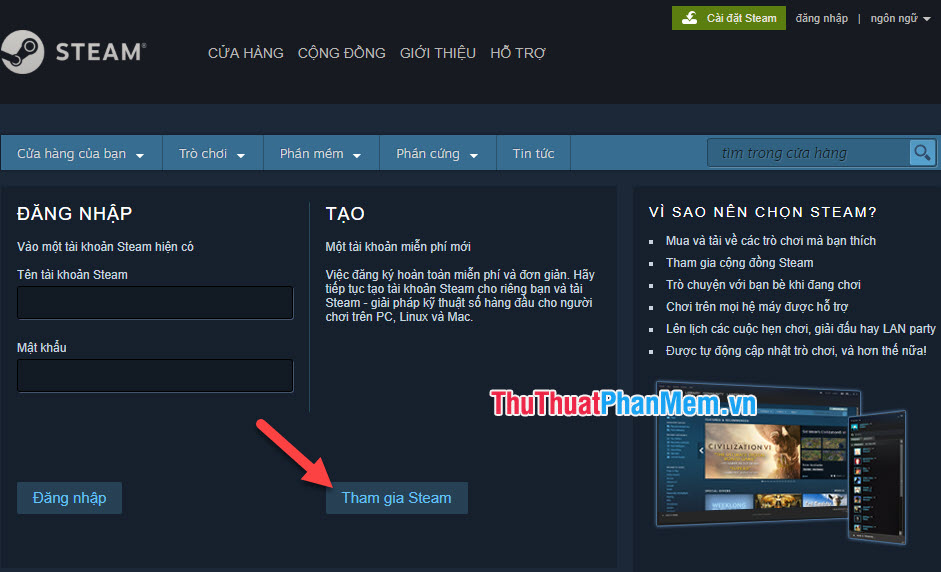
To register for a Steam account you need a mailing address. You enter your email address into the email address of your current then continue filling into Enter your email address to make sure that the email address you enter no mistake whatsoever.
Select your Country of residence is Vietnam .
Check the box I am not a robot to confirm with the Steam system that I am not a robot.
Tick the line I agree and I am over 13 years old .

Click Continue to confirm the information received and start creating a Steam account.
The Steam page interface will appear as below to remind you to re-authenticate mail for the account. Note that you cannot turn off the current registration page on Steam.

You must open a new tab in your browser to log in to your mail. You open the confirmation email that Steam sent to the registered mail. Click Create my account to authenticate mail.

By clicking on it you have verified the email for your account. But the registration for Steam account has not been completed.

Switch to the original Steam tab and fill in your account registration information. Here you need to take the final step of registering your username and password for your account.
You enter your username and password to create a Steam account name . Name this account is the account name has not been registered never otherwise it would not Available .
Finally, enter and re-enter the password in Choose a password and Re- enter the password .
Click on Complete Registration to complete the Steam account registration.

2. How to download and install Steam
Steam is an independent game linking software so when you want to use it you need to download this software file. Please visit the following Steam link to download it: https://store.steampowered.com/
Click Steam Settings at the top of the browser interface.
Select the appropriate operating system for your computer to be able to download compatible Steam. Then click on INSTALL STEAM to download the installation software.

Then double-click the installation file to start the installation of Steam for your computer. Click on Next to continue.

Select the appropriate language for the Steam file you will install soon. Click Next to continue.

Select the drive where you will install that Steam file by clicking Browse . Or you can leave the installation path on drive C as default.
Then click Install to perform the installation.

The installation will take a little time, wait for your computer to run, then click Finish to complete.

Currently your computer has Steam, you just need to double-click the Steam icon on the Desktop to open Steam software. Click on LOGIN TO AN EXISTING ACCOUNT to log in to the Steam account you have available.

Enter information about the Account name and Password then click LOGIN to login.

So you have access to your Steam account using Steam software on your computer.
3. Download the game for free on Steam
Steam offers to buy and sell various game products. There are game products you have to spend money to buy but there are many game products that are provided free of charge to users.
If you buy games on Steam, please refer to this article:
http://TipsMake.vn/cach-mua-game-tren-steam-bang-the-visa/
If you want to download those free games, you can click on STORE .

In the Games section of the STORE toolbar , choose Free to Play .

On this page you can see the games labeled Free to Play . Those games are games that you can download for free. Click on those games to access the game information.

If you like and want to download the game, you can click on Play Game .

Steam will have a small notification about the amount of game that will be downloaded compared to the memory space in your computer. Click NEXT to continue.

The download time depends on the size of the game you want to download. You need to wait for the DOWNLOADING line to be filled.

When the download is completed, Steam will have a notification right at the old position and click on that you can jump to your game library and click on PLAY before the newly downloaded game series to enter the game.

Thank you for reading our article TipsMake.com on How to register, create Steam accounts on computers and laptops. Hopefully after this article, you know how to create a Steam account for yourself.
You should read it
- Register Zalo, how to create a Zalo account on your computer
- How to register a Shopee account on a computer
- Create an Apple ID, register an Apple ID account for less than 3 minutes
- How to create a VTC account
- Instructions for creating a Skype account
- How to create a Wechat account on your phone
- How to register, create a HotMail account, Outlook Express 2019
- How to create a KakaoTalk account
May be interested
- How to create a KakaoTalk account
 kakaotalk is a popular messaging and social networking application for young people all over the world. so how to register kakaotalk account like?
kakaotalk is a popular messaging and social networking application for young people all over the world. so how to register kakaotalk account like? - Instructions for registering an Apple account do not need to enter a Visa card
 normally when you register for an apple account, you need to enter the visa card number to make it easy to pay when installing paid apps, which also means a lot when you don't want to pay the fee but accidentally click on the ok button. agree to pay for it. for this reason, the following article will guide you to register for an apple account without having to enter your visa card number.
normally when you register for an apple account, you need to enter the visa card number to make it easy to pay when installing paid apps, which also means a lot when you don't want to pay the fee but accidentally click on the ok button. agree to pay for it. for this reason, the following article will guide you to register for an apple account without having to enter your visa card number. - How to create a Public Account on Viber
 as a brand owner or a company, you want to use the public account to reach users through public chat, personal messages, bots or more. so read this article to know how to create a public account in viber!
as a brand owner or a company, you want to use the public account to reach users through public chat, personal messages, bots or more. so read this article to know how to create a public account in viber! - How to Find User Account ID on Steam, Customize Steam Profile URL
 a steam id is a 17-digit unique identifier that is unique to your account on the platform.
a steam id is a 17-digit unique identifier that is unique to your account on the platform. - Instructions for creating the fastest Microsoft account
 creating a microsoft account makes it easy to use microsoft services. following, tipsmake.com will guide you how to create microsoft account quickly and simply!
creating a microsoft account makes it easy to use microsoft services. following, tipsmake.com will guide you how to create microsoft account quickly and simply! - How to create an Apple ID, register for an Apple ID Store iPhone account
 how to create an apple id account so you can easily use services from apple such as downloading applications, games or accessing other utilities. there are many ways to register for an apple id and in this article tipsmake will also send you some ways to help you create an apple id account the fastest.
how to create an apple id account so you can easily use services from apple such as downloading applications, games or accessing other utilities. there are many ways to register for an apple id and in this article tipsmake will also send you some ways to help you create an apple id account the fastest. - How to register, create a Wechat account simply and quickly
 how to register, create a wechat account simply and quickly. like zalo, messenger, wechat is a free online messaging application on pcs and smartphones from developer tencent - china.
how to register, create a wechat account simply and quickly. like zalo, messenger, wechat is a free online messaging application on pcs and smartphones from developer tencent - china. - The latest way to register an account in Vietnamese Status
 creating a vietnamese poinsettia account will help you practice your knowledge with lectures, exercises, practice tests in vietnamese poinsettia.
creating a vietnamese poinsettia account will help you practice your knowledge with lectures, exercises, practice tests in vietnamese poinsettia. - How to register a PUBG LITE account for the trial version
 here is how to register for pubg lite account and instructions for receiving pubg lite gifts for steam accounts already available pubg
here is how to register for pubg lite account and instructions for receiving pubg lite gifts for steam accounts already available pubg - How to register IOE online English exam on computer
 creating an ioe account is the same as how to sign up for facebook, create a zalo account, ... the steps are quite easy, but for those who are not too familiar with the technology, it is not easy. therefore, the network administrator will provide detailed instructions on how to register an ioe account so that you can quickly take the english exam online.
creating an ioe account is the same as how to sign up for facebook, create a zalo account, ... the steps are quite easy, but for those who are not too familiar with the technology, it is not easy. therefore, the network administrator will provide detailed instructions on how to register an ioe account so that you can quickly take the english exam online.










 ff, noob, ad, afk, cover, cc, mvp, ggwp are what in LOL
ff, noob, ad, afk, cover, cc, mvp, ggwp are what in LOL Age of Empires 2, AOE II, Empire II full cheat codes
Age of Empires 2, AOE II, Empire II full cheat codes Instructions on how to buy games on Steam
Instructions on how to buy games on Steam What is a FPS game?
What is a FPS game? What is Steam? What is the Steam game? How to play Steam game
What is Steam? What is the Steam game? How to play Steam game Pubg keyboard shortcuts - All the Pubg keyboard shortcuts you need to know
Pubg keyboard shortcuts - All the Pubg keyboard shortcuts you need to know