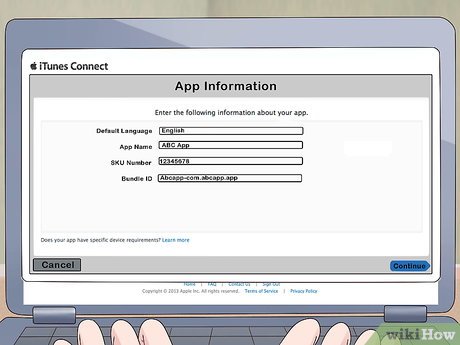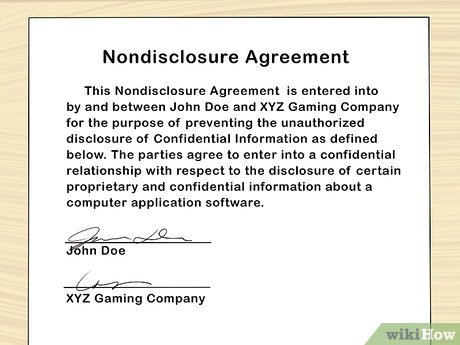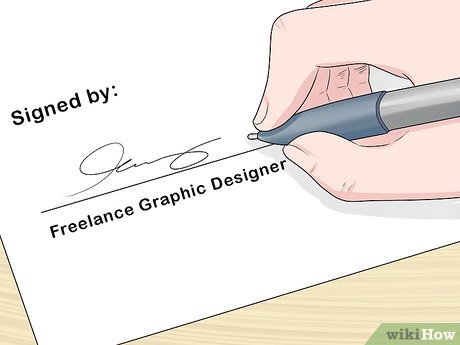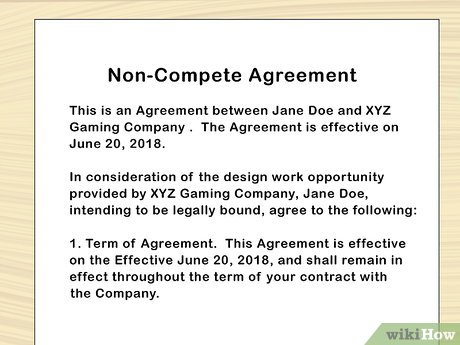How to Protect Your App Idea
Method 1 of 2:
Creating Legal Protection
-
 Consider getting a copyright. Creating a copyright gives you the ability to file a copyright infringement action if someone uses your material without permission. This will protect your source code, in-app text, and graphics. The process of securing a copyright varies between countries. Start by contacting your national copyright office. They will be able to give you the necessary application papers and help guide you through the process.
Consider getting a copyright. Creating a copyright gives you the ability to file a copyright infringement action if someone uses your material without permission. This will protect your source code, in-app text, and graphics. The process of securing a copyright varies between countries. Start by contacting your national copyright office. They will be able to give you the necessary application papers and help guide you through the process.- Remember that this does not protect your idea, it only covers the specific coding, text, and graphics in your app.[1]
- Consider using a lawyer to help you write the copyright if you are not experienced in writing legal documents.
EXPERT TIPHarish Chandran is the Engineering Site Lead and Senior Staff Research Engineer at DeepMind, where he leads the engineering efforts to integrate AI research results into Google products. Harish received his PhD in Computer Science from Duke University in 2012. He has experience in DNA self-assembly, evolutionary algorithms, computational neuroscience, complexity theory, computer architecture, and super-computing.
Harish Chandran, PhD
Machine Learning Engineer & PhD in Computer Science, Duke University Harish Chandran, PhD
Harish Chandran, PhD
Machine Learning Engineer & PhD in Computer Science, Duke UniversityYour app doesn't have to be completed in order to patent it. Machine learning engineer Harish Chandran says: "You can patent an idea for an app, but you have to completely describe it using very specific terms. The sort of patents that are challenged tend to have very abstract ideas, and don't describe the specific implementation of that idea."
-
 Apply for a trademark to protect your app name. App names can be protected by a trademark. This allows you to take legal action if anyone tries to use your name or logo. The process of applying for a trademark varies between countries. Approach your national trademark headquarters to find out about the application process and to get the necessary forms.[2]
Apply for a trademark to protect your app name. App names can be protected by a trademark. This allows you to take legal action if anyone tries to use your name or logo. The process of applying for a trademark varies between countries. Approach your national trademark headquarters to find out about the application process and to get the necessary forms.[2]- Using a trademark will stop others from copying your app name. Even with a trademark, though, anyone can still create a similar app and simply use a different name. For example, searching almost any popular game in the app store will show you multiple spin-offs under different names.
- Before settling on a name, it's important to check that the name is not already trademarked. Contact your national trademark office to see if your name is available.
-
 Reserve your app name in the Apple App Store. Protect your app name on the App Store by making a name reservation. To do this you will need to go to the iTunes Connect webpage and make an account. Once you have made an account you will be able to submit an app name reservation on the iTunes Connect page.
Reserve your app name in the Apple App Store. Protect your app name on the App Store by making a name reservation. To do this you will need to go to the iTunes Connect webpage and make an account. Once you have made an account you will be able to submit an app name reservation on the iTunes Connect page.- The application process and name reservation is free.[3]
- You will only be able to reserve names that are not already taken.
-
 Construct a non-disclosure agreement. A non-disclosure agreement (NDA) is a legal contract that states that all information shared with an outside party will be kept confidential.[4] This protects your app idea from being shared or reused by others involved with your project. Search online for an NDA template and edit the document to include the information that you need to protect.
Construct a non-disclosure agreement. A non-disclosure agreement (NDA) is a legal contract that states that all information shared with an outside party will be kept confidential.[4] This protects your app idea from being shared or reused by others involved with your project. Search online for an NDA template and edit the document to include the information that you need to protect.- When working with contractors, investors and potential clients, ask them to sign the agreement before having access to the details of the app.[5]
Method 2 of 2:
Protecting Your App When Working with Third Parties
-
 Share sensitive information selectively. An easy way to make sure your app idea is protected is to keep it private, sharing with as few people as possible. However, sometimes it will be necessary to explain your app idea when pitching to clients or contract workers. Avoid explaining unnecessary details, especially if you do not know the person well. The less you reveal of your app, the less that is able to be copied.
Share sensitive information selectively. An easy way to make sure your app idea is protected is to keep it private, sharing with as few people as possible. However, sometimes it will be necessary to explain your app idea when pitching to clients or contract workers. Avoid explaining unnecessary details, especially if you do not know the person well. The less you reveal of your app, the less that is able to be copied.- Selectively sharing your app idea with carefully selected people may provide you with valuable new insights to help you develop your app further. As long as you are careful this can be a useful part of the developing process.[6]
-
 Choose professional relationships carefully. It's important that you vet individuals and companies carefully, only collaborating with individuals or companies that are professional and reputable. Before hiring a third party to assist you with your app development, do a thorough background check. Review their website, read testimonials, and contact past clients.[7]
Choose professional relationships carefully. It's important that you vet individuals and companies carefully, only collaborating with individuals or companies that are professional and reputable. Before hiring a third party to assist you with your app development, do a thorough background check. Review their website, read testimonials, and contact past clients.[7]- Working with well-known companies that have a good reputation will significantly lessen the chance of your idea being copied.
-
 Ask your freelancer to sign over the copyrights to you. If you don't have the skills to code and design the app yourself, you might need to hire a freelancer. Ask freelancers to sign over the copyrights for any work that they complete. This means that they can't reuse any of the content that they have created for you.
Ask your freelancer to sign over the copyrights to you. If you don't have the skills to code and design the app yourself, you might need to hire a freelancer. Ask freelancers to sign over the copyrights for any work that they complete. This means that they can't reuse any of the content that they have created for you.- Look online for 'sample copyright clauses' that are suitable, or ask a lawyer to construct a copyright contract for you.[8]
-
 Use a non-compete agreement. This agreement aims to keep contractors or employees from revealing your app idea and information to rival companies. It stops anyone who is working on your project from working on any other projects that will directly compete with yours for a certain time period. Search online for a non-compete template and edit the document to include the information that you are trying to protect.
Use a non-compete agreement. This agreement aims to keep contractors or employees from revealing your app idea and information to rival companies. It stops anyone who is working on your project from working on any other projects that will directly compete with yours for a certain time period. Search online for a non-compete template and edit the document to include the information that you are trying to protect.- It is important that the non-compete time period is reasonable as it can limit contractors from accepting projects, even after they have finished working with you. A reasonable time period will increase the likelihood of the contractor signing the agreement.
- Contact a lawyer to help you construct the non-compete agreement if you are not confident writing legal documents.[9]
Share by
Marvin Fry
Update 05 March 2020