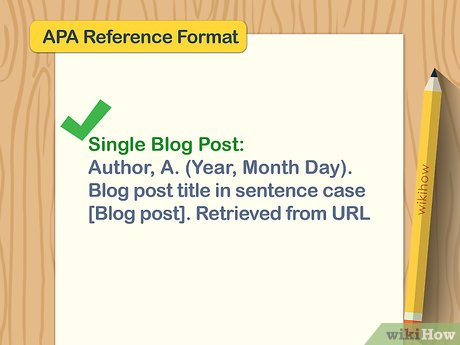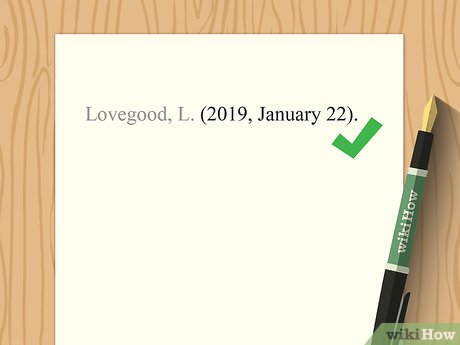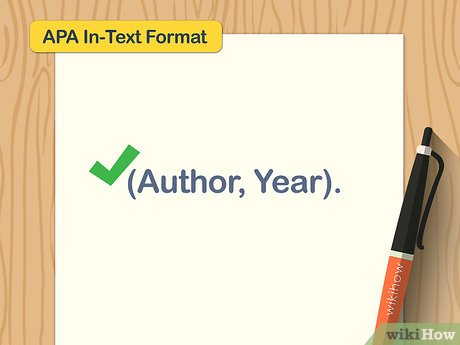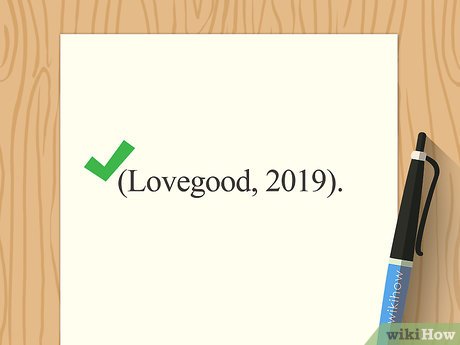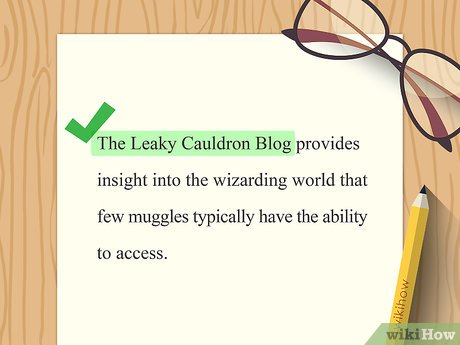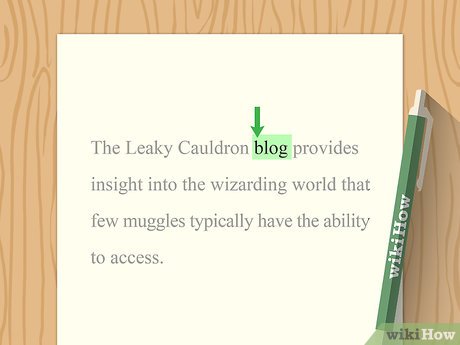How to Cite a Blog in APA
Method 1 of 3:
Reference List Entry for a Single Post
-
 Start your entry with the name of the author of the blog post. Type the author's last name first, followed by a comma. Then type the author's first initial. Add the author's middle initial, if available. Otherwise, you can leave it out. If the author is only identified by a screen name, use that in the place of the author's name.[2]
Start your entry with the name of the author of the blog post. Type the author's last name first, followed by a comma. Then type the author's first initial. Add the author's middle initial, if available. Otherwise, you can leave it out. If the author is only identified by a screen name, use that in the place of the author's name.[2]- Example: Lovegood, L.
-
 Provide the date that the blog post was published. After the author's name, include the date of publication in parentheses. Blog posts typically include a month and day they were posted, as well as a year. Format the date with the year first, followed by a comma, then the month and day. Do not abbreviate months. Place a period outside the closing parenthesis.[3]
Provide the date that the blog post was published. After the author's name, include the date of publication in parentheses. Blog posts typically include a month and day they were posted, as well as a year. Format the date with the year first, followed by a comma, then the month and day. Do not abbreviate months. Place a period outside the closing parenthesis.[3]- Example: Lovegood, L. (2019, January 22).
-
 Include the title of the blog post and an explanation of the format. Type the full title of the blog post in sentence case, capitalizing only the first word and any proper nouns. Do not include punctuation at the end of the title, unless that punctuation is part of the title. After the title, type the words "Blog post" in square brackets. Place a period after the closing bracket.[4]
Include the title of the blog post and an explanation of the format. Type the full title of the blog post in sentence case, capitalizing only the first word and any proper nouns. Do not include punctuation at the end of the title, unless that punctuation is part of the title. After the title, type the words "Blog post" in square brackets. Place a period after the closing bracket.[4]- Example: Lovegood, L. (2019, January 22). Something wicked this way comes! [Blog post].
-
 Close your entry with the direct URL for the blog post. The title of a blog is typically not included in a Reference List entry for a blog post, although it may be evident from the URL. After the title of the blog post, type the words "Retrieved from" followed by the full URL for the permalink for the post. Do not put a period at the end of the URL.[5]
Close your entry with the direct URL for the blog post. The title of a blog is typically not included in a Reference List entry for a blog post, although it may be evident from the URL. After the title of the blog post, type the words "Retrieved from" followed by the full URL for the permalink for the post. Do not put a period at the end of the URL.[5]- Example: Lovegood, L. (2019, January 22). Something wicked this way comes! [Blog post]. Retrieved from http://www.leakycauldronblog.org/post/wicked
APA Reference List Format – Single Blog Post
Author, A. (Year, Month Day). Title of the blog post in sentence case [Blog post]. Retrieved from URL
Method 2 of 3:
In-Text Citation for a Single Post
-
 Place the last name of the author in your parenthetical citation. At the end of any sentence in which you paraphrase or quote from the blog post, place a parenthetical that includes the author's last name, followed by a comma.[6]
Place the last name of the author in your parenthetical citation. At the end of any sentence in which you paraphrase or quote from the blog post, place a parenthetical that includes the author's last name, followed by a comma.[6]- Example: (Lovegood,
-
 Add the year of publication after the name of the author. After the last name of the author, include the year the blog post was published. There's no need to include the rest of the date as it appears in your Reference List entry. Place the sentence's closing punctuation after the closing parenthesis.[7]
Add the year of publication after the name of the author. After the last name of the author, include the year the blog post was published. There's no need to include the rest of the date as it appears in your Reference List entry. Place the sentence's closing punctuation after the closing parenthesis.[7]- Example: (Lovegood, 2019).
APA In-Text Citation Format – Single Blog Post
(Author, Year).
-
 Omit a parenthetical citation if you include the information in your text. APA style recommends that you incorporate citation information into your text wherever possible instead of using parentheticals. This can enhance the readability of your text.[8]
Omit a parenthetical citation if you include the information in your text. APA style recommends that you incorporate citation information into your text wherever possible instead of using parentheticals. This can enhance the readability of your text.[8]- For example, you might write "Lovegood described the rumblings of a new rise of Death Eaters in her 2019 blog post."
- If you include the name of the author in your text but not the year, add a parenthetical with the year immediately after the author's name.
- Since blogs don't typically have page numbers, there's no need to include that information for direct quotes. APA style doesn't require a paragraph number.
Method 3 of 3:
Citing an Entire Blog
-
 Mention the name of the blog in the text of your paper. When you're mentioning an entire blog, there's no need to include a Reference List entry. Simply provide the information you want your readers to know in the text of your paper.[9]
Mention the name of the blog in the text of your paper. When you're mentioning an entire blog, there's no need to include a Reference List entry. Simply provide the information you want your readers to know in the text of your paper.[9]- For example, you might write "The Leaky Cauldron Blog provides insight into the wizarding world that few muggles typically have the ability to access."
Tip: If the blog has a single writer, you might also mention their name in the text, but this isn't required by APA.
-
 Use lowercase for the word "blog" if it is not part of the title. When including the name of the blog in the text of your paper, you typically want to identify it as a blog. However, you only need to capitalize the word "blog" if it's part of the title of the blog or website.[10]
Use lowercase for the word "blog" if it is not part of the title. When including the name of the blog in the text of your paper, you typically want to identify it as a blog. However, you only need to capitalize the word "blog" if it's part of the title of the blog or website.[10]- The word "blog" is typically part of the title if the blog is a small part of a website that includes several other parts. For example, the APA Style Blog is part of the APA Style website, which includes several other sections related to APA Style.
-
 Provide a link to the blog in a parenthetical citation. At the end of the sentence in which you mention the blog, add a parenthetical citation with a link to the blog's home page. Place the sentence's closing punctuation after the closing parenthesis.[11]
Provide a link to the blog in a parenthetical citation. At the end of the sentence in which you mention the blog, add a parenthetical citation with a link to the blog's home page. Place the sentence's closing punctuation after the closing parenthesis.[11]- For example, you might write "The Leaky Cauldron Blog provides insight into the wizarding world that few muggles typically have the ability to access (http://www.leakycauldronblog.org)."
Share by
David Pac
Update 24 March 2020