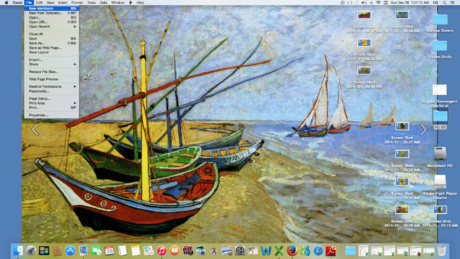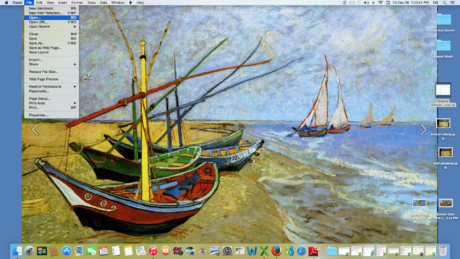How to Program Excel to Show Spheroids Visiting Their Home Planet
Part 1 of 1:
The Tutorial
-

 Open a new Excel workbook and create 4 worksheets named: Data, Goal Looker, Chart and Saves unless working from the workbook formerly created, How to Create a Cyclical Chart Using Spheroids. If using that workbook saved under a new name for this article, look for the word NEW or MODIFIED by the Step or Sub-Step (as otherwise all but the last few steps were directly copied and organized into sub-steps). Save the workbook under the filename that makes sense to you in your line of endeavor. The source file for this article is "Eggies.xlsx".
Open a new Excel workbook and create 4 worksheets named: Data, Goal Looker, Chart and Saves unless working from the workbook formerly created, How to Create a Cyclical Chart Using Spheroids. If using that workbook saved under a new name for this article, look for the word NEW or MODIFIED by the Step or Sub-Step (as otherwise all but the last few steps were directly copied and organized into sub-steps). Save the workbook under the filename that makes sense to you in your line of endeavor. The source file for this article is "Eggies.xlsx". - Open Preferences. Recommended Settings: Set General to R1C1 Off and Show the 10 Most Recent Documents; Edit - set all the Top options to checked except Automatically Convert Date System. Display number of decimal places = blank (for integers preferred), Preserve display of dates and set 30 for 21st century cutoff; View - show Formula Bar and status bar, hover for comments and all of Objects, Show gridlines and all boxes below that auto or checked; Chart - show chart names and data markers on hover. Leave rest unchecked for now; Calculation -- Automatically and calc before save, max change .000,000,000,000,01 w/o commas if you do goal-seeking a lot and save external link values and use 1904 system; Error checking - check all; Save - save preview picture with new files and Save Autorecover after 5 minutes; Ribbon -- all checked except Hide group titles and Developer.
- Create Defined Name variables:
- MODIFIED: In the cell range A1:N1, input the following Variable Names: A1: AjRows; B1: GM (for Golden Mean); C1: Factor1; D1: Factor2; E1: Number; F1: NewDate1; G1: GMSL (for Golden Mean Short Leg); H1: KEY; I1: KEY2_; J1: Variable; M1 Eggies4; N1: ShrinkExpand4
- MODIFIED: Select cell range A1:N2 and Insert Name Create (Create Names in) Top Row. Select cell range A2:N2 and do Format Cell Border Outline Left Right Top Bottom Outline Black Bold. Do Format Cell Font Color (fire engine) Red. That is because typically these variables won't be changed.
- MODIFIED: In the cell range A3:L3, input the following Variable Names: A3: Tip B3: Base; C3: Spheroids; D3: ShrinkExpand; E3: PiDivisor F3: NewDate2; G3: Base2; H3: Spheroids2; I3: ShrinkExpand2; K3: ShrinkExpand3; L3: Base4
- MODIFIED: ISelect cell range A3:L4 and Insert Name Create (Create Names in) Top Row. Select cell range A4:L4 and do Format Cell Border Outline Left Right Top Bottom Outline Black Bold. Do Format Cell Font Color (fire engine) Red. That is because typically some of these variables will change but most will not.
- Input variable values in row 2: A2: input 2880; Insert New Comment and edit in 2880.
- B2: input "=(-(1-SQRT(5))/2)^IF(Spheroids<24,1,1)"
- MODIFIED: C2: input "=VLOOKUP(ABS(Spheroids),LOOKER,IF(Spheroids<=24,3,3))"
- MODIFIED: D2: Input "=VLOOKUP(ABS(Spheroids),LOOKER,IF(Spheroids<=24,2,2))"
- E2: Input 1. This variable, Number, is not being used at present. It's purpose is to warp or skew the output via incorporation into the formulas in cell range C6I2886. Insert a New Comment if you like.
- F2: Input "=1954/9/2". This variable, NewDate1, is not being used at present. It's purpose is to warp or skew the output personally via incorporation into the formulas in cell range C6: I2886. It is a birth date in format yyyy/mm/dd, i.e. a double quotient. Insert a New Comment if you like.
- G2: Input "=1-(-(1-SQRT(5))/2)^IF(Spheroids<24,1,1)"
- MODIFIED: H2: Input "=IF(Spheroids>=31,Spheroids/30,Spheroids)" w/o the quotes. Insert New Comment and edit in "Keeps Spheroids round. Formula now is =IF(Spheroids>=31,Spheroids/30,Spheroids)". Expand the comment frame if need be.
- MODIFIED: I2: Input "=IF(Spheroids>=30,Spheroids,Spheroids2)" w/o the quotes. Insert New Comment and edit in "Keeps Spheroids2 round. New formula is =IF(Spheroids>=30,Spheroids,Spheroids2)". Expand the comment frame if need be.
- NEW: In J2, enter 1.
- NEW: In M2, enter 40.
- NEW: In N2, enter .1
- Select cell R8 and enter LOOKER2 for the entry of that table.
- Edit Go To cell range R9:R108 and with R9 the active high-lighted cell, do Edit Fill Series Columns Linear Step Value 1 OK.
- Enter.01 into cell S9; enter .35 into cell S14; enter .5 into cell S20; enter .75 into cell S26; and enter 1 into cell S32. Do Edit Fill Series Columns Linear Accept proposed Step Value OK for each sub-range, i.e. from .01 to .35, from .35 to .5, from ,5 to .75, and from .75 to 1.
- Edit Go To cell range S32:S108 and with S32 the active high-lighted cell, do Edit Fill Series Columns Linear Step Value .04166667
- MODIFIED: Edit Go To cell range R9:S108 and Insert Name Define LOOKER2 to cell range $R$9:$S$108. Format Cells Border fire engine Red Bold Outline.
- Note that .125*240- = 30 Spheroids. 1/24 = 1/8 * 1/3 = .0416667 and 240/2880 = 1/12th. Or, another way of saying it is that 2880/30 = 96 spiralling datapoints per spheroid. This is what is meant when it is said the formula achieves good roundness, i.e. is a good sphere.
- Save the workbook.
- Input variable values in row 4:
- A4: input "=Base*12/(VARIABLE/1)*PI()"; Insert New Comment and edit in "Original formula =Base*12/(VARIABLE/1)*PI()". Expand the comment frame if need be.
- B4: Input "=16*107". Insert New Comment and edit in "Original constant value =16*107."
- MODIFIED: C4: Input 30. Do Insert New Comment and edit in comment "See Lookup Tables for range of Spheroids values contemplated by this worksheet." Expand the comment frame if need be.
- D4: Input 1. Do Insert New Comment and edit in comment "Input 1 if keeping input data for Spheroids normalized, else 2 to shrink by 1/2, or .5 to expand by a factor of 2, since ShrinkExpand is a Divisor." Expand the comment frame if need be.
- E4: Input 180. Do Insert New Comment and edit in comment "Normally this will not be changed, but can be for warping effects. Original value 180". Expand the comment frame if need be.
- F4: Input "=(1958/4/13)". This variable, NewDate2, is not being used at present. It's purpose is to warp or skew the output personally via incorporation into the formulas in cell range C6: I2886. It is a birth date in format yyyy/mm/dd, i.e. a double quotient. Insert a New Comment if you like.
- G4: Input "=16*107". Insert New Comment and edit in "Original constant value =16*107."
- MODIFIED: H4: Input 40 . Insert New Comment and edit in "=Spheroids is original formula because most often Spheroids2 is the Standard or Goal for Spheroids, and needs to correspond per period on a 1:1 basis. Now = 40" Expand the comment frame if need be.
- MODIFIED: I4: Input 1.191 227 981 493 09 w/o spaces. Insert New Comment and edit in "Original formula =ShrinkExpand is most usual value as Standard or Goal, e.g. 100% of Normal. But if 80% of Normal is the New Goal, say for a Personal Fitness Program, then a little math is required. ShrinkExpand2 = 1/.80, or 1.25 would be the new input. This is because it was thought the natural trend would be to want to shrink by say a factor of 2, so 2 = 1/.50 and the New Goal is to be 50% of Normal, or shrink by a factor of 2 (as a divisor). You may change the formulas and comments so that ShrinkExpand and ShrinkExpand2 are multiplicative instead of divisive if preferred. Now is 1.19122798149309" Expand the comment frame if need be.
- NEW: K4: Input 0.77777 and Insert New Comment with this value as what's now current if you prefer.
- NEW: L4: Input "=16*107"
- MODIFIED: Input the Column Headings across row 5. A5: Base t; B5: c; C5: Cos; D5: Sin; E5: Main X; F5: Main Y; G5: Count2; H5: Second X; I5: Second Y; J5: Rose X; K5: Rose Y; L5: Count4; M5: EGGIES X; N5: EGGIES Y. Select cell range A5:I5 and Format Cell Font Underline. Select the following cells with Shift+Command: C4, D4, F4. G4, H4, I4, K4, L4 and Format Cell Fill canary yellow (for input cells) and Font size 14. Format Cells A4:L4 Number Number Decimal Places 4 and select column range A:L and do Format Column Autofit Selection.
- Save the workbook.
- Enter the columnar formulas:
- Cell A6: Input "=IF(ODD(Spheroids)=Spheroids,0,Tip)" and do Insert Comment and edit comment "Original formula =IF(ODD(Spheroids)=Spheroids,0,Tip)". Expand the comment frame if need be. Do Format Cell Fill Light Rose color to distinguish it from the other cells in the column.
- MODIFIED: Edit Go To cell range A7:A2886 and with A7 the active high-lighted cell, input "=(A6+(-Tip*2)/(AjRows))" and do Edit Fill Down. Select cell A7 and copy the the formula in the formula bar and do Insert New Comment and edit comment "Original formula "=(A6+(-Tip*2)/(AjRows)) to bottom A2886 (as adjusts per cell on the way down)". Expand the comment frame if need be.
- MODIFIED: Cell B6: Input "=IF(Spheroids<=24,Base*24/Spheroids,Base*24/Spheroids)"
- Edit Go To cell range B7:B2886 and with B7 the active high-lighted cell, input "=B6" and do Edit Fill Down. Select cell B7 and copy the the formula in the formula bar and do Insert New Comment and edit comment "Original formula =B6 to bottom B2886 (as adjusts per cell on the way down)". Expand the comment frame if need be.
- Edit Go To cell range C6:C2886 and with C6 the active high-lighted cell input "=Spheroids/KEY*(COS((ROW()-6)*Number*PI()/PiDivisor*Factor1))" and do Edit Fill Down. Select cell C6 and do Insert New Comment and edit it "Original Formula =Spheroids/KEY*(COS((ROW()-6)*Number*PI()/PiDivisor*Factor1))". Expand the comment frame if need be. This formula and the next one form the ring the Spheroids occupy, By taking the cosine of the cell 6 rows above the cell it's in, C6, the formula is taking the cosine of 0, which = 1.
- MODIFIED: Edit Go To cell range D6:D2886 and with D6 the active high-lighted cell input "=Spheroids/KEY*(SIN((ROW()-6)*Number*PI()/PiDivisor*Factor1))" and do Edit Fill Down. Select cell D6 and do Insert New Comment and edit it "Original Formula =Spheroids/KEY*(SIN((ROW()-6)*Number*PI()/PiDivisor*Factor1)). By taking the sine of the cell 6 rows above the cell we're in, C6, the formula is taking the sine of 0, which = 0. Therefore, between the formula in C6 and the one in D6, the {x,y} coordinates of the first cell would be {1,0} if nothing else were affecting them. It proceeds counterclockwise from there. so that is how to read the chart, from 0 degrees counterclockwise back to 360 degrees. Even though there are basically 2880 rows being charted, and 2880/360 = 8, the factor = 1/8th at .125, so a level of detail is achieved while keeping everything normalized for a single cycle in the typical case.
- Edit Go To cell range E6:E2886 and with E6 the active high-lighted cell, input the formula, "=((SIN(A6/(B6*2))*GM*COS(A6)*GM*(COS(A6/(B6*2)))*GM)+C6)*VLOOKUP(ROW(),SpreadLooker,3)/ShrinkExpand" w/o quote marks and do Edit Fill Down. Select cell E6 and do Insert New Comment "Original Formula =((SIN(A6/(B6*2))*GM*COS(A6)*GM*(COS(A6/(B6*2)))*GM)+C6)*VLOOKUP(ROW(),SpreadLooker,3)/ShrinkExpand multiplies each term of the standard formula for a spherical helix per 'CRC Standard Curves and Surfaces' by David von Seggern, 1993, by GM (Golden Mean) to keep things proportional, with the z dimension added into the x and y dimensions. This is then multiplied by the Lookup Table SpreadLooker, which either randomizes the data or accepts inputs per the Goal Lookup worksheet. Lastly, it is subject to ShrinkExpand, a variable for normalizing or growing or shrinking its chart relative to the Standard or Goal chart data series of Second X and Second Y." Expand the comment frame as much as necessary. I realize that there will be #NAME? error values -- these will be fixed in a little while.
- Edit Go To cell range F6:F2886 and with F6 the active high-lighted cell, input the formula,"=((SIN(A6/(B6*2))*GM*SIN(A6)*GM*(COS(A6/(B6*2)))*GM)+D6)*VLOOKUP(ROW(),SpreadLooker,3)/ShrinkExpand" w/o quote marks and do Edit Fill Down. Select cell F6 and do Insert New Comment "Original Formula =((SIN(A6/(B6*2))*GM*SIN(A6)*GM*(COS(A6/(B6*2)))*GM)+D6)*VLOOKUP(ROW(),SpreadLooker,3)/ShrinkExpand (see note in E6 for details)." I realize that there will be #NAME? error values -- these will be fixed in a little while.
- MODIFIED: Cell G6: Input "=IF(Spheroids2<=24,Base2*24/Spheroids2,Base2*24/Spheroids2" and Insert New Comment and edit in "Original formula "=IF(Spheroids2<=24,Base2*24/Spheroids2,Base2*24/Spheroids2)"
- Edit Go To cell range G7:G2886 and with G7 the active high-lighted cell, input the formula,"=G6". Do Insert New comment and edit in "Original Formula =G6 down to G2886 as adjusts per cell thereto."
- MODIFIED: Edit Go To cell range H6:H2886 and with H6 the active high-lighted cell, input the formula,"=((SIN(A6/(G6*2))*GM*COS(A6)*GM*(COS(A6/(G6*2)))*GM)+Spheroids2/KEY2_*(COS((ROW()-6)*Number*PI()/PiDivisor*Factor2)))/ShrinkExpand2" w/o quotes and Edit Fill Down. Do Insert Comment and edit comment "Original formula =((SIN(A6/(G6*2))*GM*COS(A6)*GM*(COS(A6/(G6*2)))*GM)+Spheroids2/KEY2_*(COS((ROW()-6)*Number*PI()/PiDivisor*Factor2)))/ShrinkExpand2 with ShrinkExpand2 being the Goal or Standard the Spheroids of Main X and Main Y are to attain." See original Step 25 for notes on ShrinkExpand2. Expand the comment frame if need be.
- MODIFIED: Edit Go To cell range I6:I2886 and with I6 the active high-lighted cell, input the formula,"=((SIN(A6/(G6*2))*GM*SIN(A6)*GM*(COS(A6/(G6*2)))*GM)+Spheroids2/KEY2_*(SIN((ROW()-6)*Number*PI()/PiDivisor*Factor2)))/ShrinkExpand2" w/o quotes and Edit Fill Down. Do Insert Comment and edit comment "Original formula =((SIN(A6/(G6*2))*GM*SIN(A6)*GM*(COS(A6/(G6*2)))*GM)+Spheroids2/KEY2_*(SIN((ROW()-6)*Number*PI()/PiDivisor*Factor2)))/ShrinkExpand2 with ShrinkExpand2 being the Goal or Standard the Spheroids of Main X and Main Y are to attain." See original Step 25 for notes on ShrinkExpand2.Expand the comment frame if need be.
- NEW: Edit Go To cell range J6:J2886 and with J6 the active high-lighted cell, input the formula "=ROSE!C6/(ShrinkExpand3)" and Edit Fill Down, which will have errors because there is not ROSE worksheet yet. Do Insert New Comment and edit in "Original formula =ROSE!C6/(ShrinkExpand3) as refers to the Rose worksheet."
- NEW: Edit Go To cell range K6:K2886 and with K6 the active high-lighted cell, input the formula "=ROSE!D6/(ShrinkExpand3)" and Edit Fill Down, which will have errors because there is not ROSE worksheet yet. Do Insert New Comment and edit in "Original formula =ROSE!D6/(ShrinkExpand3) as refers to the Rose worksheet."
- NEW: Select cell L6 and enter the formula w/o quotes "=IF(Eggies4<=24,Base4*24/Eggies4,Base4*24/Eggies4)" and do Insert New Comment and edit in "Original formula =IF(Eggies4<=24,Base4*24/Eggies4,Base4*24/Eggies4)"
- NEW: Edit Go To cell range L7:L2886 and with L7 active and high-lighted, enter the formula w/o quotes "=L6" and Edit Fill Down. Do Insert New Comment and edit in "Original formula =L6".
- NEW:Edit Go To cell range M6:M2886 and with M6 the active high-lighted cell, input the formula,"=((SIN(A6/(B6*2))*GM*COS(A6)*GM*(COS(A6/(B6*2)))*GM)+C6)*VLOOKUP(ROW(),SPREADLooker,4)/ShrinkExpand4" w/o quotes and Edit Fill Down. Do Insert Comment and edit comment "Original formula =((SIN(A6/(B6*2))*GM*COS(A6)*GM*(COS(A6/(B6*2)))*GM)+C6)*VLOOKUP(ROW(),SPREADLooker,4)/ShrinkExpand4"
- NEW:Edit Go To cell range N6:N2886 and with N6 the active high-lighted cell, input the formula,"=((SIN(A6/(B6*2))*GM*SIN(A6)*GM*(COS(A6/(B6*2)))*GM)+D6)*VLOOKUP(ROW(),SPREADLooker,4)/ShrinkExpand4" w/o quotes and Edit Fill Down. Do Insert Comment and edit comment "Original formula =((SIN(A6/(B6*2))*GM*SIN(A6)*GM*(COS(A6/(B6*2)))*GM)+D6)*VLOOKUP(ROW(),SPREADLooker,4)/ShrinkExpand4"
- NEW: Create the Rose worksheet.
- Create a new worksheet via Insert Worksheet or the Plus button at the right end of the worksheet tabs and name it ROSE.
- Enter the Row 1 headings: B1: Top; C1: Changed: G1: a; H1: n; I1: Converter; J1: Converter_Y
- Select cell range B1:J2 and Insert Name Create Names in Top Row.
- Enter the values of row 2: B2: -4; C2: Graphing D2: Graphing G2: =SQRT(MIN('GOAL LOOKER'!B2:B65)) which will cause an error until the Goal Looker worksheet is done. H2: 45; I2: .01; J2: "=Converter"
- Enter the Headings in row 5. A5: Theta ø; B5: Series; C5: x; D5: y; E5: r; F5: ø; G5: a^2; H5: sin n Theta I5: p^2
- Edit Go To A6:A2886 and enter 0 in A6 and Edit Fill Series Columns Linear Step Value 1 OK. Insert Name Define name Theta for cell range $A$6:$A$2886.
- Select cell B6 and enter "=Top" and Format Cells Light Blue.
- Edit Go To cell range B7:B2886 and enter "=B6-Top/360" and Edit Fill Down. Do Insert New Comment and edit in "Original formula =B6-Top/360".
- Edit Go To cell range C6:C2886 and enter "=I6*COS(Theta*Converter)" and Edit Fill Down. Do Insert New Comment and edit in "Original formula =I6*COS(Theta*Converter)"
- Edit Go To cell range D6:D2886 and enter "=I6*SIN(Theta*Converter_Y)" and Edit Fill Down. Do Insert New Comment and edit in "Original formula =I6*COS(Theta*Converter_Y)"
- Edit Go To cell range E6:E2886 and enter "sqrt(I6)" and Edit Fill Down. (Nothing depends on this column so you can ignore it if you wish.)
- Edit Go To cell range F6:F2886 and enter "=SIN(Theta*Converter)" and Edit Fill Down.
- Edit Go To cell range G6:G2886 and enter "=a^2" and Edit Fill Down.
- Edit Go To cell range H6:H2886 and enter "=SIN(n/2*A6*Converter)" and Edit Fill Down.
- Edit Go To cell range I6:I2886 and enter "=(G6*H6)^2" and Edit Fill Down.
- Select C6:D2886 and chart them using a smoothed line scatter graph. Keep it off to one side, or at bottom -- my window is split at row 7 as per usual; you may prefer to work otherwise.
- Save the Workbook. Enter the remaining Lookup Tables, starting with LOOKER on the Data worksheet:
- Edit Go To cell range O6:O2886 and with O6 the active cell, enter 1. Do Edit Fill Series Columns Linear Step Value 1 OK. Select cell O5 and type LOOKER.
- MODIFIED: Edit Go To cell Range P6:P2886 and with P6 the active cell, enter .125 and then do Edit Fill Down. Select P5 and type Std. 1/8th
- Edit Go To cell range Q6:Q2886 and with Q6 the active high-lighted cell, enter the formula, "=O6*$Q$35/$O$35" and do Edit Fill Down. Select cell Q35 and input .125; Select cell Q5 and type Relative.
- Edit Go To cell range O6:Q2886 and Insert Name Define LOOKER to range $O$6:$Q$2886. Format Cells Border (fire engine) Red Bold Outline.
- Now enter the SpreadLooker table:
- Select cell U5 and input 1.
- Select cell W1 and type DIVIDED BY. Select cell W2 and Insert Define Name as DIVIDED_BY and Format Cells Border Outline Black.
- Select cell W2 and input 1. Do Insert Comment and edit comment "Try .25 or .5 when Lookup Table fully operational -- playing with this idea -- not settled yet. Entering a 6 leads to beginning of chaos! Has to do with Phases?"
- Select cell U6 and input the formula, "=(6+AjRows/(Spheroids))/DIVIDED_BY". Do Insert New Comment and edit in "Original formula =(6+AjRows/(Spheroids))/DIVIDED_BY So, in the case of 24 Spheroids and 2880 AjRows, 2880/24 = 120 + 6 = 126. The original Vlookup formula finds which row() it's currently in and compares it to this number, thus bracketing the data into groups."
- Select cell U4 and enter formula "=U6-6" w/o quotes. Do Insert New Comment and edit in "Original formula =U6-6." Insert Name Define Increment for cell $U$4. Do Format Cells Number Custom "Increment "0 and double click the U column header's right divider line to auto-adjust to fit. Format Font 14 red and Border Blue bold Outline.
- MODIFIED: Edit Go To cell range U7:U64 and with U7 the active high-lighted cell, enter the formula, "=Increment+U6" and do Edit Fill Down. Do Insert New Comment and edit in "Original formula =Increment+U6"
- Select cell V4 and type SpreadLooker. Format Cells Fill canary yellow Font fire engine Red Bold.
- Enter 1 into cell V5.
- MODIFIED: Edit Go To cell range V6:V64 and with V6 the active high-lighted cell, enter the formula, "=Spheroids-IF((Spheroids-(ROW()-5))>0,(Spheroids-(ROW()-5)),0)" and do Edit Fill Down. Do Insert New Comment and edit in "Original formula =Spheroids-IF((Spheroids-(ROW()-5))>0,(Spheroids-(ROW()-5)),0) which will progress in a step value of 1 until the number of Spheroids is reached and then repeat that number."
- Select cell W4 and type Spreader.
- MODIFIED: Edit Go To cell range W5:W64 and with cell W5 active and high-lighted, enter the formula, "=VLOOKUP(V5,Goal_Looker_Eggbasket,2)" and do Edit Fill Down. Do Insert New Comment and edit in "Original formula =VLOOKUP(V5,Goal_Looker_Eggbasket,2), i.e. it will lookup the Spheroid number from column V here and then go on the Goal Looker worksheet's #2 B column of the Defined Range 'Goal_Looker_Eggbasket' there in cells A2:C65 matching that Spheroid number -- i.e. it will return a unique value per Spheroid for the number of Spheroids the user has input."
- Select cell X4 and type Eggbasket.
- MODIFIED: Edit Go To cell range X5:X64 and with cell X5 active and high-lighted, enter the formula,"=VLOOKUP(V5,Goal_Looker_Eggbasket,3)" and do Edit Fill Down. Do Insert New Comment and edit in "Original formula =VLOOKUP(V5,Goal_Looker_Eggbasket,3), i.e. it will lookup the Spheroid number from column V here and then go on the Goal Looker worksheet's #3 C column of the Defined Range 'Goal_Looker_Eggbasket' there in cells A2:C65 matching that Spheroid number -- i.e. it will return a unique value per Spheroid for the number of Spheroids the user has input. This value will be returned to Main X and Main Y."
- Edit Go To cell range U5:X105 and Insert Define Name SpreadLooker to cell range $U$5:$X$64.
- MODIFIED: Do Format Cells Fill sky blue. Select cell U6 and do Format Cells Fill color rosy red and font red because the formula is different from the others in the column.
- Select cell range W5:X64 and Format Cells Number Decimal Places 2.
- Activate or create a new worksheet Goal Looker.
- MODIFIED: Input the Column Headings. A1: RANGE; B1: Pasted VAL; C1: EggBasket; D1: RandBetween; E1: Spiral. Select columns A:E and do Format Column Autofit Selection, Format Cells Number 2 decimal places OK.
- MODIFIED: Edit Go To cell range A2:C65 and Insert Name Define Goal_Looker_Eggbasket to cell range $A$2:$C$65.
- Edit Go To cell range A2:A65 and with A2 the active high-lighted cell, input 1, then do Edit Fill Series Columns Linear Step Value 1 OK.
- USUAL INSTRUCTIONS (come back and do when done exploring) -- SKIP TO NEXT SUB-STEP. Edit Go To cell range C2:C65 and input .33 into cell C2 and do shift+tab and input -.33 into cell C65 and do Edit Fill Series Column accept the proposed Step Value (-.01) OK. select cell C101 and input 0. Then Edit Go To cell range C65:C101 and do Edit Fill Series Columns Linear Accept proposed Step Value OK. You can copy these values and do Paste Special Values into cell range B2:B65 to see the small spiral effect on the chart.
- Enter the following values into column C from C2:C41 -- .05, .09, .01, .31, .12, .20, .30, .31, .29, .36, .37. .39, .04, .04, 0, .10, .15, .16, .16, .10, 0, .31, .28, .29, .27, .07, .04, .04, .07, .11, .40, .40, .35, .30, .25, .20, .15, .10. .05, .09 then enter in cell range C42:C64 with C42 active and high-lighted the formula "=randbetween(0,40)/100" and Edit Fill Down.
- MODIFIED: Edit Go To E2:E65 and input 1.5 into cell E2 and do shift+tab and input 0 into cell E65 and do Edit Fill Series Column accept the proposed Step Value OK. You can copy these values and do Paste Special Values into cell range B2:B65 to see the large spiral effect on the chart. You may notice that since there are 24 divisions of 2880 due to 24 being the number of Spheroids, that if you look across from 24 in column B or E that the last value is .95, not the bottom value of 0. It's possible to do Insert New Comment about this at the top on the label Spiral or in the first active formula cell.
- MODIFIED: Edit Go To D2:D65 and with D2 the active high-lighted cell, enter the formula "=RANDBETWEEN(40,100)/100" and do Edit Fill Down. You can copy these values and do Paste Special Values into cell range B2:B65 to see the random effect on the chart. Do Insert New Comment into cell D2 and edit in "Original formula =RANDBETWEEN(40,100)/100 but =RANDBETWEEN(40,150)/100 also works just fine -- it just creates a larger spread of random numbers is all."
- MODIFIED: Copy and Paste Values of D2:D65 into B2 for now to create a random data spread.
- MODIFIED: You are ready to enter live data into column B (B2:B65) of the Goal Looker worksheet, where it will be treated as PERFORMANCE INPUTS in Main X and Main Y vs. the Standard in Second X and Second Y. Go check the DATA worksheet and see that all the errors have vanished. If not, see Tips or Errors below please.
Explanatory Charts, Diagrams, Photos
- (dependent upon the tutorial data above)
- Create the Chart.
- Activate Data worksheet and Edit Go To under Main X and Main Y cell range E6:F2886. Either do Chart Wizard or select Chart on the Ribbon (activated in Preferences) and select All, Scattered, Smoothed Line Scattered. If using Chart Wizard, a new Chart worksheet will be created. Otherwise, copy or cut and paste the chart into the upper left corner of the Chart worksheet you created at the beginning, and hover the mouse over the lower right corner until it becomes a double-headed arrow and then use it to pull the chart into an expansion of a large Square. Format Selection Glow yellow transparency 25% and Line Weight 1 and Bright Blue from the color table. This is the chaotic planet surface.
- On the Chart worksheet, do menuitem Chart Add Data. In response to the Range request, activate the Data worksheet again and Edit Go To under Second X and Second Y cell range H6:I2886. When I do it, it does not work right and it takes column E instead of column H. Click on the second standard ring series, or double-click until it appears in the formula bar and edit it until it reads as follows: =SERIES(,Data!$H$6:$H$2886,Data!$I$6:$I$2886,2). Edit the line of Series 2 to be dashed and 1 point line weight and Foresty Green to Lawn Green to Leafy Green in hue. It's a yellowish-green, not a blue-green with a very light yellow very transparent glow. This is the external planet ring.
- The first series, after clicking on it, should read as follows: =SERIES(,Data!$E$6:$E$2886,Data!$F$6:$F$2886,1). Any other series which Excel creates should be deleted by clicking on it and deleting it from the Formula Bar.
- DELETED: Edit Series 1 ( the one with the last digit = to 1 in the series formula, and the one randomized or input by you or spirallic) by double-clicking on it for line weight = .25, glow = canary yellow size 8 point 25% transparent, if you want to start off resembling mine.
- On the Chart worksheet, do menuitem Chart Add Data. In response to the Range request, activate the Data worksheet again and Edit Go To under RoseX and Rose Y cell range J6:K2886. When I do it, it does not work right and it takes column E or something instead of column J and K. Click on this next/center series3, or double-click until it appears in the formula bar and edit it until it reads as follows: =SERIES(,Data!$J$6:$J$2886,Data!$K$6:$K$2886,3). Edit the line of Series 3 to be 1 point line weight and very light pink to light maroon in hue. It's a very light orange very transparent glow. This is the central heart of the planet and it's a charming radial rose.
- On the Chart worksheet, do menuitem Chart Add Data. In response to the Range request, activate the Data worksheet again and Edit Go To under EGGIES X and EGGIES Y cell range M6:N2886. When I do it, it does not work right and it takes column E or something instead of column J and K.This time, that is the effect we want, so click on the series formula in the formula bar and edit it until it reads: =SERIES(,Data!$E$6:$E$2886,Data!$N$6:$N$2886,1). Edit the line of Series 1 (it's been reset to be series 1 visa that last digit in the series formula) to be 1 point line weight and very bright blue in hue.. These are the visiting spheroids and they're very glad to be home.
- To make the other picture we want EGGIES X and EGGIES Y cell range M6:N2886. When I do it, it does not work right and it takes column E or something instead of column J and K.This time, that is NOT the effect wanted, so click on the series formula in the formula bar and edit it until it reads: =SERIES(,Data!$M$6:$M$2886,Data!$N$6:$N$2886,1). Edit the line of Series 1 (it's been reset to be series 1 via that last digit in the series formula) to be 1 point line weight and very bright blue in hue.. These are the visiting spheroids and they're very glad to be home.
- Double-click on the Plot Area and set the Gradient to be Radial, Centered, Dark Purple on left and Prussian Blue on right. My pigments are all put away right now or it would be easier to say if it was Prussian, Cerulean, Ultramarine, Cobalt or some other blue. Sorry - get them mixed up. I have No Line set for either the Plot Area or the Chart Area, no Chart Titles, No Axes which are all controlled by Chart Layout (which appears on the Ribbon when you click on the Chart Plot Area).
- Copy the formulas from A1:X34 to the Saves worksheet and then, below the formulas, paste them again, and then do Paste Special Values right over them. Then with the shift key held down, tale a picture of the chart under each of the two series definitions, Pasting Pictures with the shift key depressed into the Saves worksheet under the data.
- Save the workbook.


Helpful Guidance
- Make use of helper articles when proceeding through this tutorial:
- See the article How to Create a Spirallic Spin Particle Path or Necklace Form or Spherical Border for a list of articles related to Excel, Geometric and/or Trigonometric Art, Charting/Diagramming and Algebraic Formulation.
- For more art charts and graphs, you might also want to click on Category:Microsoft Excel Imagery, Category:Mathematics, Category:Spreadsheets or Category:Graphics to view many Excel worksheets and charts where Trigonometry, Geometry and Calculus have been turned into Art, or simply click on the category as appears in the upper right white portion of this page, or at the bottom left of the page.
Tips
- Here are larger versions of the two charts -- first the version charting columns M and N:
 Visiting Home Planet 2a
Visiting Home Planet 2a - Next, the version charting columns E and N:
 Visiting Home Planet 1a
Visiting Home Planet 1a - The original version, whose numbers are now lost to poor recordkeeping:
 Visiting Home Planet 2a Original.
Visiting Home Planet 2a Original. - And its companion piece:
 Visiting Home Planet 1a Original
Visiting Home Planet 1a Original - After a couple of changes, the following improved images were created. The changes were 1) In the Rose worksheet, the formula for the x (and y, relatively with sin) value was changed to "=I6*COS(Theta*Converter)+COS((ROW()-6)*PI()/180)"; and 2) in the Goal Looker worksheet, I used the formula "=randbetween(70,95)/100" in column B. I also changed ShrinkExpand3 to -1.8, and here are the results:
 Visiting Home Planet 2b
Visiting Home Planet 2b -
 Visiting Home Planet 1b
Visiting Home Planet 1b - Changing Rose's n from 30 to 45 and copying the original data from an historical copy I finally found in an old file the column B data for the Goal Looker worksheet (but column C long since changed), it comes as close as it's going to get to the original:
-
 Visiting Home Planet 2c
Visiting Home Planet 2c -
 Visiting Home Planet 1c
Visiting Home Planet 1c - Still not as good as the original but time is limited. See what you come up with!! Have fun!!
Warnings
- ERRORS: If there are errors or error values, either the sheet in incomplete and needs further input or Lookup Tables for critical variables or perhaps there's a mistake somewhere along the line. If the instructions have been completed and there are still errors, select the cell that has the error value that is furthest left and topmost first. Look for a typo in a formula or unmatched parentheses. Possibly, a Defined Name is wrong -- they need to be input into the formulas exactly as they were defined. Do Insert Name Define to check. If there is a #DIV/0! error, the example does not, so look for a variable that somehow did not get filled in with a value perhaps. At any rate, what to do is select the cell with the error, and after checking all those typical errors, do Tools Auditing Trace Precedents and/or Trace Error. If fixing all the topmost leftmost errors does not fix the rest of your errors on the worksheet, one may need to do it the hard way, from the bottom right upwards then leftwards; that is the slow but sure way to fix all errors.
- Also, errors in the chart data will most likely plot as zeroes. This may be acceptable or desirable even. However, if too many lines (or curves) are returning to 0, it may indicate a logical flaw in the data -- or too many tiny values and then perhaps rescaling the chart is needed by inspecting the horizontal and vertical axes and changing them to zero in on the problem. Hover over or click on a data marker on the series plot and then do a search in the proper column by value for that value, and identify its precedents.
- Create a Slideshow of Excel Images
- Create a Cyclical Chart Using Spheroids
- Create a Cloudy Moon or Planet with Excel
- Create a Dakini and Boddhisattva Aspect of the Mother Planet
- Create the Photon Emission Image
- Create the 3 Transformative Mother Planet Receptacle Images
- Create the Idea of an Idea Image
- Create a Lemniscate Spheroid Curve
- Create an S Curve Pattern in Microsoft Excel
- Create a Curve in Excel
- Make Your Excel Curve Solid or Transparent
- "CRC Standard Curves and Surfaces", David von Seggern, 1993, CRC Press Inc., Boca Raton, FL. ISBN 0-8493-0196-3, Library of Congress Card Number 92-33596, [pp. 264 7.1.4 Spherical Helix]
- The source workbooks for this article are "EGGIES.xlsx", "EGGIES 01.xlsx" as well as some Saves files for pix.
Share by
David Pac
Update 05 March 2020
You should read it
- ★ How to limit data with Data Validation in Google Sheets
- ★ How to Create a Flower Pattern in Microsoft Excel
- ★ The Match function (the function searches for a specified value in an array or cell range) in Excel
- ★ How to Create a Spirallic Spin Particle Path or Necklace Form or Spherical Border
- ★ How to Create a Dakini and Boddhisattva Aspect of the Mother Planet