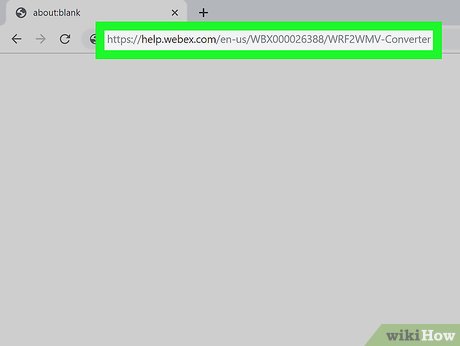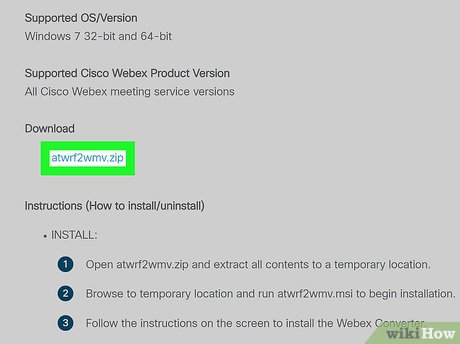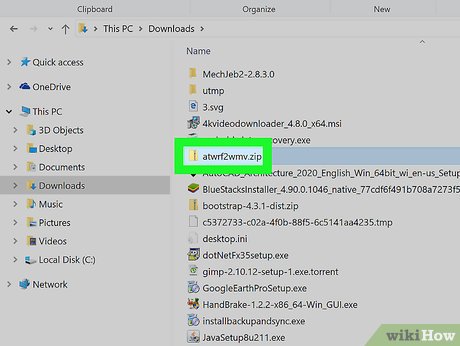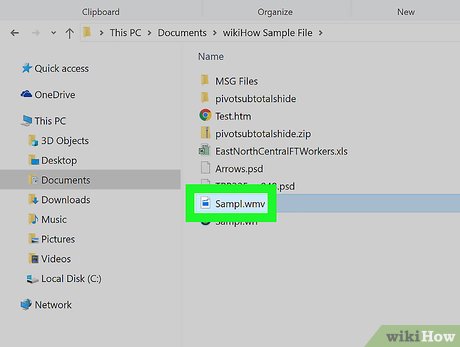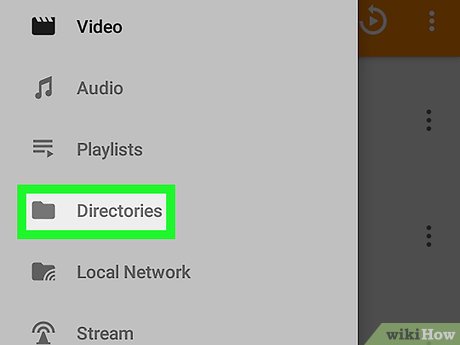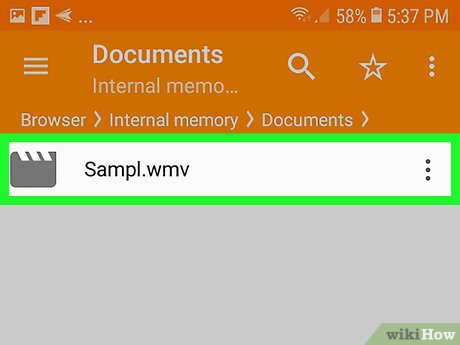How to Open WRF Files
Part 1 of 2:
Converting WRF to WMV
-
 Go to https://help.webex.com/en-us/WBX000026388/WRF2WMV-Converter. This is a Cisco-specific tool that will allow you to convert the proprietary file format WRF, which is only downloadable by Windows computers. While Macs can download this file, they are unable to run the installer.
Go to https://help.webex.com/en-us/WBX000026388/WRF2WMV-Converter. This is a Cisco-specific tool that will allow you to convert the proprietary file format WRF, which is only downloadable by Windows computers. While Macs can download this file, they are unable to run the installer. -
 Click atwrf2wmv.zip under the 'Download' header. You'll have to scroll down the page to see this. A new page will open and you will need to click 'Download' again.
Click atwrf2wmv.zip under the 'Download' header. You'll have to scroll down the page to see this. A new page will open and you will need to click 'Download' again. -
 Navigate to and double-click the downloaded file. You can normally find this in the 'Downloads' folder.
Navigate to and double-click the downloaded file. You can normally find this in the 'Downloads' folder. -
 Double-click atwrf2wmv.msi to run it. The installer will start.
Double-click atwrf2wmv.msi to run it. The installer will start. -
 Follow the InstallShield Wizard for Webex WRF to WMV. Read and accept all the terms and agreements before continuing.
Follow the InstallShield Wizard for Webex WRF to WMV. Read and accept all the terms and agreements before continuing. -
 Click Install. Installation may take a few minutes.
Click Install. Installation may take a few minutes. -
 Open Webex Converter. You'll find this in your Start Menu or on the desktop.
Open Webex Converter. You'll find this in your Start Menu or on the desktop. -
 Click Add. A window will pop up.
Click Add. A window will pop up. -
 Click Browse next to 'Source file.' Your file browser will pop up.
Click Browse next to 'Source file.' Your file browser will pop up. -
 Navigate to and double-click your WRF file.
Navigate to and double-click your WRF file. -
 Click OK. Repeat the previous steps to add more WRF files if you need to.
Click OK. Repeat the previous steps to add more WRF files if you need to. -
 Click Start Converting. All the defaults will produce a WMV file, but you can change the settings in files by clicking 'Settings' in the 'File' field above the list of files. The conversion may take a few moments to complete.
Click Start Converting. All the defaults will produce a WMV file, but you can change the settings in files by clicking 'Settings' in the 'File' field above the list of files. The conversion may take a few moments to complete. -
 Move your WMV file to your phone. After you've transferred the data to your phone, you can play the file.
Move your WMV file to your phone. After you've transferred the data to your phone, you can play the file.- You can use VLC Media Player to play the now converted file on your computer.
- You are finished with steps requiring your computer.
Part 2 of 2:
Using VLC Media Player
-
 Install VLC Media Player from the Google Play Store (Android) or the App Store (iOS). You can find this app on your home screen, in the app drawer, or by searching.
Install VLC Media Player from the Google Play Store (Android) or the App Store (iOS). You can find this app on your home screen, in the app drawer, or by searching.- The application's developer is Videolabs.
-
 Open VLC. The app icon looks like an orange and white safety cone. You can find this app on your home screen, in the app drawer, or by searching. VLC is an app developed to handle most file types, including WMV.
Open VLC. The app icon looks like an orange and white safety cone. You can find this app on your home screen, in the app drawer, or by searching. VLC is an app developed to handle most file types, including WMV. -
 Tap the progress arrowto continue through the setup process. You will have to allow the app to access your storage.
Tap the progress arrowto continue through the setup process. You will have to allow the app to access your storage.
-
 Tap ☰. You'll find this menu icon in the top left corner of the app and a menu will slide out from the left.
Tap ☰. You'll find this menu icon in the top left corner of the app and a menu will slide out from the left. -
 Tap Directories. You'll see folders for your internal storage and folders where WMV files are typically found.
Tap Directories. You'll see folders for your internal storage and folders where WMV files are typically found. -
 Navigate to and tap on your WMV file. Your WMV file will begin playing.
Navigate to and tap on your WMV file. Your WMV file will begin playing.
Share by
Marvin Fry
Update 05 March 2020