How to live stream Facebook using the software XSplit Broadcaster
To be able to play live video on Facebook, we will immediately think about Open Broadcaster software, which the Network Administrator has instructed you to read how to do in the article. However, if you can't install Open Broadcaster software for some reason, we can use the software XSplit Broadcaster. This tool will also help users to play videos and record images directly on Facebook. In the article below, Network Administrator will guide you how to play videos on Facebook with software XSplit Broadcaster.
1. Install XSplit Broadcaster software:
- Download software XSplit Broadcaster
Step 1:
First of all, we download and install the XSplit Broadcaster software, click Next to begin.

Step 2:
Next click Next . Install to install the software XSplit Broadcaster.

Continue clicking the Install button.

Step 3:
When you have finished installing XSplit Broadcaster, you will come to the following interface of the software. Here we will fill the account registration information at this interface and click Register Now to create an account to use.

Step 4:
Then, click I confirm. Continue and access the newly registered email to activate the account.
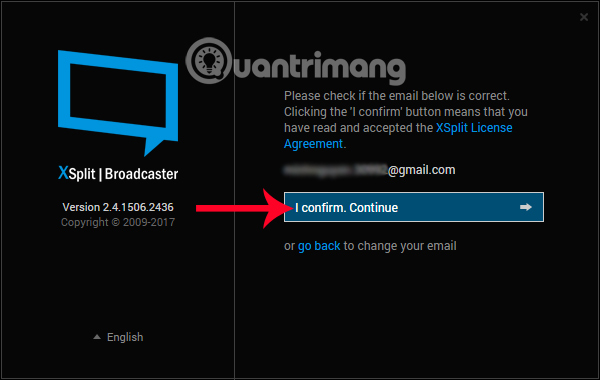
In XSplit Broadcaster's email, we click Active your account . Users will have 24 hours from registering their account to successfully activate.
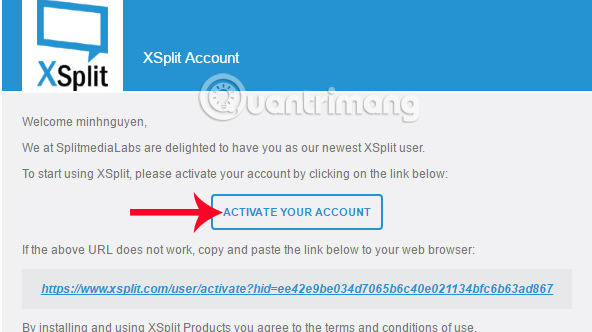
Step 5:
Then go back to XSplit Broadcaster interface, click to Continue to Xsplit Broadcaster .
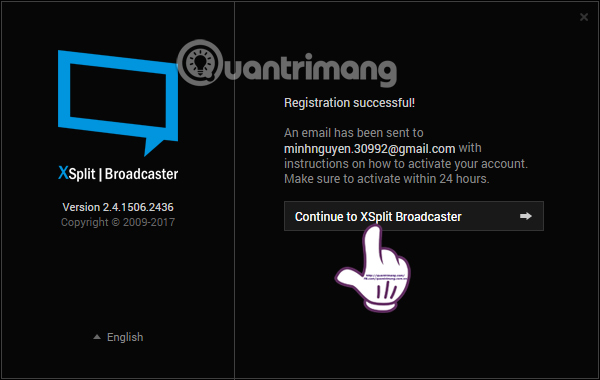
Step 6:
Next, you will be introduced to install some other support software. Click Next to install or Finish to skip.
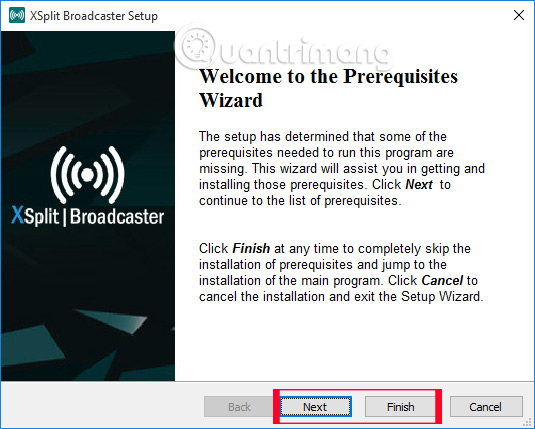
Readers wait for the software installation process to complete.
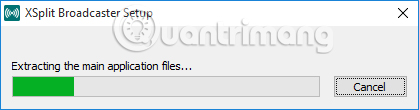
Step 7:
When the installation of XSplit Broadcaster on the computer is completed, we will come to the login account login interface of XSplit Broadcaster. Click Login to login.
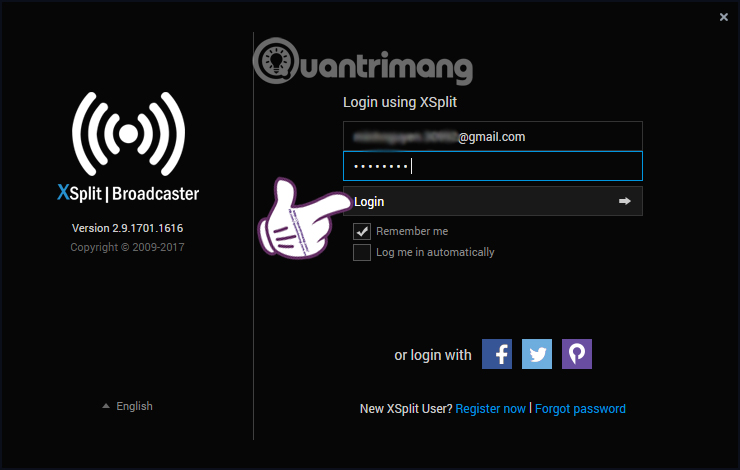
Now the user is waiting for the successful login process of XSplit Broadcaster account.

2. How to broadcast live stream Facebook with XSplit Broadcaster:
Step 1:
Once you have successfully logged into the XSplit Broadcaster account, you will come to the interface of the program. Here, click on Continue in the section below.
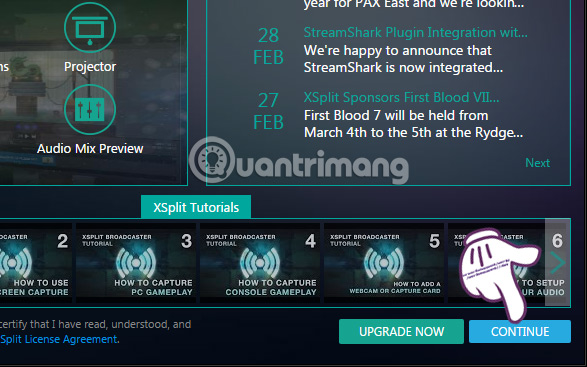
Step 2:
In the next interface, we will click on Sources and then select continue to feature live stream corresponding Screen Capture , video recording of computer screen according to the selected frame.
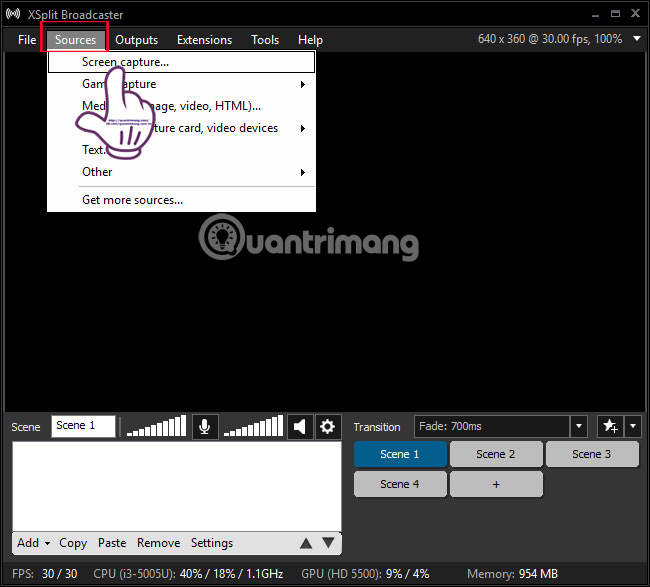
Step 3:
Next, click to select Outputs> Set tup a new output> Facebook Live to conduct live stream videos on Facebook.
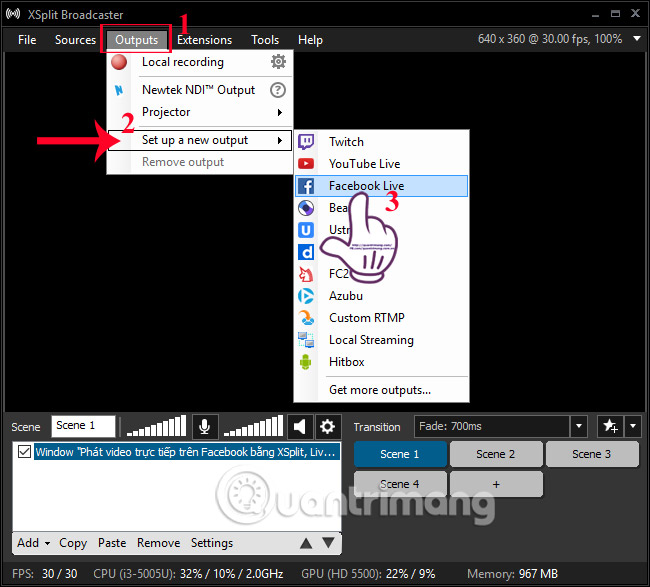
Step 4:
A new dialog box appears, click Authorize . Immediately after that, the login interface for Facebook personal account information will appear, click Login .
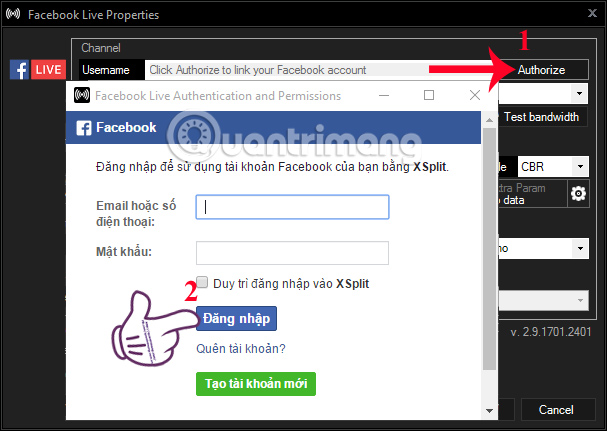
We continue to click Continue as . to allow XSplit Broadcaster to access your personal Facebook account.
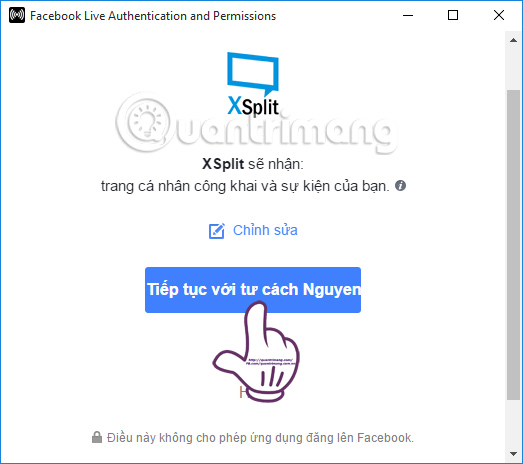
Step 5:
After that, you can choose to share the screen for playing videos directly on Facebook. Click OK to continue.

Continuing, we click OK to return to the main screen interface on XSplit Broadcaster.
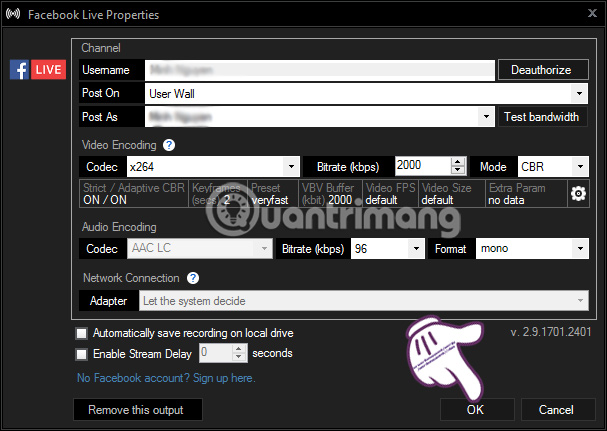
Step 6:
Next, users click Outputs> Facebook Live with the Facebook account name that wants to play live stream.
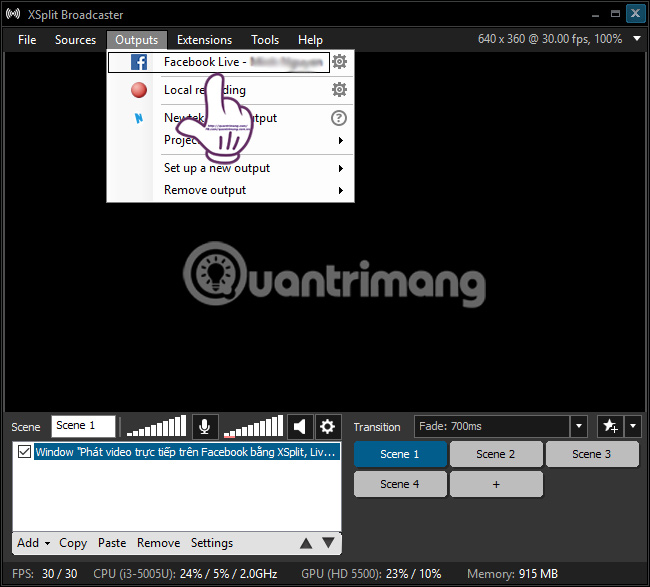
Step 7:
A small dialog box appears, we will enter the live video name on Facebook in the Title , Description content description for the live stream video. Click Start Broadcast to conduct live stream on Facebook.
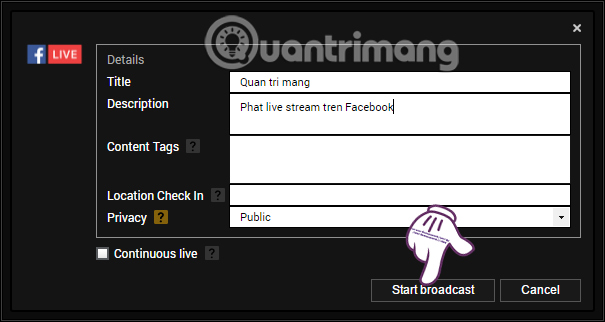
When we see the red message line appear on the interface of XSplit Broadcaster as shown below, it means that you have successfully set up live streaming on Facebook already.
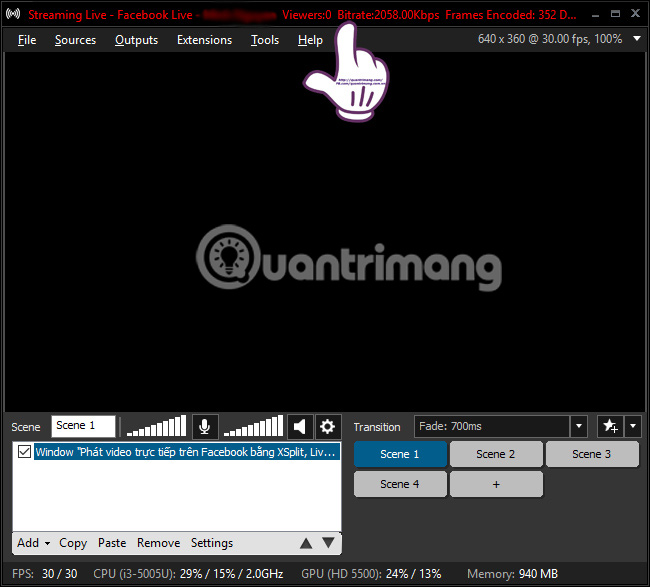
When we want to finish broadcasting live Facebook streams with XSplit Broadcaster, we access Outputs and uncheck them at Facebook Live .
Above is a guide to reading how to broadcast live stream on Facebook with software XSplit Broadcaster. In addition, XSplit Broadcaster also supports live stream streaming on Youtube, Twitter and many other social networking sites.
Refer to the following articles:
- How to install the Open Broadcaster screen recording software
- How to fix black screen error when live stream on Facebook using Open Broadcaster
- How to live stream Facebook right on your computer
You should read it
- ★ How to fix common errors when live streaming Facebook with OBS
- ★ Instructions for setting up Live Stream feature Facebook videos on mobile and tablet
- ★ How to live stream Facebook with OBS Studio software
- ★ How to live stream Facebook right on your computer
- ★ How to share the screen playing live stream on Facebook Live