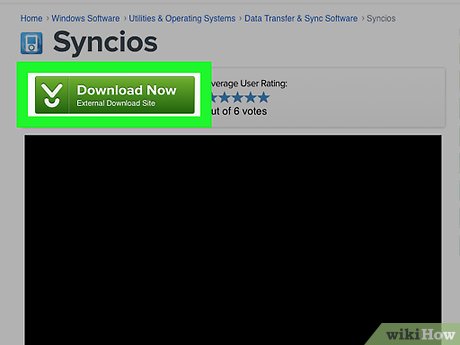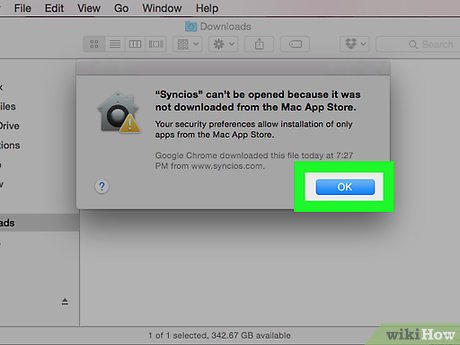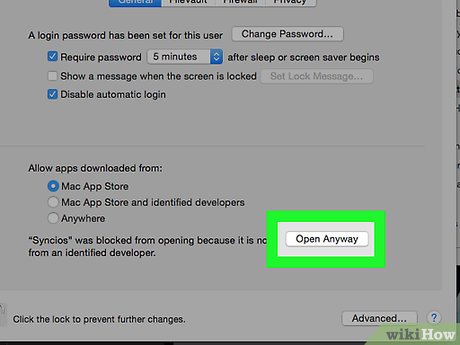How to Install Software from Unsigned Developers on a Mac
Method 1 of 2:
Allowing a Program
-
 Download the software as you normally would from the Internet. If asked if you want to "keep" or "discard" the file, select keep. Note that you should only do this if you are certain you trust the publisher of the software.
Download the software as you normally would from the Internet. If asked if you want to "keep" or "discard" the file, select keep. Note that you should only do this if you are certain you trust the publisher of the software. -
 Open your software's setup file. This will prompt a pop-up with an error message that says "[Name] can't be opened because it was not downloaded from the App Store."
Open your software's setup file. This will prompt a pop-up with an error message that says "[Name] can't be opened because it was not downloaded from the App Store." -
 Click OK. This will close the pop-up window.
Click OK. This will close the pop-up window. -
 Open the Apple menu. Click the Apple logo in the top-left corner of the screen. A drop-down menu will appear.
Open the Apple menu. Click the Apple logo in the top-left corner of the screen. A drop-down menu will appear.
-
 Click System Preferences. This option is near the top of the drop-down menu.
Click System Preferences. This option is near the top of the drop-down menu. -
 Click Security & Privacy. It's near the top of the System Preferences window.
Click Security & Privacy. It's near the top of the System Preferences window. -
 Click the lock icon. It's in the bottom-left corner of the window.
Click the lock icon. It's in the bottom-left corner of the window. -
 Enter your password, then click Unlock. This will allow you to edit items in this menu.
Enter your password, then click Unlock. This will allow you to edit items in this menu. -
 Click Open Anyway. It's next to your file's name.
Click Open Anyway. It's next to your file's name. -
 Click Open when prompted. Doing so will open your file and continue with the installation.
Click Open when prompted. Doing so will open your file and continue with the installation.
Method 2 of 2:
Allowing All Software
-
 Open Spotlight. Click the magnifying glass icon in the top-right corner of the screen. In order to allow all software installations, you'll first need to restore an installation option that MacOS Sierra got rid of.
Open Spotlight. Click the magnifying glass icon in the top-right corner of the screen. In order to allow all software installations, you'll first need to restore an installation option that MacOS Sierra got rid of.
-
 Type in terminal, then clickTerminal. It should appear directly below the Spotlight search bar.
Type in terminal, then clickTerminal. It should appear directly below the Spotlight search bar.
-
 Type
Typesudo spctl --master-disableinto Terminal and press ⏎ Return. This is the code that enables the installation option. -
 Enter your password. This is the password you use to sign into your Mac. Doing so will restore the option you need in the Security & Privacy menu.
Enter your password. This is the password you use to sign into your Mac. Doing so will restore the option you need in the Security & Privacy menu. -
 Open the Apple menu. Click the Apple logo in the top-left corner of the screen. A drop-down menu will appear.
Open the Apple menu. Click the Apple logo in the top-left corner of the screen. A drop-down menu will appear.
-
 Click System Preferences. This option is near the top of the drop-down menu.
Click System Preferences. This option is near the top of the drop-down menu. -
 Click Security & Privacy. It's near the top of the System Preferences window.
Click Security & Privacy. It's near the top of the System Preferences window. -
 Click the lock icon. It's in the bottom-left corner of the window.
Click the lock icon. It's in the bottom-left corner of the window. -
 Enter your password, then click Unlock. You should now be able to edit the settings in this menu.
Enter your password, then click Unlock. You should now be able to edit the settings in this menu. -
 Check the Anywhere box. It's below the "Allow apps downloaded from" heading near the bottom of the window. Doing so prompts a pop-up window.
Check the Anywhere box. It's below the "Allow apps downloaded from" heading near the bottom of the window. Doing so prompts a pop-up window. -
 Click Allow From Anywhere when prompted. Doing this will allow you to install software from unsigned developers without having to confirm from within this menu.
Click Allow From Anywhere when prompted. Doing this will allow you to install software from unsigned developers without having to confirm from within this menu.- If you don't install any unsigned software within 30 days, you'll have to re-enable this settings.
- Click the lock icon if you'd like to prevent further changes.
-
 Install your software. You should now be able to install your software as you usually would.
Install your software. You should now be able to install your software as you usually would.
Share by
Isabella Humphrey
Update 04 March 2020