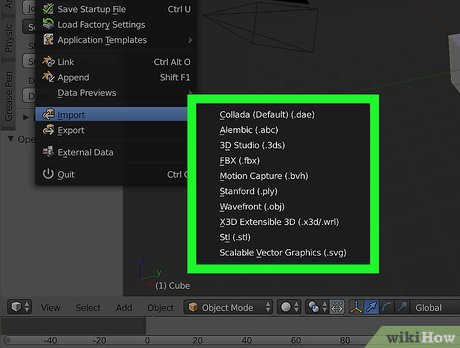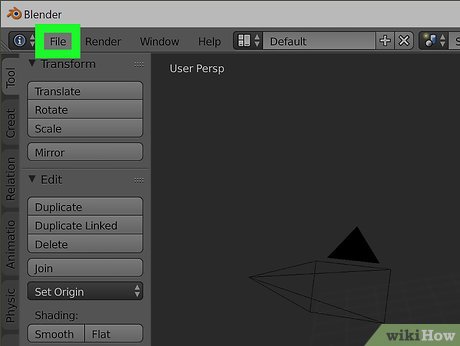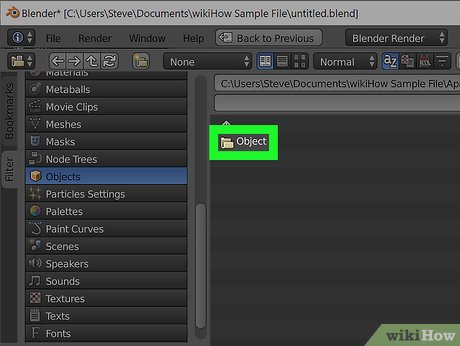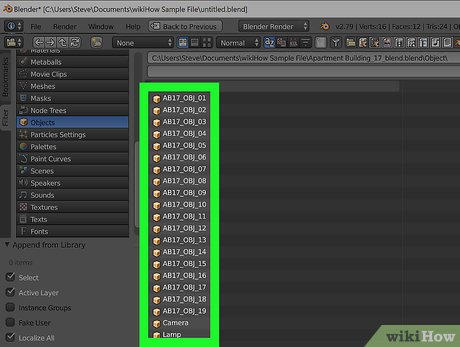How to Import Models Into Blender on PC or Mac
Method 1 of 2:
Importing Files
-
 Open Blender on your computer. The Blender icon looks like a blue dot inside an orange circle with three arms. You can find it on your Start menu on Windows or in your Applications folder on Mac.
Open Blender on your computer. The Blender icon looks like a blue dot inside an orange circle with three arms. You can find it on your Start menu on Windows or in your Applications folder on Mac. -
 Click the File menu on the top-left. You can find this button on Blender's menu bar in the upper-left corner. It will open a drop-down menu.
Click the File menu on the top-left. You can find this button on Blender's menu bar in the upper-left corner. It will open a drop-down menu. -
 Hover over Import on the menu. A sub-menu will pop up with a list of the compatible file formats.
Hover over Import on the menu. A sub-menu will pop up with a list of the compatible file formats. -
 Select the format of the file you want to import. This will open Blender's file navigator, and allow you to select the file you want to import. Each of the following formats are supported:
Select the format of the file you want to import. This will open Blender's file navigator, and allow you to select the file you want to import. Each of the following formats are supported:- Collada (.dae) This is the default format.
- 3D Studio (.3ds)
- FBX (.fbx)
- Motion Capture (.bvh)
- Stanford (.ply)
- Wavefront (.obj)
- X3D Extensible 3D (.x3d/.wrl)
- Stl (.stl)
- Scalable Vector Graphics (.svg)
-
 Find and select the file you want to import. Use Blender's file navigator panel to find your file, and click on its name.
Find and select the file you want to import. Use Blender's file navigator panel to find your file, and click on its name. -
 Click the Import button. You can find it above the Cancel button in the upper-right corner. This will instantly import and open the selected file in Blender.
Click the Import button. You can find it above the Cancel button in the upper-right corner. This will instantly import and open the selected file in Blender.
Method 2 of 2:
Importing Individual Objects
-
 Open Blender on your computer. The Blender icon looks like a blue dot inside an orange circle with three arms. You can find it on your Start menu on Windows or in your Applications folder on Mac.
Open Blender on your computer. The Blender icon looks like a blue dot inside an orange circle with three arms. You can find it on your Start menu on Windows or in your Applications folder on Mac. -
 Click the File menu. This button is located on a menu bar in the upper-left corner. It will open a drop-down menu.
Click the File menu. This button is located on a menu bar in the upper-left corner. It will open a drop-down menu. -
 Click Append on the File menu. This will open a new menu panel, and allow you to navigate the files on your computer to select the object to import.
Click Append on the File menu. This will open a new menu panel, and allow you to navigate the files on your computer to select the object to import.- Alternatively, press ⇧ Shift+F1 on your keyboard. This keyboard shortcut will open the Append menu.
-
 Find and click the blend file you want to import from. Use the file navigator in the Append window to find your blend file, and click on it to view its components.
Find and click the blend file you want to import from. Use the file navigator in the Append window to find your blend file, and click on it to view its components. -
 Click Object. You'll see a list of categories of things that are inside this blend file. You can find all the objects in the Object folder here.
Click Object. You'll see a list of categories of things that are inside this blend file. You can find all the objects in the Object folder here. -
 Select the object you want to import. Click on the object's name in the Append window to select it.
Select the object you want to import. Click on the object's name in the Append window to select it. - Click the Load Library button. This button is in the upper-right corner of the Append window. It will import the selected object, and add it to your current project.
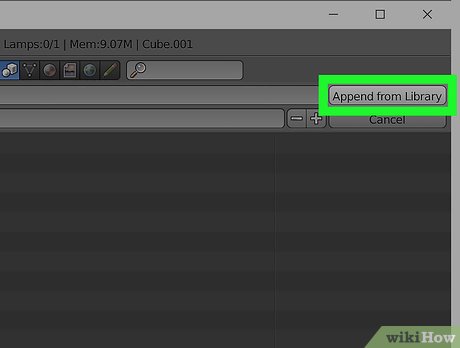
Share by
Lesley Montoya
Update 05 March 2020
You should read it
- ★ How to fix the loss of the New menu in the right-click menu
- ★ Secedit: import command in Windows
- ★ 2 simple ways to remove SkyDrive Pro option in Windows 10 Right-click Menu
- ★ How to copy styles between 2 Word files (Import, import styles from the old word file to the new file)
- ★ How to Convert XML to Excel