Top software to increase the volume of PC and Laptop speakers for free
This article helps you:
- Get the right volume increase software
- Use volume increase software easily
The software to increase the volume of computer speakers that TipsMake introduces below will definitely amplify the sound of your computer and laptop speakers to the maximum level, helping you solve the problem of your computer's external speakers not working. Movement is not good.
Top sound amplification software for PC and Laptop computers
1. Sound Booster (free, popular, many users)
2. DFX Audio Enhancer.
3. Moo0 Audio Effect.
4. Boom 3D.
5. How to increase speaker volume directly.
1. Sound Booster
Sound Booster volume increase software (Letasoft Sound Booster) helps amplify the sound of computer systems and is used by many people. No matter you are listening to music with your favorite player, playing games, watching movies or videos online in your browser, Sound Booster can interact with the program and output audio.
Key features of Sound Booster:
- Amplifies system volume
- Does not distort sound when boosting
- Easy control from system tray
- Customize sound for many applications
- Start with Windows
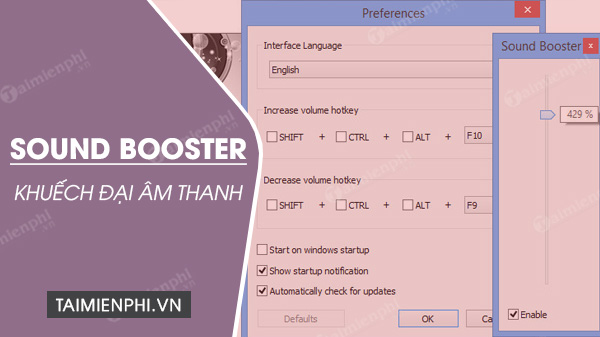 Top software to increase the volume of PC and Laptop speakers for free Picture 1
Top software to increase the volume of PC and Laptop speakers for free Picture 1
 Top software to increase the volume of PC and Laptop speakers for free Picture 2
Top software to increase the volume of PC and Laptop speakers for free Picture 2
 Top software to increase the volume of PC and Laptop speakers for free Picture 3
Top software to increase the volume of PC and Laptop speakers for free Picture 3
 Top software to increase the volume of PC and Laptop speakers for free Picture 4
Top software to increase the volume of PC and Laptop speakers for free Picture 4
After downloading and installing Sound Booster on your device, run the software. Sound Booster will automatically run in the background and create an Icon below the Taskbar of the screen. To increase the volume, click on the Sound Booster Icon in the Taskbar , and select Show , then drag the slider up to increase the sound and vice versa to decrease the sound.
 Top software to increase the volume of PC and Laptop speakers for free Picture 5
Top software to increase the volume of PC and Laptop speakers for free Picture 5
Tips for recovering recording files on Android and iPhone are also very useful. You can save the article on how to recover recording files on Android phones and iPhones so that you can use it quickly when needed.
2. DFX Audio Enhancer software
Similar to the newly introduced Sound Booster software, DFX speaker volume increasing software is also interested and used by many people. After downloading and installing DFX Enhancer, at the software interface, left-click on the Power box . Immediately the system automatically optimizes and increases the volume of your computer speakers.
Features of DFX Audio Enhancer
- Fine-tune and improve sound quality
- Full and detailed music display mode
- Supports viewing information in many different languages
- Eliminates sound blocking, creates sound realistic
- Restores sound depth
- 3-D sound processing
- Enhances and enriches the bass
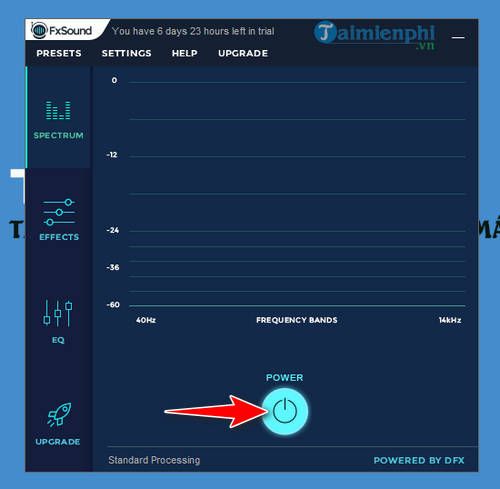 Top software to increase the volume of PC and Laptop speakers for free Picture 6
Top software to increase the volume of PC and Laptop speakers for free Picture 6
 Top software to increase the volume of PC and Laptop speakers for free Picture 7
Top software to increase the volume of PC and Laptop speakers for free Picture 7
3. Moo0 Audio Effect
Moo0 Audio Effect is a tool capable of improving sound quality when listening to music and watching videos, helping to increase computer volume. Moo0 Audio Effect also provides unique effects that help you easily change the parameters of the music.
Main features of Moo0 Audio Effect:
- Ability to improve sound quality and create unique effects for music files.
- Improve sound quality, enhance vocals and musical instruments.
- Provides unique effects that help you easily change your music with effects.
- Supports music files in MP3 and WAV formats.
- Simple and easy-to-use interface for all users.
- Compatible with most Windows operating systems.
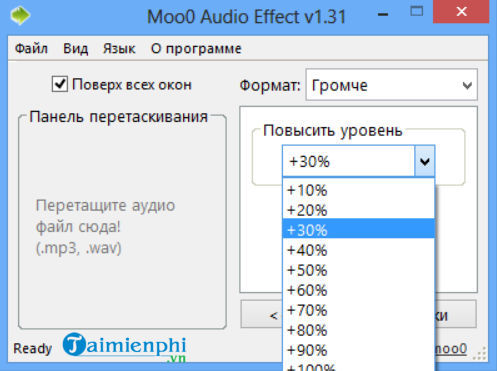 Top software to increase the volume of PC and Laptop speakers for free Picture 8
Top software to increase the volume of PC and Laptop speakers for free Picture 8
4. Boom 3D
Boom 3D is a free speaker volume booster software that helps amplify sound that works on both Windows and Mac. Boom 3D also has a built-in audio player, output selection, and the ability to manage devices including system speakers, headphones, and external speakers. Boom uses unique algorithms to extract the best quality sounds from stereo or add effects to create virtual sounds to make listening on headphones more magical.
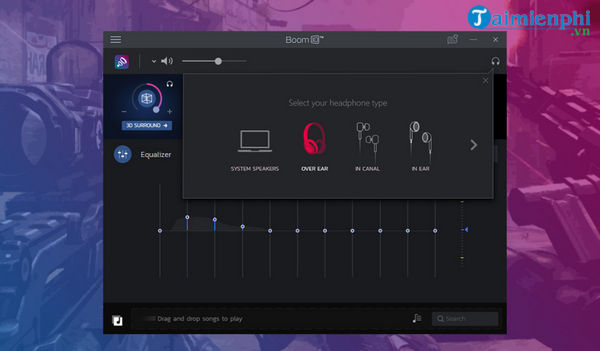 Top software to increase the volume of PC and Laptop speakers for free Picture 9
Top software to increase the volume of PC and Laptop speakers for free Picture 9
Features of Boom 3D:
- Simulate 3D sound effects on the computer.
- Increase volume and sound quality.
- Equalizer for many music genres.
- Select and manage output devices.
 Top software to increase the volume of PC and Laptop speakers for free Picture 10
Top software to increase the volume of PC and Laptop speakers for free Picture 10
5. How to adjust the volume on the computer, increase the speaker volume directly from the operating system's available options
To increase Windows 10 laptop volume, you need to follow the steps below:
Step 1: On the main screen, right-click on the Speaker Icon in the right corner of the screen and select Open Sound settings .
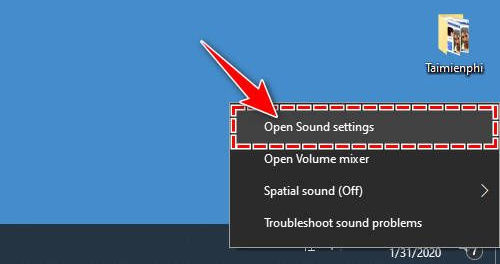 Top software to increase the volume of PC and Laptop speakers for free Picture 11
Top software to increase the volume of PC and Laptop speakers for free Picture 11
Step 2: In the Sound settings window, click Sound Control Panel .
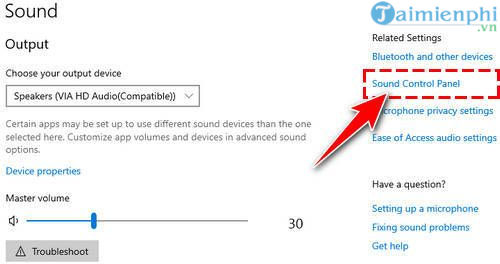 Top software to increase the volume of PC and Laptop speakers for free Picture 12
Top software to increase the volume of PC and Laptop speakers for free Picture 12
Step 3: Select the Playback tab in the settings window that just appears. Right-click on Speakers and select Properties.
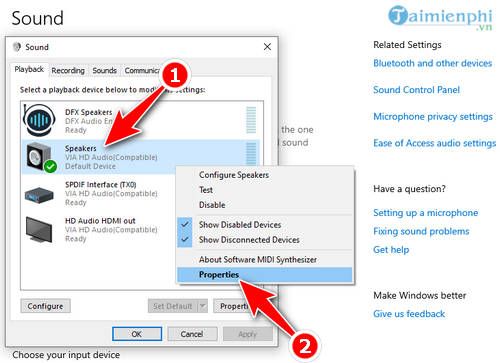 Top software to increase the volume of PC and Laptop speakers for free Picture 13
Top software to increase the volume of PC and Laptop speakers for free Picture 13
Step 4: In the Enchancements tab , check the Enable Loudness Equalization box . Finally, click OK to save the settings.
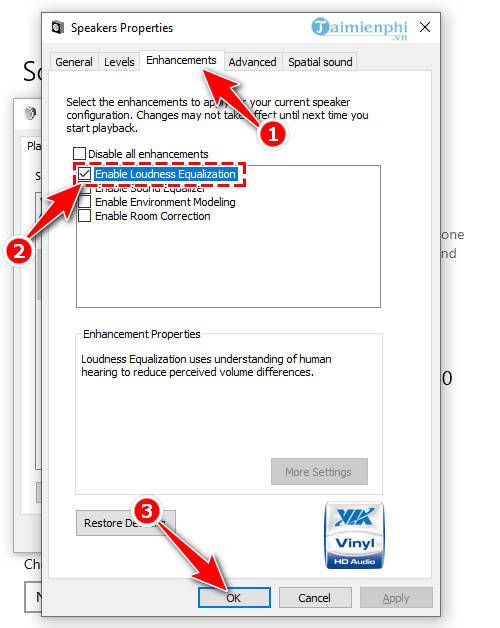 Top software to increase the volume of PC and Laptop speakers for free Picture 14
Top software to increase the volume of PC and Laptop speakers for free Picture 14
How to use software to increase speaker volume is quite simple, isn't it? Please follow the detailed instructions above to have fun and entertaining moments. Wish success. Or with Windows 11, you can apply the method to increase the volume of Windows 11 computer speakers below to do it quickly and get the right volume level.
You should read it
- Increase computer speaker volume with Sound Booster
- Computer does not recognize speakers - Causes and solutions và
- Tips to increase speaker volume on iPhone without software
- Which mobile towing speakers are the best today?
- Evaluating the speaker Edifier M1380: Good sound quality, high durability, reasonable price
- Is power failure and voltage spike harmful to the computer?
- How to fix red speaker icon in Win 10
- IPhone speakers are not working and this is a fix
- How to Measure Speaker Impedance
- Top 3 models of karaoke speakers are the youngest favorite today
- Discover a portable speaker singing karaoke for less than 2 million VND
- Bose Home Speaker 500 . review
May be interested

How to convert Youtube music to Capcut MP3 is extremely simple

How to record Netflix screen on PC and phone

How to watch Anime movies on AnimeVsub on phones and PCs

How to take a screenshot of a computer screen with a mouse, simple and easy to do

How to separate sound from video and music from clip is extremely simple

Controller for HomeKit






 How to increase the volume of Laptop speakers
How to increase the volume of Laptop speakers Free Laptop volume increase software, did you know?
Free Laptop volume increase software, did you know? How to increase PC volume, amplify sound, increase computer and laptop speakers
How to increase PC volume, amplify sound, increase computer and laptop speakers Increase volume on Win 10 laptop without software !!
Increase volume on Win 10 laptop without software !! 7 best free volume booster software for Windows
7 best free volume booster software for Windows 2 effective ways to increase laptop volume immediately
2 effective ways to increase laptop volume immediately