Instructions to increase speaker volume with DFX Audio Enhancer, increase computer speaker volume
This method helps you:
- There is a link to download DFX Audio Enhancer to your device
- Adjust Volume easily
DFX Audio Enhancer and Sound Booster are both the leading software today to adjust computer speaker volume. For Sound Booster, we have specific instructions about this software. Not only is the sound increased, but the quality of the sound is also completely better.
Normally, users will choose to increase the computer speaker volume if the sound is too quiet. But what if you have increased the speaker volume but the sound quality has not improved? It is at this time that you need great software to increase computer speaker volume like DFX Audio Enhancer. Not only does it support increasing speaker volume, this software also has other functions such as playing music in 3D mode, Bass.
Increase computer speaker volume with DFX Audio Enhancer
Step 1: Download and install DFX Audio Enhancer here: Download DFX Audio Enhancer
Step 2: Press Power to turn on DFX Audio Enhancer software.
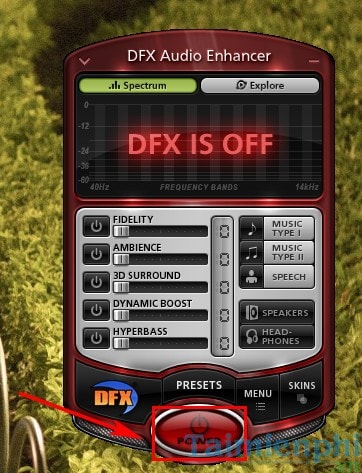
Step 3: DFX Audio Enhancer software will default to standard music playback levels.

To turn on 3D sound mode, drag on the 3D Surround icon , select OK .

What are you waiting for? Quickly download and install DFX Audio Enhancer to play music on your computer speakers. Don't forget to fully install the audio drivers so your computer can recognize the software and play music best. The audio drivers have a relatively low capacity, so it won't take you too much time to install them. In addition, as TipsMake introduced above about Sound Booster to increase speaker volume with almost no loss of quality, this is also the software you should install on your computer. How to install Sound Booster is also quite simple, just Download the software and install it like other regular software.