5 trackers help improve time management
If you always want more time to do what you want to do, these time tracking and management applications will help you have more time to do it.
Estimating wasted time will be very difficult, if you do not closely monitor your every hour, every minute. But if you start dividing your day into 10-minute intervals instead of 24 hours, you can determine how much time is wasted.
Instead of wasting 10 minutes every day on oblivion, a smart calculation tool can help you accumulate those numbers by day or week. That's why these applications are so important. Find out about 5 trackers with TipsMake.com to improve your time management through the following article!
Improve time management with the following 5 applications
- 1. Time Wasters Calculator (Web): How much time do you waste?
- 2. 144 Blocks (Web): Keep track of 10-minute intervals during the day
- 3. Time Budget Template (Microsoft Excel, Google Sheets): Free spreadsheet template with time fund
- 4. SaveMyTime (Android): Track the time each time the screen is opened
- 5. Clockify (All major platforms): Free cross-platform time tracker
1. Time Wasters Calculator (Web): How much time do you waste?
![]()
SOP Software Way We Do has created an interesting small calculation tool to find out how much time you are wasting in a year, through doing things that you can easily avoid or improve. Time Wasters Calculator is not an accurate calculation tool, but it will give you a rough idea.
Time Wasters Calculator emphasizes on things that you often ignore everyday life. For example, the tool asks you to estimate how many ineffective meetings you attend and how much time you waste, how often you go on business, or even how much you spend. Time to handle email. All these small tasks can be 'combined', making your time management ineffective.
You see them as a small part in a day and tell yourself that there is no big problem. You can tell yourself 'It's only 20 minutes'. But when you add all those wasted time through this calculation tool, you will see that number is not small. You can use that wasted number of days or weeks for a vacation or make a project you're passionate about.
2. 144 Blocks (Web): Keep track of 10-minute intervals during the day
![]()
Do you wonder how an hour passed so fast? One day has 24 hours, equivalent to 1440 minutes. What if you divided them into 10-minute intervals and figured out what you did with each of those times? 144 Blocks is a time tracking tool for your active notes 6 times per hour.
Web applications are also easy to use on mobile screens, thanks to the vertical format. The 10-minute intervals in each hour are displayed as squares. Click on a square and you will get a list of activities. Choose a specific activity from broader categories such as sleep, work, travel, school, food, entertainment, exercise, etc.
Each category has its own color and when you add those 10-minute boxes, it will update on the pie chart, showing how you use the time of day. This is a quick visual tool to help you understand how your day time has passed.
3. Time Budget Template (Microsoft Excel, Google Sheets): Free spreadsheet template with time fund
![]()
Time Budget Template is Smartsheet's free time management template, you can use it in any spreadsheet program like Microsoft Excel or Google Sheets. This spreadsheet suggests the philosophy that you should consider time as a financial budget. In the financial budget, you have a limited amount to allocate to many different activities, to balance revenues and expenditures and avoid excessive spending. Time Budget Template applies that to time management, asking you to divide 168 hours per week for different activities.
When you add time for each weekday activity, the total number of hours will decrease. Increase and decrease the time for each activity until you balance the time and use up 168 hours.
Tip : Start with your daily sleep hours, otherwise, you will continue to add other activities and be too tired to do anything.
Download Time Budget Template (Free).
4. SaveMyTime (Android): Track the time each time the screen is opened

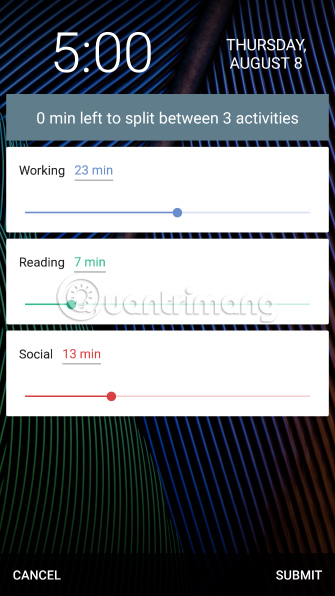
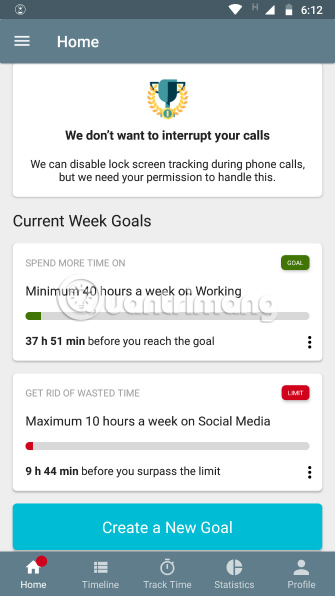
SaveMyTime is the best manual time tracking tool for Android that many people have used. By starting the splash screen (when the user sees the application) every time you "wake up" your phone, this is the simplest reminder to add to your activity log.
You can click 'Ask me later' to remove it when you have an emergency. On the other hand, the application requires you to add 9 types of activities that you have done since the last time you logged anything. Click on any activity and you're ready to use your phone, making sure that the application has tracked how you use the time.
You can also choose to add more activities. In that option, you will need to specify how much time you spend on any activity.
If you don't 'forge' the habit of logging your activities in the time tracker, SaveMyTime is a consideration worth considering.
Download SaveMyTime for Android (Free).
5. Clockify (All major platforms): Free cross-platform time tracker
![]()
Clockify is a new option among time tracking applications, with special points being the number of features that it offers in the free version. You will not see other applications doing all of this, while operating on the main platforms. And this is one of the few applications that has both a time tracker and timesheet, so you can log your activity according to one of the classic time management methods.
In case you don't know, the time tracker needs you to start and stop the timer tool, along with writing down what tasks you need to do. After that, you can add tags to it and log it to see if it is something you will be paid for. This makes Clockify more useful for freelance workers.
The timesheet function shows you the week overview, divided by date and activities. In each box, add the number of hours you used. A super handy option is a simple 'Copy last week' button, which immediately fills all the boxes to make it easier to periodically recite.
Choose one of the two methods above, but make sure you fill in the boxes. Starting a timer or adding an item is easy and convenient. Go to the control panel or reports at any time to see your statistics analysis. Although some advanced options require a fee, Clockify is generally okay for beginners to track time in general.
Download Clockify for Windows | macOS | Linux | Chrome | Firefox | Android | iOS (Free)
Time management is to find out how your time has passed. You can use options such as the above applications to record your activity after doing it or practicing the habit of starting a timer to track the time, when you start a new task.
If you are serious about tracking time, then you need a good application to do that. And like with any productivity application, you need something that fits your needs to make this a habit. Refer to the 5 tools for managing and scheduling to find out which application best suits your way of working.
Wish you find yourself the right choice!
You should read it
- 3 Time-Management Myths You Should Stop Believing
- 'Time assets' and 'Time debt'
- How to change the time on Fitbit
- 7 effective time management ways to optimize productivity
- Top 10 habits to waste time to eliminate
- Effective time management with the Eisenhower Matrix method: Put effort into important and non-urgent tasks
 7 best meme creators
7 best meme creators How to use the Google Home application on a PC
How to use the Google Home application on a PC 12 scripts for AutoHotKey make life easier
12 scripts for AutoHotKey make life easier How to get free 15TB of free storage on uCloude
How to get free 15TB of free storage on uCloude 4 tools to find out which online play platform should use
4 tools to find out which online play platform should use How to change the wallpaper of the desktop lock screen automatically
How to change the wallpaper of the desktop lock screen automatically