5 most desirable things on Windows 10 in 2019
It can be said, 2018 is not a really successful year with Windows 10, this operating system does not record many points in the eyes of users because of a series of problems and incidents that appear on major updates. During the year, we can include data loss and operating system disabling . making the most loyal users at times have to express frustration.Microsoft 's team obviously knows that, and efforts to improve the situation in the last few months of the year are remarkable.At the same time, it can also be considered a stepping stone for Windows 10 to come back stronger in 2019. Here are 5 things most expected by Windows 10 users to appear on updates for the system. This operator this year.
5 things to look forward to in Windows 10 in the new year
- Temporarily stop updating Windows 10 features
- Windows's answer to Chrome OS's proposal
- Say goodbye to Microsoft Edge, hello to Google Chromium
- Microsoft loosened its 'grip' on integrated applications
- Improved synchronization with phone
Temporarily stop updating Windows 10 features
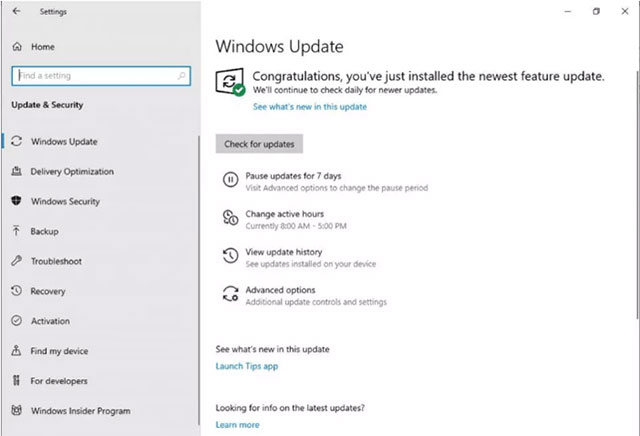
This is probably the most important news for those who are being abandoned in a mess of faulty Windows 10 updates last year.This feature will allow users to block Windows 10 from automatically downloading and installing new official updates for up to seven days.The Windows 10 update pausing feature will appear as a Pause updates option in the Windows Update section, and will give users more opportunities to control and ensure stability on their systems before New updates often contain quite a few errors.
Forcing users to update to Windows 10, Microsoft has to compensate nearly 30 million
Considering the situation of a series of 2018 Windows 10 bug updates, this feature is indeed a good idea.However, it also partly shows Microsoft's lack of confidence in providing completely 'clean' updates.If all Windows updates work as normally as they were from the moment they were launched, would we need this option?Maybe - in some cases, however, the user should be satisfied with a feature that helps return to a time when we have more control over these updates. his system.
Windows's answer to Chrome OS's proposal

Windows 10 Cloud, Windows 10 S, Windows 10 S Mode . There were a lot of names that Microsoft tried to create for a light Windows 10 version, and some code digging operations by the end of 2018 by Ted Alhonen showed the session The latest release will be called Windows 10 Lite.Basically, Windows 10 Lite is a direct competitor of Chrome OS and a successor to Windows 10 S. In addition, this version is also likely to be limited to UWP (ie applications purchased from Microsoft Store) and PWAs (Progressive Web applications - a quick and easy conversion version between the phone application and the desktop program).
- Will dual-boot options be added soon with Windows 10?
The concept of a fast, lightweight and mainly web-based version of Windows is not a bad idea for Microsoft, but limiting it to Windows 'inherently limited ecosystem (while Chromebooks are growing'. The 'with the support of Linux and Android applications' seems to be something that the developers of the software industry need to consider.With the information that Chrome OS will soon be able to support dual booting with Windows, it's interesting to see how this combination will bring results.
Currently there is no official information about Microsoft about Windows 10 Lite, but most likely the problem lies only in time.
Say goodbye to Microsoft Edge, hello to Google Chromium
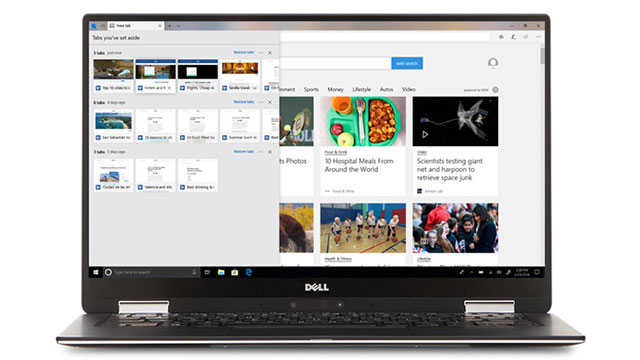
Microsoft Edge - God bless this application's block interface and strange tools!Indeed, Microsoft Edge has never worked well.Although the original idea was great and the user interface was not so bad, Microsoft developers did not seem to care about creating extensions for Edge, and as a system As a result, this platform has been 'tattered' by Chrome since 'treading' into the game.In a completely tactical change, Microsoft announced in 2018 that it had created a completely new Edge version based on Google Chrome's Blink tool.
This new version will be available in 2019, making Edge better compatible with websites and especially with Chrome extensions.That means those who are considering switching from Chrome to Edge will find this process much more seamless.This is a big task for Microsoft and somewhat said their failure before Google in the browser segment.However, this change has led people to talk about Microsoft's browser again, as a necessary revival and let us see what Microsoft Edge can do in the future.
- Edge won Chrome and Firefox on the battery life test, but Microsoft wasn't as unobtrusive as before
Microsoft loosened its 'grip' on integrated applications

Going back to the main front of Windows 10, Microsoft seems to finally accept that bloatware is a major turning point for many users and Windows 10 Insider's 19H1 build has appeared to solve that problem.First of all, there will be a separation between two Cortana and Search applications, eliminating confusion with every search operation you perform through Windows' Start menu.
In addition, you will also be able to delete more of the preinstalled applications that come with Windows 10. This suggests that Microsoft is about to accept the fact that users do not necessarily always want to use applications. Available as a built-in Paint 3D or Voice Recorder.
Improved synchronization with phone
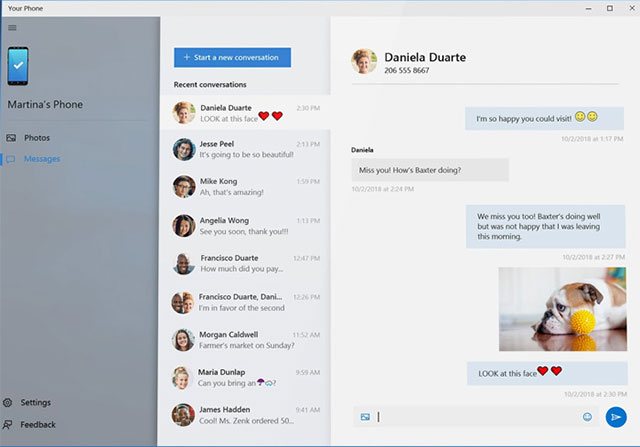
Phone compatibility features of Windows 10 are still somewhat limited and confusing.You need to manually install your phone application on Windows, then a link will be sent to install your PC application (note not to be confused with the 'Link your phone' option on Windows 10). used to serve another function).After all these complicated setups, you can finally send text messages from your PC via your phone and you can view the recent photos you took.
In 2019, Microsoft said it would promote regular phone updates every few months, so we have reason to expect Windows to continue to improve on the front. this.Applications not only need to be more stable but also need to be expanded to allow voice and video calls through Windows 10, as well as improved options for managing other standard image and media files. .Smartphone is an indispensable device in today's life and let's see how Microsoft solved the synchronization problem between Windows 10 and smartphones.
summary
There are many things that need to be overcome as well as continue to improve on Windows 10 this 2019.Hopefully, in the year-end review, we can confidently comment that Windows 10 is the world's most-used operating system, where users have more control over their systems.Of course, there's no guarantee that Windows 10 updates this year will be perfect, but after the troubles of 2018, I believe the Microsoft team has learned their own useful lessons. .There is still a lot of time for everything to be resolved, so we should also have a way to approach the problem in a new and more optimistic way, right?
See more:
- Microsoft launched a video reminding Windows 7 "death" and advised users to upgrade to Windows 10
- From now on, Windows 10 will automatically allocate at least 7GB of space on the system for updating the new version
- There were Windows 10 build 18312 with many improvements for the operating system, invited to download ISO files and experience
- Invite to admire Start Menu on Windows 10 completely new with modern design and more elegant
You should read it
- ★ Top 10 security improvements in Windows Server 2019
- ★ Download Windows Server 2019 and discover new features
- ★ Microsoft Outlook Windows is about to receive 'biggest changes' since 1997
- ★ There was a trial version of Windows 10 May 2019 Update, invite download and experience
- ★ Microsoft added recovery, backup, security for Windows Server 2019