How to Identify a Refurbished iPhone When Buying an Iphone
Get general information

Consider the iPhone case type. If it's a completely sealed white box with the iPhone's serial number on the back and the model number on the front, it's likely a new phone.
This only applies to iPhones purchased directly from Apple, as third-party sellers are not required to send you phones packaged in original packaging.

Look for worn out parts or missing accessories. Headphones with scratched jacks, lack of manuals or other accessories, old or worn packaging are all signs that this is a refurbished item.
If you're buying a phone on eBay or Amazon and want to verify if it's refurbished, send an email asking the seller for more pictures or information of the product.

Look for scratches on the phone case. Apple usually only sells iPhones in like-new condition, so scratches on the phone case or smudges on the screen will raise suspicion.
If you purchased a scratched phone from an Apple retailer, you can request an exchange.

Compare the serial number in the manual with your phone's serial number. Your iPhone's serial number is on the "About" page in the "General" section of the Settings app.
If your phone box doesn't have an instruction manual or a serial number, it's most likely refurbished.
Check model number

Open the Settings or Settings section of your iPhone. Apps are gray with gears, usually on the Home screen.
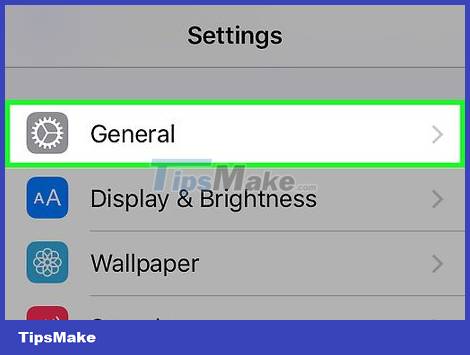
Tap the General option near the bottom of the screen.
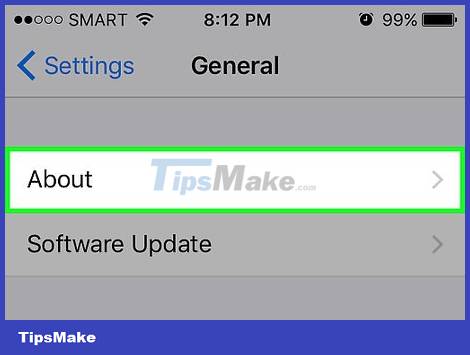
Click About at the top of the "General" page.
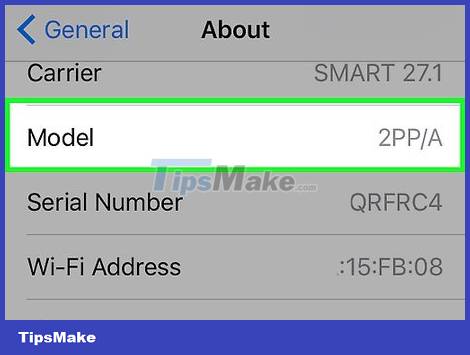
Scroll down to the "Model" section. To the right of the "Model" entry there is a set of letters and numbers, the most important of which is the first character:
- If the first letter is "M," your phone is genuine (retail).
- If the first letter is "N," your phone is refurbished.
Check serial number

Open the Settings section. Apps are gray with gears, usually on the Home screen.
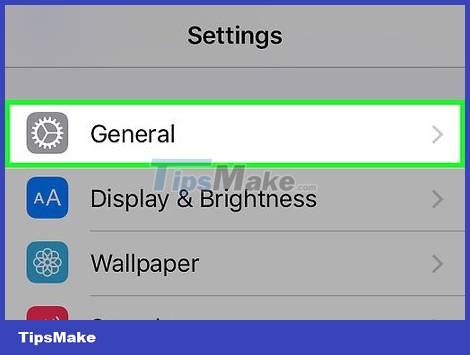
Tap the General option near the bottom of the screen.
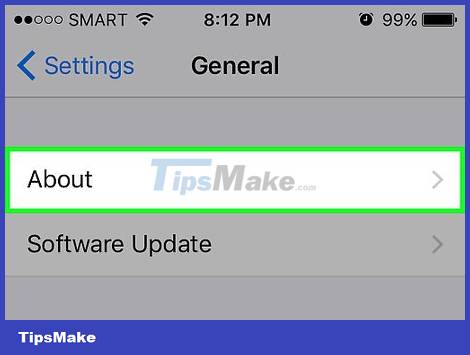
Click About at the top of the "General" page.
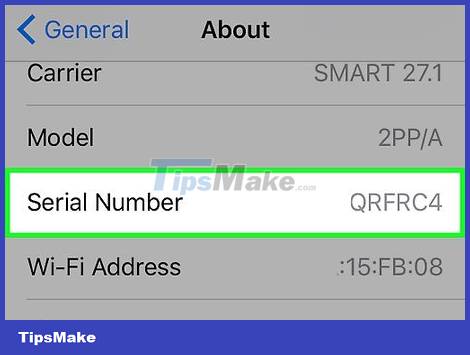
Scroll down to the "Serial Number" section and see. You should see a series of letters and numbers (such as ABCDEFG8HJ84). Make a note of this code as you will be entering it into Apple's database.
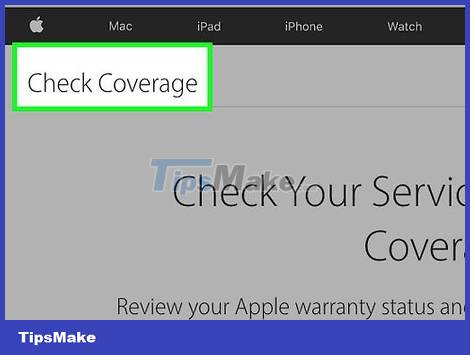
Visit Apple's Check Coverage page. You can type your iPhone's serial number into this page to see if the phone has been activated before.
Just because the phone you're buying is activated doesn't mean it's refurbished; However, this process will help you avoid sellers who say it's "new" when it's actually used.
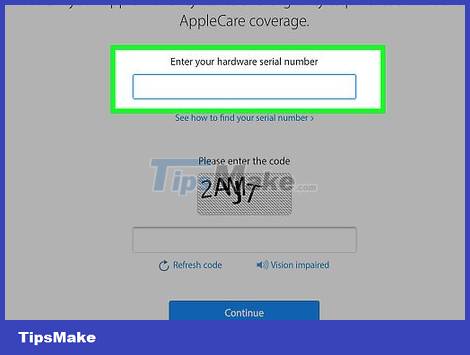
Enter your phone's serial number in the data field in the middle of the "Check Coverage" page.
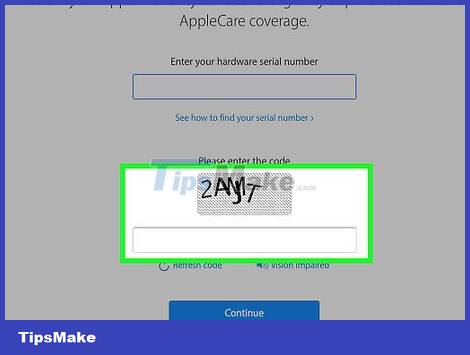
Enter the confirmation code located below the serial number data field; This code is intended to ensure that you are not a malicious program.
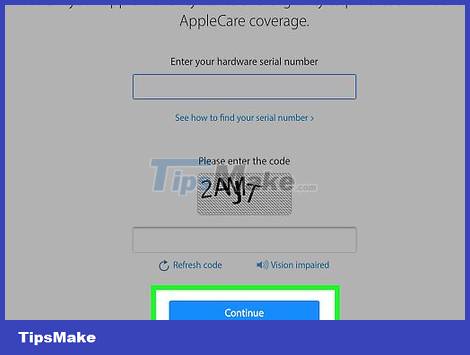
Click Continue . You will be taken to a diagnostic page with something like "This phone has not been activated" if the iPhone is new.