How to handle when your computer has an application not found error
The use of external memory such as USB and removable hard drives to copy data on the computer is quite common. However, if your computer has an application not found error , you will not be able to access these devices. So, do you know why your computer has an application not found error? Come to the article below for more detailed information about this issue!
Why does my computer have an application not found error?
Encountering an error without knowing what the cause of the error is, this is the factor that makes fixing the error more difficult. In case the computer has an application not found error, the main cause may be due to incorrect settings on the Windows system. Or it could also be because your computer was attacked by a virus and caused this problem.
Instructions to Fix application not found
If you need to copy data urgently and your computer gets an application not found error, it must be extremely annoying. However, if you encounter the error Application not found Windows 10 or Application not found Windows 11, there is no need to worry too much. Maybe just a few simple steps below will help you fix this problem.
In many cases when the computer encounters an error, we will fix the error using Registry Editor. And if you accidentally encounter an application not found error, you can also access the Registry Editor to fix the error.
- Step 1 : Open the Registry Editor window by pressing windows + R then enter regedit and press enter .
- Step 2 : When the Registry Editor window appears, find the MountPoints2 key according to the link below.
- HKEY_CURRENT_USERSoftwareMicrosoftWindowsCurrentVersionExplorerMountPoints2
- Step 3 : Right-click on the MountPoints2 key and select delete to delete it. Finally, turn off Registry Editor and restart your computer to see if the application not found error has been resolved.
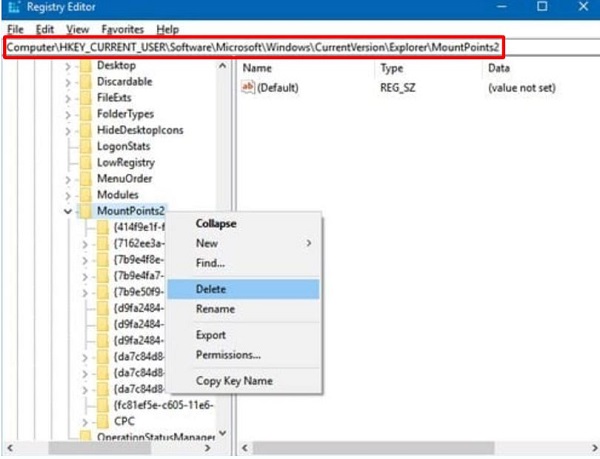
In the vast majority of cases, the above method will be effective. However, if you have tried the above method and the application not found error still persists, then follow the steps below.
- Step 1 : Open file explorer , then right-click on the partition containing the error file and select Properties .
- Step 2 : Switch to the hardware tab to see all available memory on the computer. Here, click on the name of the USB then select Properties .
- Step 3 : Open the Volumes tab and press Populate for the system to start debugging.
- Step 4 : After successful debugging, you will see a message board with the content This device is working properly . This means you can access the device normally.

Finally, when all measures are not effective, there is a high possibility that your device has been attacked by a virus. In this case, the only solution you can try is to use anti-virus software. Currently there are many free anti-virus software with the ability to scan all data on the hard drive. Try downloading and using one of these software to test your USB.
It's an error that's not too difficult to handle, so when your computer gets the application not found error, just follow the instructions above. If you get an application not found error when clicking on a link on your computer, try changing your web browser!
You should read it
- How to fix Msstdfmt.dll Not Found error
- How to fix the 404 Not Found error
- Error Error 404 comes out from room 404?
- There is something wrong on the website of Google 's 404 error, which has existed for a long time and not everyone discovered
- How to fix error VCRUNTIME140_1.dll was not found on Windows 10/11
- How to fix 'apt-get: command not found' error in Linux Terminal
 Learn how to convert PDF to Word without math formula errors
Learn how to convert PDF to Word without math formula errors 7 best laptop models for programmers
7 best laptop models for programmers 'Hack' Google Chrome's dinosaur game to make your T-Rex immortal and at max speed
'Hack' Google Chrome's dinosaur game to make your T-Rex immortal and at max speed Is there something on the iPhone 15 Pro Max that sometimes keeps disappearing?
Is there something on the iPhone 15 Pro Max that sometimes keeps disappearing? Apple puts cameras on Airpods
Apple puts cameras on Airpods The difference between photo editing and graphic design
The difference between photo editing and graphic design