How to get Cookies and Facebook Token simple
Cookies and Token on Facebook have many different features to support managers, raise many different virtual Facebook accounts. However, the use of Cookies and Token is potentially risky because others can easily log into Facebook if they have them. In this article, Software Tips will guide you how to get Cookies and Facebook Token.

I. How to get Facebook Cookies
Note: Cookies on Facebook can only be obtained on your personal account, you cannot get Cookies of others.
Step 1: You proceed to access your profile and press F12 to display the development mode table. Then, you select the Network tab .

Step 2: Find the 'bz' tag in the Name field and select Headers to see the content inside.
If you do not find the 'bz' tag then you can press F5 to reload the page content and easily find them in the first section.
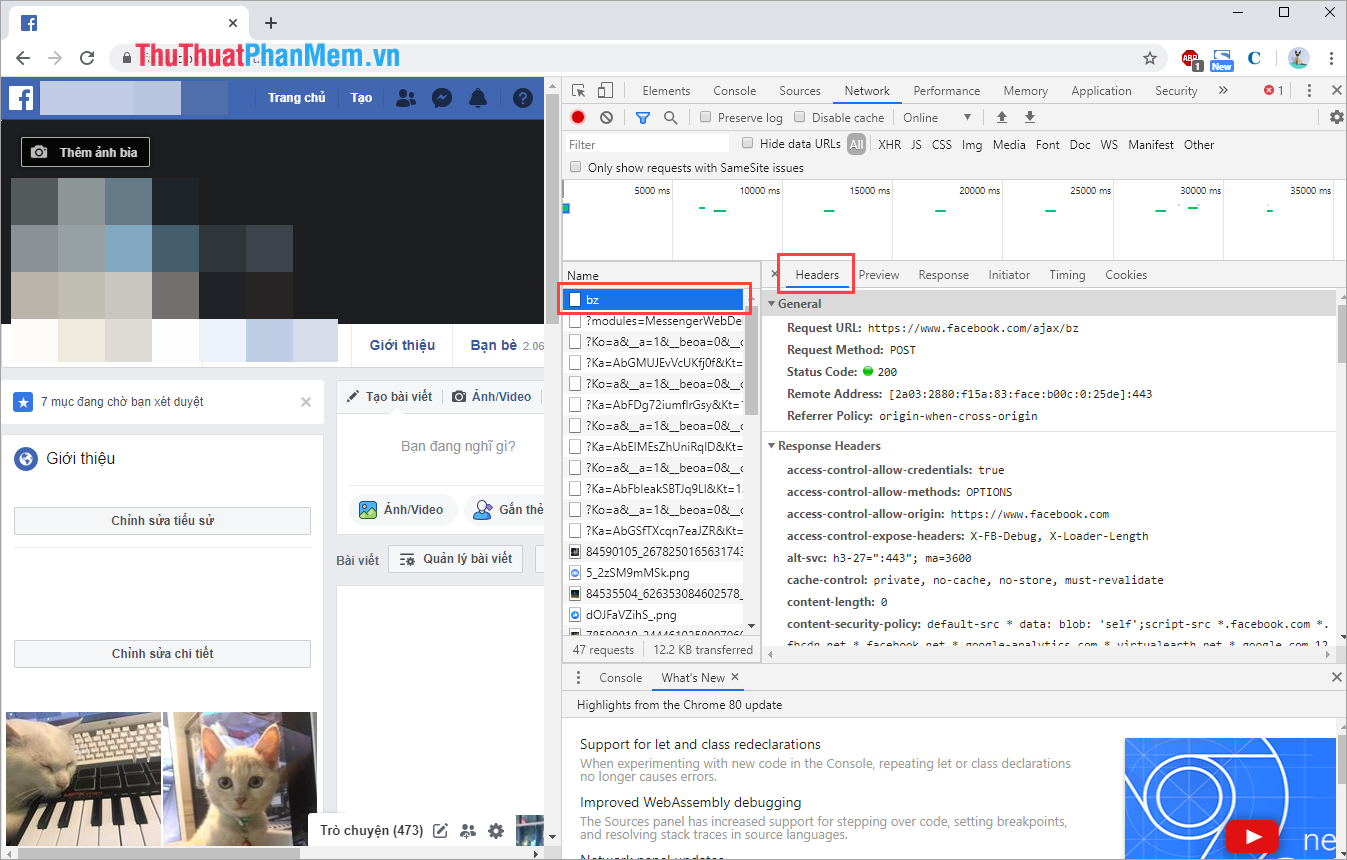
Step 3: Go to the Headers tab of the 'bz' tab, scroll down and look for Cookies . Complete the code behind the Cookie 's Cookies of you, you only need to store for use as done.

II. How to get Facebook Token
There are many ways to get different Facebook Token, you can use Code or an extension of Google Chrome.
1. How to get Facebook Token with Code
Step 1: You proceed to access your profile and press F12 to display the development mode table. Then, you select the Console tab .

Step 2: Then, Copy and paste the following code into the Console tab and press Enter to run the Code.
(() => { var GetToken = (callback) => { var fb_dtsg = document.getElementsByName('fb_dtsg')[0].value; var http = new XMLHttpRequest; var data = new FormData(); data.append('fb_dtsg', fb_dtsg); data.append('app_id','124024574287414'); data.append('redirect_uri', 'fbconnect://success'); data.append('display', 'popup'); data.append('ref', 'Default'); data.append('return_format', 'access_token'); data.append('sso_device', 'ios'); data.append('__CONFIRM__', '1'); http.open('POST', '/v1.0/dialog/oauth/confirm'); http.send(data); http.onreadystatechange = function(){ if(http.readyState == 4 && http.status == 200) callback(http.responseText.match(/access_token=(.*?)&/)[1]); } } GetToken(console.log); })(); 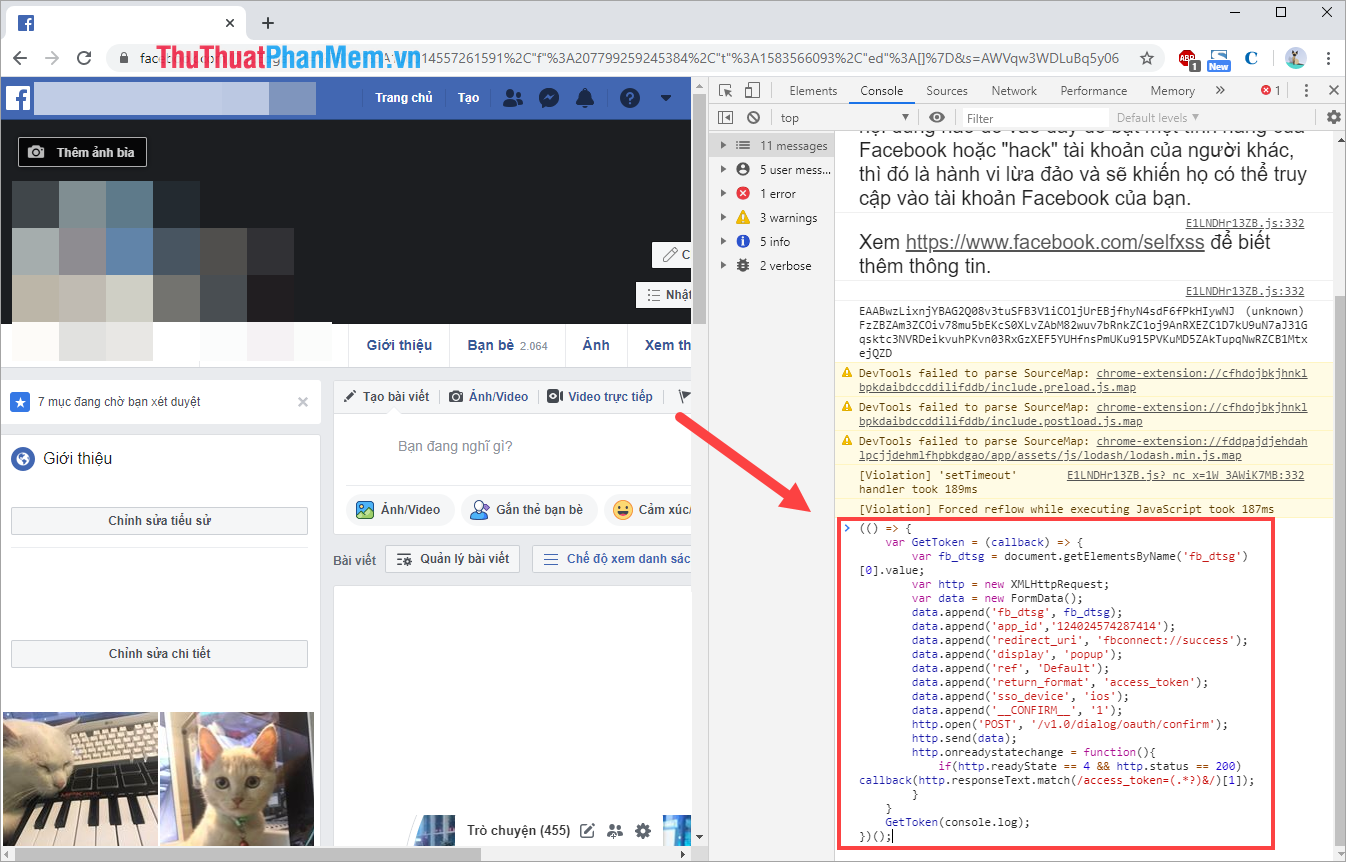
Step 3: Immediately, your Facebook Token will appear in the Console window. Now you can Copy Token to use for different purposes.
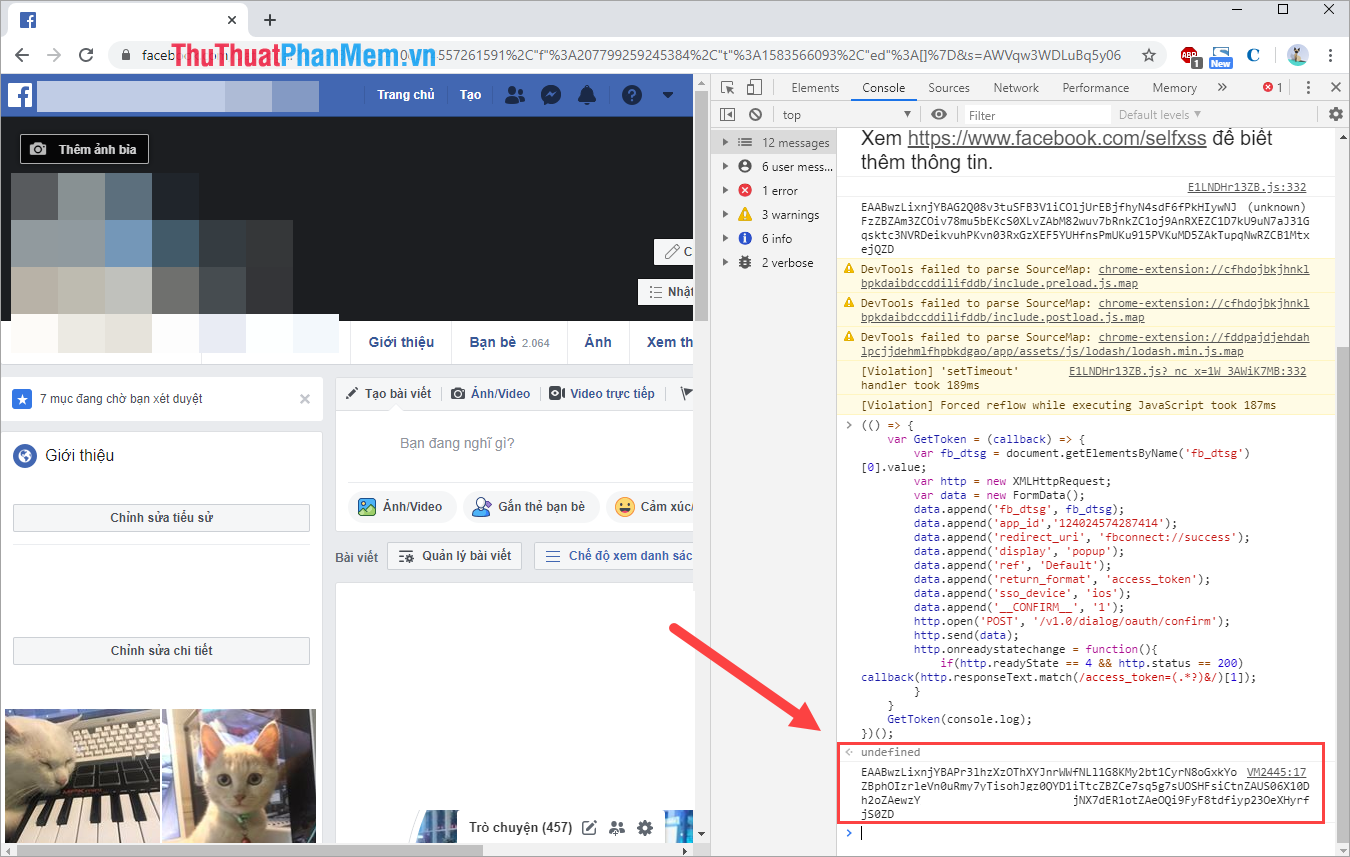
2. How to get Facebook Token using Google Chrome extension
Step 1: You proceed to the following Web site to install the extension on Google Chrome.
Homepage: https://chrome.google.com/webstore/detail/fb-access-token-extractor/cidapnoklonbcndfkblhcdacpfjnghhp?hl=en
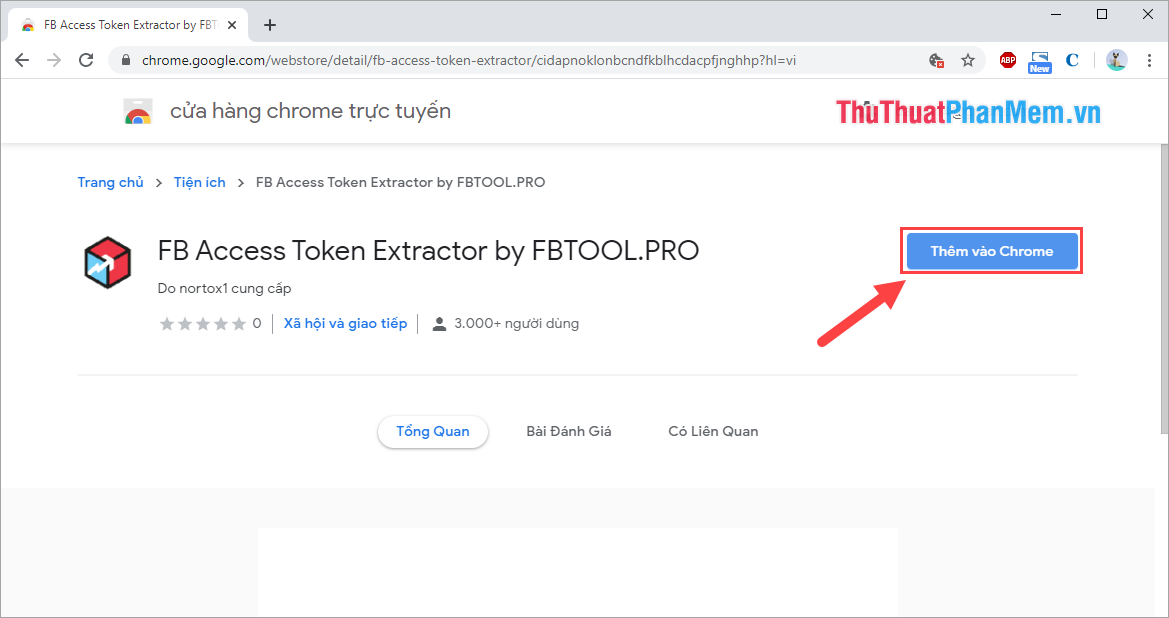
Step 2: After installing the extension, proceed to restart Google Chrome for the extension to work. Next, click on the FB Access Token utility icon and select Graph API explorer to get the Token.

Step 3: The system will open Facebook Developers Tab and here you will see your Token inside the Access Code dialog box . You can Copy them to use normally.
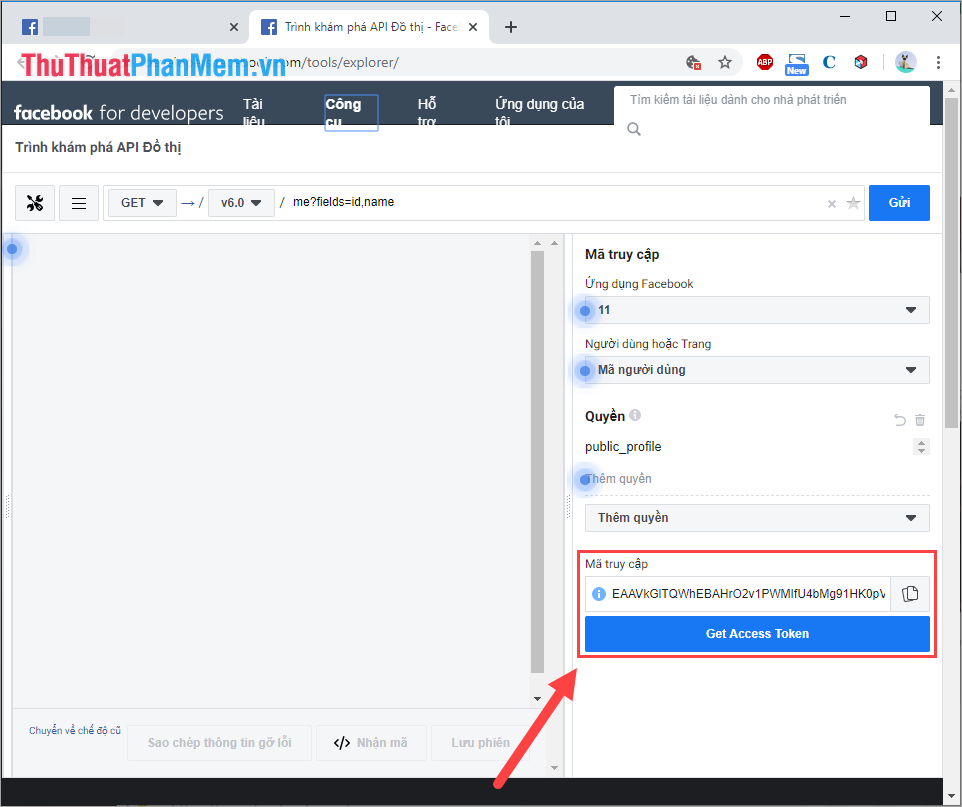
In this article, Software Tips have shown you how to get Cookies and Facebook Token quickly and easily. Have a nice day!