How to set virtual RAM on Windows to increase performance
Boost your PC performance by setting up virtual RAM properly. TipsMake will help you understand how it works, its benefits, and how to optimize virtual memory for Windows.
Instructions for increasing memory capacity using virtual RAM
Step 1 : From the Start menu, right-click on My Computer , then select Properties .

Step 2: Next select Advanced system settings .

Step 3 : In the Advanced tab , click the Settings button .

Step 4: Continue to switch to the Advanced tab, then select Change . to continue.

Step 5: Here the Virtual Memory window will be displayed. Uncheck the box Au tomatically manage paging file size for all drives , then move to the Custom size section .

Here, enter the minimum capacity in the Initial size box and the maximum capacity in the Maximum size box . Then select Set and OK to finish. According to what we know, you should set the virtual RAM capacity to 1.5 times the main RAM capacity. For example, my RAM is 6GB, so the virtual RAM should be set to 9GB.
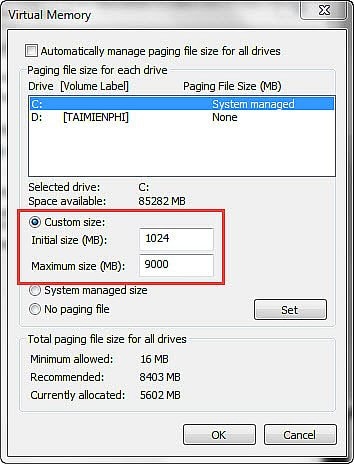
Step 6 : The system will now ask you to click OK to confirm.

After confirming, click Restart Now to restart the computer.

After installation, virtual memory will help the system operate more stably, limiting RAM shortage errors. However, this is only a temporary solution, you should consider upgrading RAM to improve long-term performance.
You should read it
- Herd of goldfish is as big as a disc, which is dangerous to the city of Canada
- Lenovo wants to escape China 'narrow pond'
- Swamp with a miraculous story from elephant footprints
- Ten tips to protect the client virtual private network
- Why is seawater salty?
- New heat-retaining jacket technology helps to combat the record cold weather in the US
 How to choose and upgrade the right RAM for your computer
How to choose and upgrade the right RAM for your computer How to Backup and Restore Drivers on Windows 10
How to Backup and Restore Drivers on Windows 10 How to free up RAM to help your computer run smoother
How to free up RAM to help your computer run smoother How to use laptop battery properly to prevent it from wearing out
How to use laptop battery properly to prevent it from wearing out How to quickly remove BIOS password on computer
How to quickly remove BIOS password on computer How to access and configure BIOS on your computer
How to access and configure BIOS on your computer