How to fix Windows 11 not getting enough RAM
For those who often use computers, surely know how important RAM is, the higher the RAM, the faster your computer will run. The error of not receiving enough RAM on Windows 11 is equally common, so how to fix it, let's find out with Taimienphi about the causes and how to fix the error Windows 11 does not receive enough RAM through this article.
Note before fixing the error of not receiving enough RAM on Windows 11
- Make sure the RAM is firmly plugged into the motherboard
- Make sure the RAM is not damaged
- Make sure the RAM is compatible with the Mainboard
- Be sure to use the official BIOS version.
Instructions to fix Windows 11 error not receiving enough RAM
Step 1: Press the Windows + R key combination on the keyboard.
Step 2: Type msconfig into Runs => press Enter.
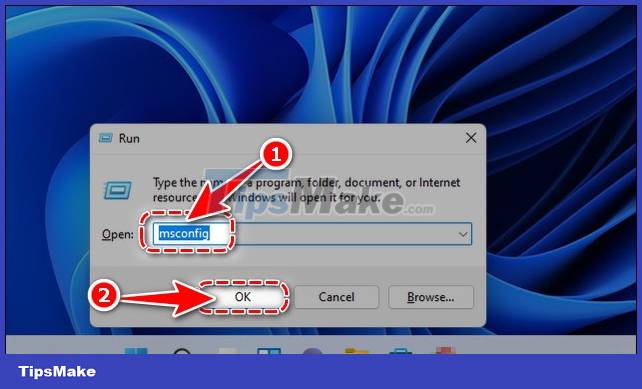
Step 3: In the System panel, select Boot.
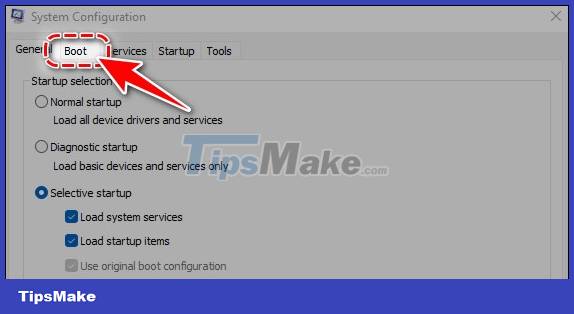
Step 4: Next, click Advanced Options.

Step 5: Uncheck Maximum memory and click OK.
- Maximum memory: When checked in this box, your computer's RAM capacity will be limited to the parameter that the blank box displays.

Step 6: Restart the computer and the error of not getting enough RAM on Windows 11 will be fixed, you can right-click on My Computer (This PC) => select Properties. See RAM information.

How to fix Windows 11 error not receiving enough RAM is quite simple, isn't it, you will probably do it yourself if you follow the steps above in sequence.