How to Fix Paper Jams in a Document Shredder
Handle common jams
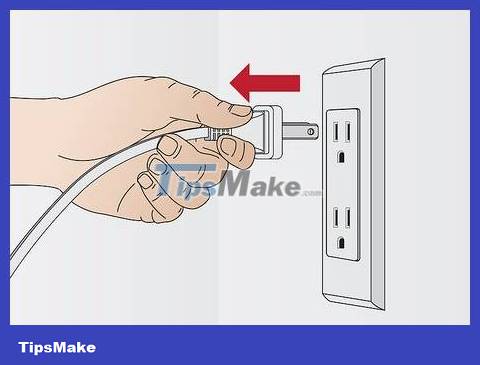
Unplug the document shredder.
As soon as you notice the paper starting to jam, stop the machine so the situation doesn't get worse. At this point you will be able to slowly assess the situation to prepare to handle the paper jam.
Notable signs of a jam include: paper entering the shredder slowing down, stopping completely, and making an audible noise indicating an "overload".
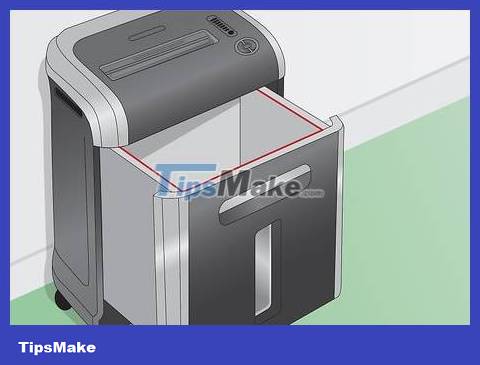
If necessary, you should empty the trash.
Another reason why shredders sometimes jam is that there is no more room to store paper after cutting because the trash bin is full. If the trash can is full, then after you empty the trash and try again, the jam will be resolved.
If the machine is still stuck, proceed to the next steps.
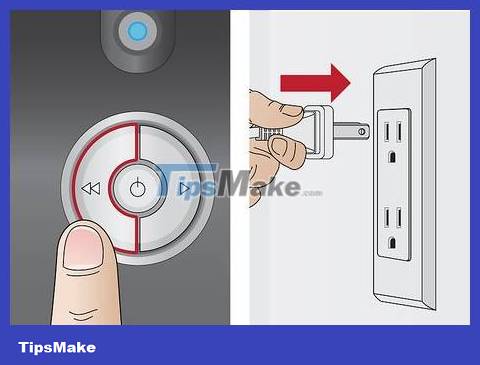
Switch the shredder to "reverse" mode and plug it back in.
Because paper jams are common, most document shredders today have a built-in reverse operation feature. Switch the machine to "reverse" mode (usually there will be a clearly marked function button above the shredder) and then plug it back in.
You need to make sure that your fingers or any other tools are not near the mouth of the machine when plugged in.
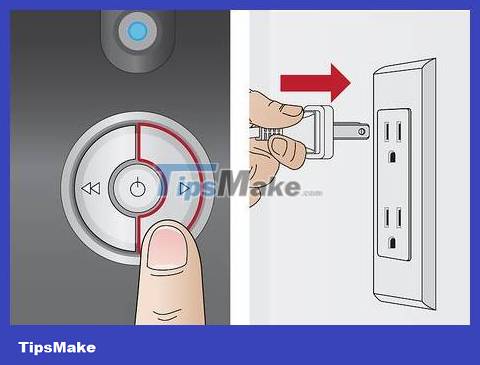
If the shredder still jams when operating in reverse, turn the switch to auto/forward mode.
Operating the shredder upside down usually only clears minor jams for a few seconds. In particularly serious cases, the shredder may jam again when operating in reverse. If that happens, you'll need to unplug the device, switch it back to "auto" or "forward" mode (the exact option may vary by device), and plug it back in.
Alternate between auto and reverse modes as needed. With severe jams, the shredder may become damaged when operated in reverse and even jam again if operated in forward mode. However, by switching between forward and reverse modes, the paper can almost gradually release from the machine.
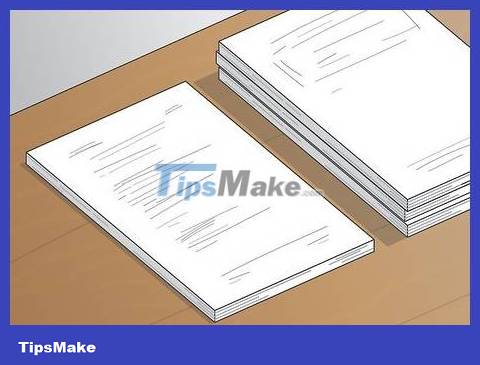
Reduce the thickness of the stack of paper before putting it into the shredder.
One of the most common reasons for paper jams is too many documents being put into the shredder at the same time. After clearing the jam, you should try reducing the thickness of the stack of paper when putting it into the machine. If this is the cause of the problem, then less paper will go through the shredder more easily than it did initially.
If the jam still doesn't seem to clear after you alternate between reverse and auto/forward mode, the machine may have a serious jam and needs to be cleared manually. Don't worry, refer to the section below for more information.
Manually fix serious paper jams
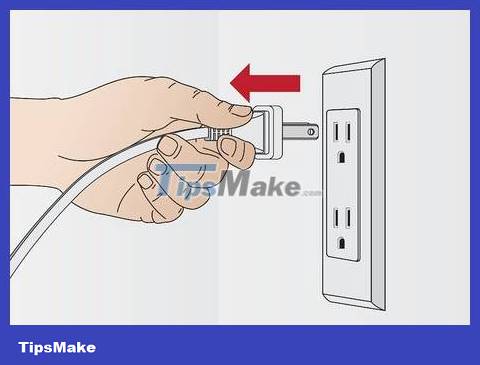
Unplug the shredder for safety.
In this method, we will try to remove the jammed paper with our hands and many other tools, so prepare quickly to ensure your safety when clearing the jam. It is undesirable for the shredder to accidentally turn on while you are putting your hands or tools inside .

Remove the top "paper mill" part if possible.
Most shredders today have two parts: the trash bin and the machine on top that shreds paper. If you can remove the mill part, it will be easier for you to look at both sides of the paper slot to clear the jam. Typically, the shredder section can be lifted out of the carton; More advanced shredder models will have a simple locking mechanism.
If possible, place the shredder on top of a large sheet of newspaper (or in a location where clutter won't be a problem) before you start processing.
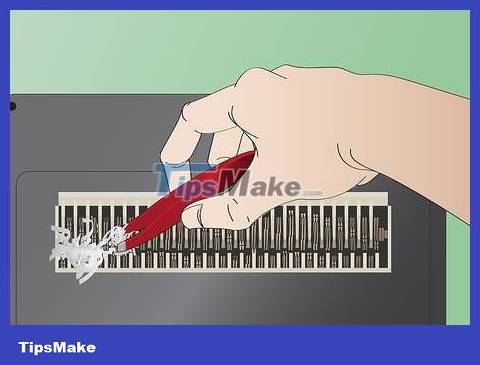
Use tweezers to pull the pieces of paper off the blade.
The tweezers will help you grip and pull out the paper stuck in the narrow paper slot. But you can also use your hands as long as you make sure the shredder is unplugged.
Pull the paper out from above and below the mill. At first glance, it is difficult to determine exactly how the grinding part is stuck , it is best to handle it from both sides.
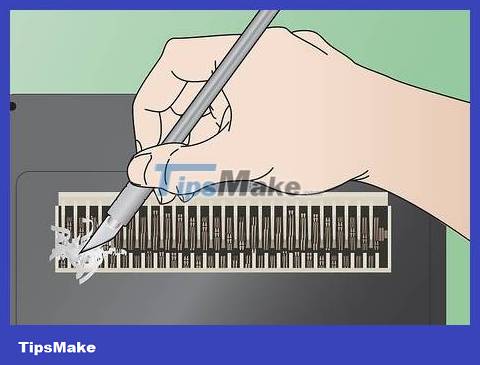
Use a knife to cut the rolled pieces of paper and pull them out.
When paper jams, the paper strings can wrap around the cylindrical rollers inside the machine and make handling difficult. Run a sharp knife (or scissors) through the pile of paper and cut the curled paper strings to make the shredder easier to operate.

Use a screwdriver or pliers to remove pieces of paper or plastic.
If you can see thick stacks of paper or small pieces of plastic stuck in the blade (this is usually easiest to see from underneath the machine), use a metal tool to pry the blade up. and remove obstructions. You'll need to yank or pry hard to get stubborn obstructions out of the machine (but don't be too violent).
Note: when using these tools to remove obstructions, the most important thing is not to damage the blade of the shredder because this will cost you money to repair in the future.
These tools are especially useful in removing hard pieces of plastic that get stuck in the shredder if you put things like CDs, ATM cards of all kinds, etc., into the machine.

Continue to put thick plain paper into the shredder when it jams.
It may sound unbelievable, but sometimes adding more paper can actually help the shredder clear the jam. For this tip, find a piece of sturdy paper (like a folder or cereal box) that you no longer use.
Insert cardboard directly into the center of the slot while the shredder is running. Press firmly to help push the jammed paper out. If unsuccessful, stop and try another way to avoid making the congestion worse.

Use shredder lubricating oil for serious jams.
Sometimes serious jams occur because the shredder blades are not lubricated. To overcome this situation, use shredder lubricating oil (available online and at most stationery stores at a fairly cheap price - about 230,000 VND/bottle). You can replace it with cooking oil, but you should not use lubricants that contain aerosols (such as WD-40 lubricant and anti-rust spray) because these types of products can damage the engine's internals. Shredders.
To use shredder lubricant, apply a few drops of the solution to severely stuck areas. Let the oil absorb for about half an hour, then run the shredder in transition mode again. After the oil penetrates, the paper will become soft and better lubricate the blade when grinding.
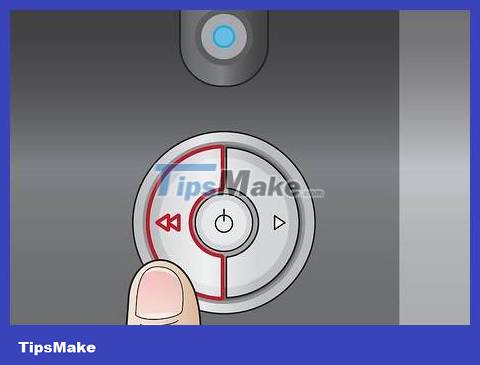
Run the shredder in reverse mode once after you have removed most of the jammed paper.
If you have cleared most of the jam but there is still paper left in the shredder, try running the machine in reverse. Usually when the machine "runs backwards", you will get the paper out more easily.
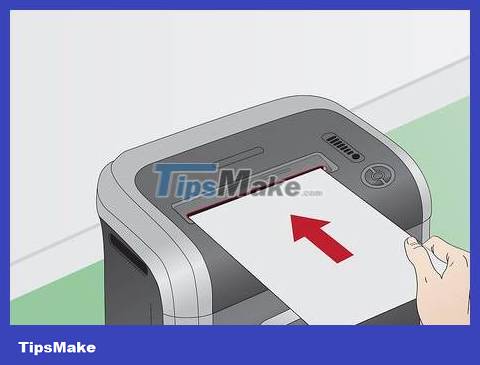
Check to see if the jam is clear by crushing a piece of paper.
Paper should pass through the shredder easily. Once processing is complete, you can continue to use the machine!
Avoid future jams

Avoid putting too much paper in the shredder.
As mentioned, the shredder will definitely jam if it has to crush more paper than it is designed for. Luckily, the solution is quite simple: after a paper jam, you should learn from experience and try to put fewer documents into the shredder.

Avoid loading paper into the shredder too quickly.
Another common cause of paper jams is putting too many stacks of paper into the shredder without letting the machine complete the shredding process. Remember that documents going into the shredder take time to be shredded.
To fix this problem, after each stack of paper goes in, you need to wait a few seconds before adding more paper.
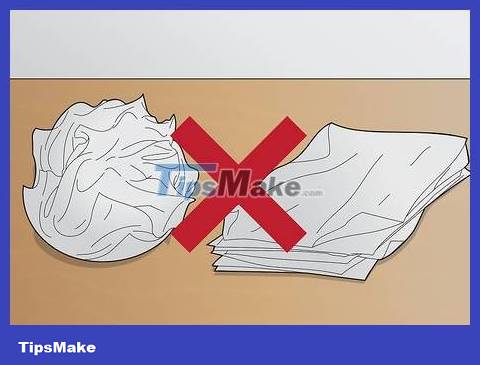
Do not fold or wrinkle the paper before putting it in the shredder.
Paper that is folded, wrinkled or wrinkled will easily get stuck in the shredder because each such document will require twice the impact to be shredded in one go. You should smooth out any rough surfaces on the paper before putting it in the shredder.
Paper edges can easily bend when you store them or hold them too tightly, so be careful with the documents you intend to destroy to avoid unnecessary trouble.
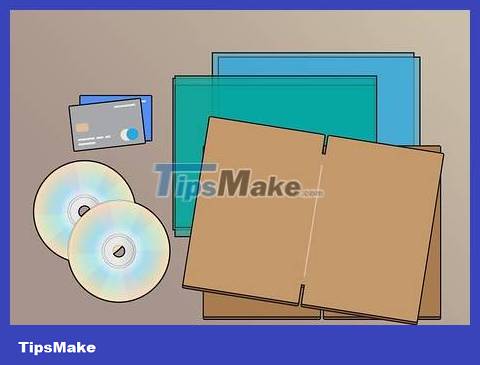
Be cautious with hard or thick materials (like cardboard, plastic, etc.).
Thick materials will be more difficult to destroy than regular paper. To avoid machine jams, you should cut the following materials yourself:
ATM cards of all kinds
CD/DVD disc
Laminated paper
Cardboard cover
Thick packaging material
Material contains adhesive.
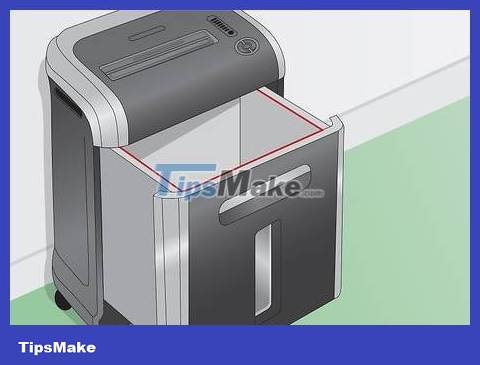
Empty the trash regularly.
As mentioned, an overfilled shredder trash can causes jams because the paper will fill up and get stuck in the blade during operation. To limit this situation, we just need to empty the trash before the bin is too full.
If your shredder jams frequently for this reason, you should post a trash can emptying schedule next to the machine (e.g., "Please empty trash Monday and Thursday at noon.")

Regularly lubricate the shredder's cylindrical rollers.
Lubricating oil is not only a savior when paper jams occur, but also plays an important role in maintaining the shredder in the best condition. Put a few drops of oil on the blade every time you take out the trash or a few times a month to keep the blade sharp and well-lubricated.
Note (as mentioned): cooking oils (e.g. vegetable oils) can also be substituted for commercially available shredder-specific oils. In fact, shredder lubricant is actually repackaged (and labeled) vegetable oil.
Don't overuse lubricants. Paper dust and excess oil can form a thick mixture that interferes with pulping. When left for a long time, vegetable oil can also become rancid (about 1 year at room temperature).
You should read it
- Surprise with a paper engine that still works well
- Smart lights made of paper can change color and brightness
- How to Format a Word Document
- Discover the history and exciting production process of toilet paper
- What is the size of A5 paper? How to select and print A5 paper in Word
- Incidentally: Used toilet paper can be recycled into electricity
 How to Print from iPhone
How to Print from iPhone How to Set Up a Laptop to Print Wirelessly
How to Set Up a Laptop to Print Wirelessly Top 7 best wireless printers
Top 7 best wireless printers Instructions to fix windows cannot connect to the printer error
Instructions to fix windows cannot connect to the printer error How to create a printer shortcut on Windows 10
How to create a printer shortcut on Windows 10 Hundreds of HP printer models contain vulnerabilities that allow remote code execution attacks
Hundreds of HP printer models contain vulnerabilities that allow remote code execution attacks