How to fix Kernel Power Error in Windows 10
Does your Windows computer turn off without notice or problem every time you try to wake it from Sleep? If so, your computer may have encountered a power failure, causing it to crash without warning.
This issue, called the Kernel-Power bug, seems to have no reason, but is a serious system problem.
Here's how you can fix the Kernel-Power Event ID 41 and prevent your computer from crashing.
1. Update Windows 10
Check to see if Windows 10 is up to date. Microsoft releases updates for Windows 10 regularly, fixing bugs and other issues. A serious Kernel-Power bug may result from a bug that has been fixed in the update.
Press Win + I , type update in the search box and select Check for updates . If an update is available, download and install it, then reboot the system.
2. Disable Windows 10 Fast Startup
Windows 10 Fast Startup is a sleep mode that allows the computer to start up extremely quickly. Windows 10 activates Fast Startup by default during installation. If you enable Fast Startup, the computer will not turn off completely.
It goes into a state that combines complete shutdown with hibernation, saving the nearest machine state to allow you to start working immediately.
However, unlike full hibernation, when you return to Windows 10, everything is like booting up from the beginning. No open windows or applications, etc.
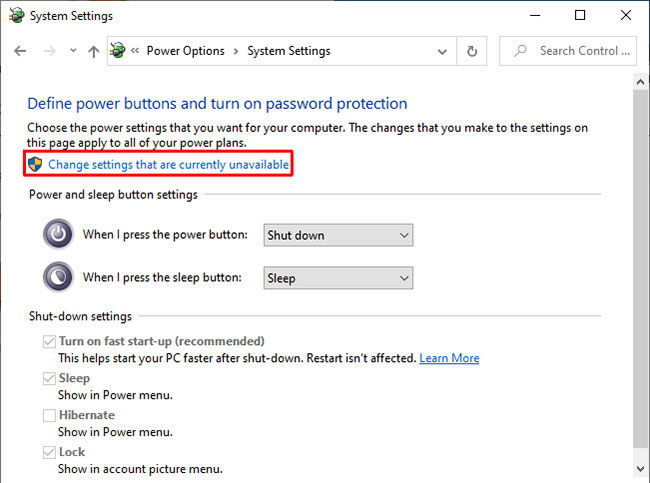
To turn off Fast Startup, enter power set into the search bar on the Start menu, then select Choose a power plan .
Now choose Choose what the power buttons do , followed by Change settings that are currently unavailable .
Uncheck Turn on fast start-up and click Save changes.
3. Reinsert the RAM and graphics card
Some users report Kernel-Power 41 error after reattaching RAM and graphics card (GPU).
You will have to go inside the computer to reattach the hardware. Please note that this will void the manufacturer's warranty under certain circumstances, so be cautious.
4. Run CHKDSK and SFC
CHKDSK is a Windows system tool that you can use to verify your Windows 10 file system. You can add specific options to find and fix errors when the tool runs. Run it from Command Prompt, then use CHKDSK scan to find and fix the problem.
1. Open Command Prompt with admin rights.
2. Next, type chkdsk / r and press Enter . The command will scan the system for errors and fix any problems.
If CHKDSK doesn't find any errors, you can run Windows System File Check (SFC). Windows System File Check is another Windows tool that you can use to check for missing or corrupted Windows system files. Reference: Use the SFC command to fix Windows 10 system file errors for more details.
DISM stands for Deployment Image Servicing and Management. DISM is an integrated Windows utility with a wide range of functions. Refer: How to fix Windows 10 image with DISM for more details.
5. Check faulty PSU with OCCT
Checking for hardware errors against the power supply is not easy unless you have the right tools. You can test your PSU using a multimeter or a dedicated PSU testing tool.
Most software-based PSU testing tools cannot provide accurate information on whether the PSU is working properly.
If you want to try testing PSU software, the article recommends using OCCT, a free stress testing tool for CPU / GPU / PSU. OCCT stress tests the CPU, GPU, motherboard and in the process can detect any errors with the power supply.

Open OCCT. In Test Configuration , select Power. Select the graphics card, then set the resolution to 1920 × 1080. Save all jobs and close any other open programs on the system. When ready, press the big red Play button icon in OCCT to start the stress test.
The OCCT developer claims that most bugs are detected within the first 5 minutes. However, you should take at least one hour test to ensure effectiveness.
When the test is complete, OCCT creates a record highlighting any potential PSU errors (or with other hardware).