How to set up fingerprints on Samsung Galaxy Note 7
Samsung Galaxy Note 7 product has been provided with fingerprint sensor feature. When users set up, install fingerprints on the device, we will access faster on the Home screen. In particular, you can add one or two, three fingerprints on the device easily. In this article, we will show you how to set up fingerprint sensors on Samsung Galaxy Note 7.
Step 1:
At the main screen interface, click Settings . Next, in the Settings interface, scroll down and select Lock screen and security . Then select Fingerprints .
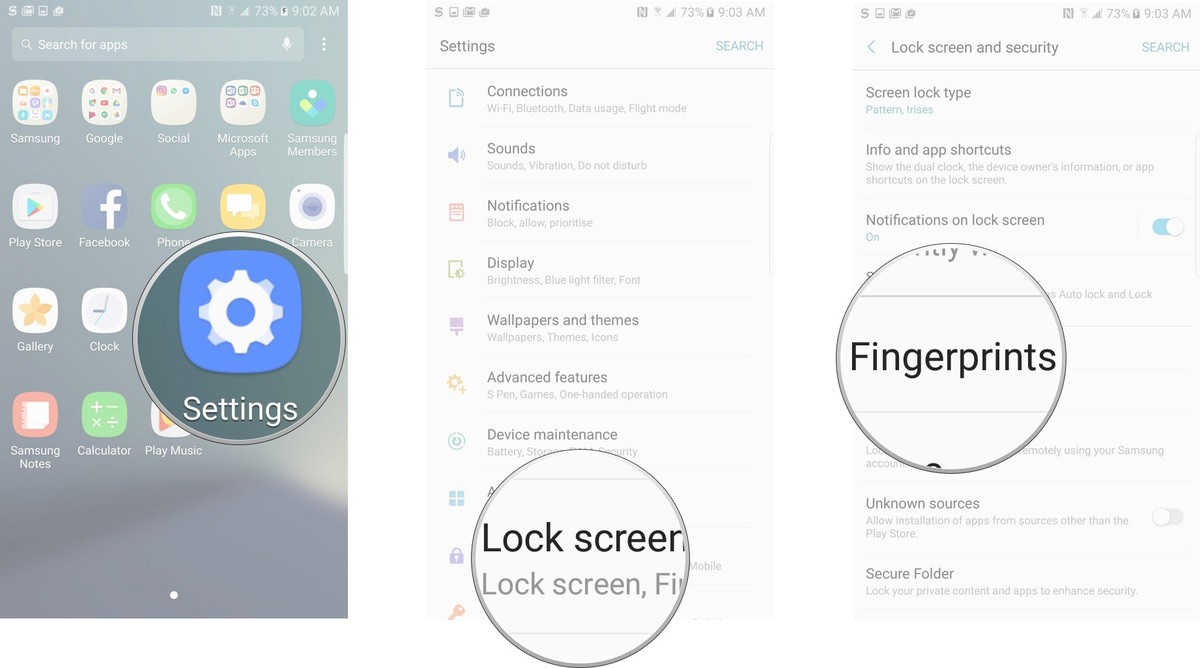
Step 2:
The device will ask us to re-enter the previously set unlock method . This test step will increase security so that no one can add a fingerprint to the device.
Next, place your finger on the fingerprint sensor on the Home key and then lift it out . We will place our fingers again in different directions. The device will scan the fingerprint when it reaches 100% as a success. This will help the phone unlock faster, when different parts of the fingerprint are detected.

Step 3:
After that, the screen appears new interface. Click Enable to activate the unlock fingerprint feature on the phone. Select Close to end the fingerprint sensor settings. If you want to add other fingerprints to unlock, we will click Add fingerprint .
Users can add 2 or 3 other fingerprints to unlock devices faster.
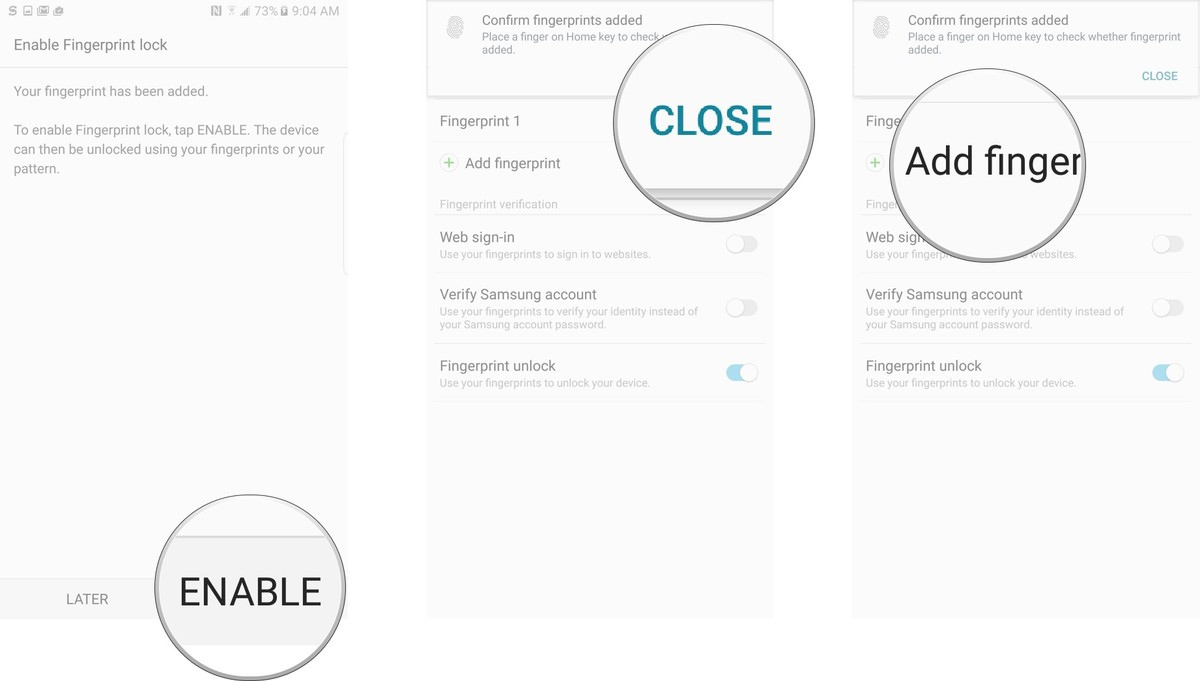
Above is a guide on how to set up fingerprint sensor on Samsung Galaxy Note smartphone 7. With this setting, we will be able to increase phone security more than normal password.
Refer to the following articles:
- 3 ways to take screenshots on Samsung Galaxy Note 4
- The 5 most common errors on Galaxy S7 / Galaxy S7 Edge and how to fix them
- Some useful tips to take advantage of features on Galaxy S7 (P1)
I wish you all success!
You should read it
- ★ How to know if your Samsung Galaxy Note 7 might have a battery error?
- ★ Leaking clear image of Samsung Galaxy Note 10 Pro: A lot of design improvements
- ★ How to turn on the 1-touch fingerprint unlock feature on Samsung Galaxy J5 Prime, J7 Prime
- ★ Samsung Galaxy Note 9 phone can be released in early July or August this year
- ★ How to take photos of Samsung Galaxy Note 7 screen?