How to find the maximum RAM capacity of your computer
When buying a new desktop or laptop, you'll save some money by purchasing a device with basic specifications. You can increase its performance later by upgrading the RAM. The question is, how much RAM can your desktop or laptop hold? Is it maxed out or is there enough room for upgrades? See how to find the maximum RAM supported on your Windows, Mac or Linux device in the following article!
How to check the maximum RAM capacity of a Windows computer
Windows users can determine the maximum amount of RAM in Command Prompt using the command below. It gives the final value in kilobytes, but you can easily convert this to gigabytes by dividing the value by 1048576.
wmic memphysical get MaxCapacity, MemoryDevices
The example below shows that the maximum RAM capacity in the example is 33554432. This number divided by 1048576 equals 32GB.

The command also shows that the motherboard has two memory devices (or memory slots). This quickly gives you the maximum amount of RAM per slot. Just divide the maximum RAM capacity by the number of slots.
In the example above, it would be 32 : 2 = 16GB.
Therefore, with this device, you can install up to 16GB of RAM in each slot, for a total of 32GB.
How to check the maximum RAM capacity on macOS
The easiest way to find your Mac's maximum RAM is to visit About this Mac in the Apple menu. Click the More Info button to view system specifications.
The Hardware Overview section is located in Hardware.
There are variations in maximum RAM, depending on the type of MacBook you own. If it's a MacBook Air or an older MacBook Pro model, the maximum RAM supported is equal to the Memory value displayed – in this example, 8GB.
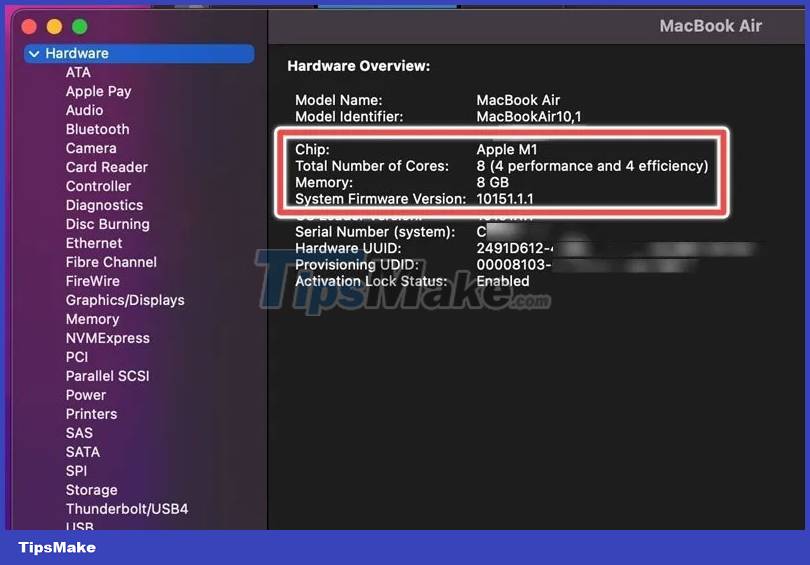
However, if you own one of the latest Mac Pro models, with an Apple M2/M3 Pro or Max chip, the maximum RAM supported on your device will be much larger. For these devices, you should pay attention to the Total Number of Cores. It plays an important role in evaluating the amount of additional RAM your device will support. The higher the number of performance cores, the higher the ability to upgrade RAM.
If you have a 12-core MacBook Pro released in 2023 with 16GB of unified memory, at least 8 performance cores, and an Apple M2 Pro chip, the maximum RAM supported will be 32GB. With the Apple M2 Max chip and 38-core GPU, the maximum RAM supported will increase to 96GB.
Note: To configure more RAM on your MacBook Pro device, you can only use Apple-approved memory. Additionally, you cannot mix LR-DIMM and R-DIMM type RAM. Keep in mind that many MacBook Pro models only let you upgrade RAM at the time of purchase, not later. Additionally, if you damage the RAM while installing it yourself, Apple may refuse to service the device in the future.
How to check maximum RAM capacity on Linux
To find the maximum amount of RAM in Linux, go to your distribution's Terminal and use the dmidecode command.
If it is not installed by default on your distribution, install using the commands for the respective distribution.
#ubuntu/debian sudo apt install dmidecode #arch sudo pacman -S dmidecode #Fedora sudo dnf install dmidecode #openSUSE sudo zypper in dmidecode
Once dmidecode is installed, run the following command:
sudo dmidecode -t 16
It will give you information about the amount of memory and the number of devices (or slots). In the example case, the Ubuntu virtual machine has one memory slot and a maximum RAM capacity of 3GB (3000MB) (3GB per slot).

To find out how much RAM your computer has, refer to the article: How to check RAM speed, type, and capacity of RAM.
It's great to know how to find the maximum amount of RAM, but maybe you're not ready to upgrade your RAM right now. Instead, learn how to troubleshoot high memory usage. Also, check your RAM status from time to time to prevent any unwanted software glitches.
You should read it
- ★ What is capacity? How is Terabyte used in practice?
- ★ Finally there was information about the battery capacity of three iPhone Xs, iPhone Xs Max and iPhone Xr
- ★ How much C computer drive capacity to be reasonable?
- ★ Check iPhone memory capacity
- ★ Tips to fix the computer error receiving insufficient USB capacity