Instructions for creating an Apple ID account for children
To ensure children's safety when using the phone, parents can create an Apple ID account for their child. Through the Family Sharing feature on iPhone, parents can control their children's phone usage. Parents will then know what content their children access and limit harmful content on the phone. The article below will guide you to create an Apple ID account for your child.
Instructions for creating an Apple ID account for children
Step 1:
At the interface on iPhone, click Settings and then select your Apple ID account. Next, click on Family Sharing below and select the add member icon in the upper right corner.

Step 2:
Now click the Create Child Account button, then fill in the child's information and click Verify You're an Adult to confirm the adult. Now you need to enter the password for your Apple ID account.
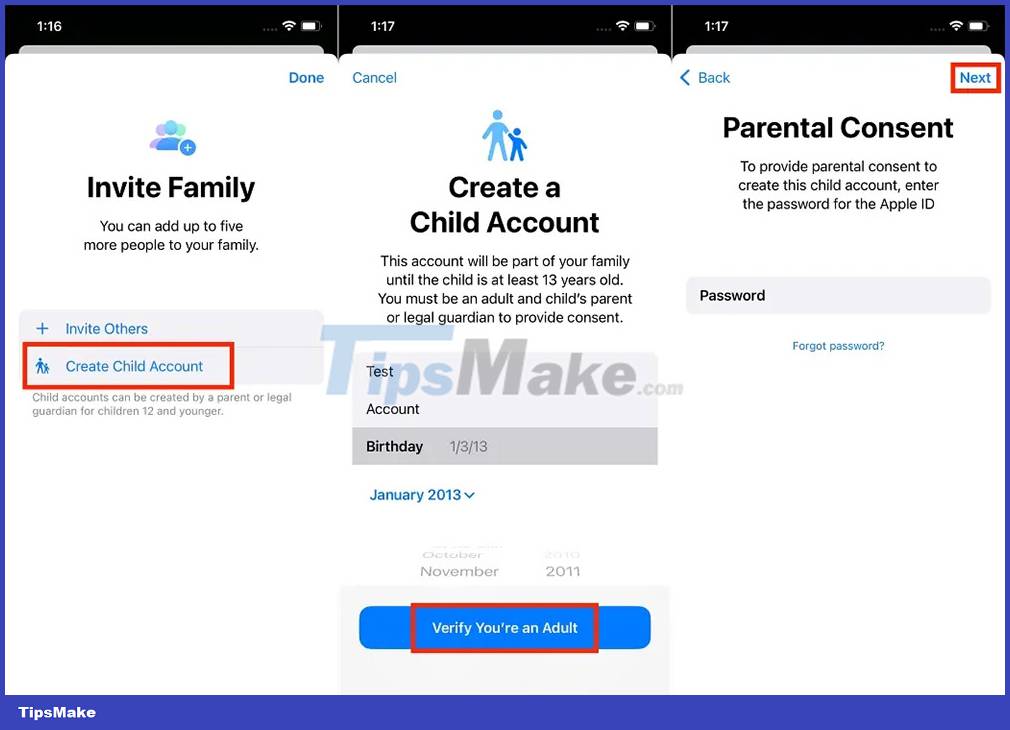
Step 3:
Now enter the verification code sent to your email. Then we agree to the terms displayed.
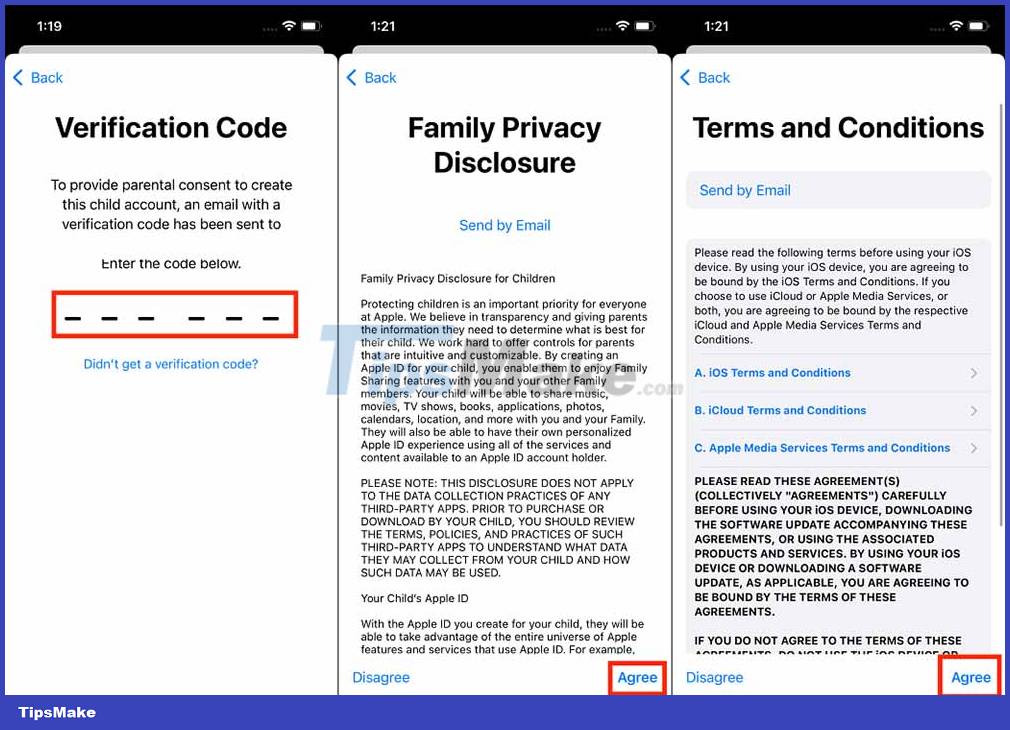
Step 4:
Now you choose to create an Apple ID account for your child via phone number or email. You fill in the email address and then create a password for the child's Apple ID and verification code.
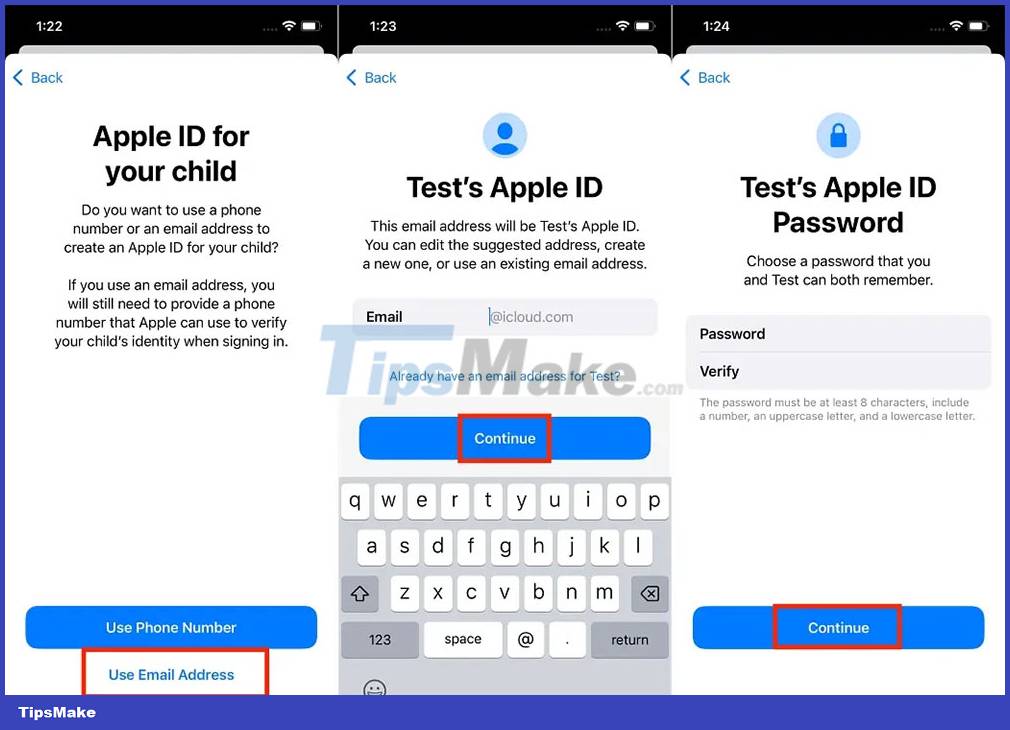
Immediately after you create an Apple ID account for your child, you will proceed to set up other settings permissions for the child's Apple IDF account. You just need to follow the instructions displayed on the screen to manage your child's phone usage time.
You should read it
- How to protect your iCloud account from being stolen
- Instructions for registering an Apple account do not need to enter a Visa card
- Create an Apple ID, register an Apple ID account for less than 3 minutes
- How to Transfer an IEP to Another School
- How to delete an Apple ID account
- Instructions to change Apple ID account information
 10 things to do before selling your Windows PC or laptop
10 things to do before selling your Windows PC or laptop 8 best custom PC building websites
8 best custom PC building websites 5 best free online video watermark removal tools
5 best free online video watermark removal tools How to increase Chromebook volume above maximum level
How to increase Chromebook volume above maximum level Error of Task Manager shutting down automatically and solutions to fix it
Error of Task Manager shutting down automatically and solutions to fix it 5 best NAS devices for Home Media Server in 2024
5 best NAS devices for Home Media Server in 2024