8 best custom PC building websites
Building a custom PC is not an easy task, especially for beginners. Fortunately, much help is available on the Internet. If you want to generate ideas for your next device, here are the 8 best custom PC building sites that can help you navigate things.
1. CyberPowerPC (Best for beginners)
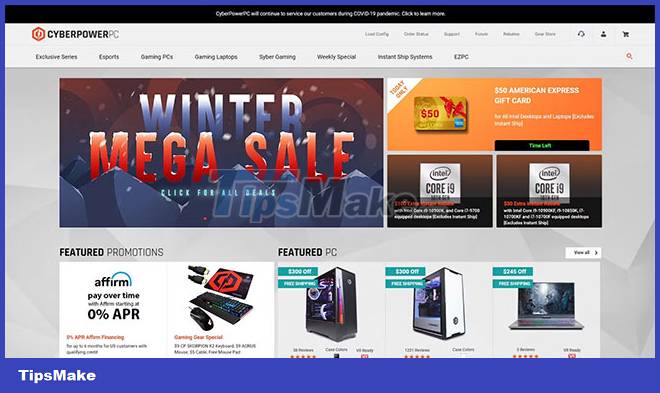
Known for its wide selection of components, CyberPowerPC is one of the best custom PC building websites. The site also offers financing options through Affirm.
Additionally, you can find custom-built gaming rigs for demanding gamers. CyberPowerPC also offers a variety of services, from professional cable management to sophisticated water cooling solutions, along with an already extensive list of component options.
However, CyberPowerPC has a slower shipping time, which can take up to several weeks. If you want your order shipped faster, you can sign up for Amazon Prime or pay rush shipping.
2. iBuyPower (Best for experienced gamers)

iBuyPower is one of the best custom PC builders aimed at veteran gamers. Founded in 1999, the company offers a wide selection of components that can confuse beginner PC builders. However, it can be a paradise for those who have researched or have experience building PCs.
iBuyPower also offers services like water cooling, essential cable management, overclocking, and customization. iBuyPower's website also has an Easy Builder tool that simplifies the PC building process.
Out of the box, it allows you to choose AMD or Intel as the processor. It will then display some recommended builds. You can also use visual filters like price, storage, memory, and special features to further tailor your preferences.
3. Digital Storm (best for international customers)
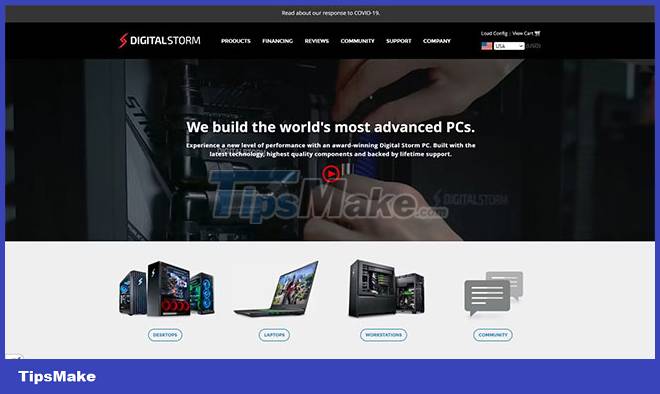
If you're not in the US, consider Digital Storm's PC line. One of the few custom PC companies that ships internationally, the company was founded in 2002 and sells custom workstations, laptops, and desktops for professional and gaming use. .
Digital Storm also has some of the most affordable gaming PCs on this list. For example, Digital Storm's Lynx Mid Tower starts at $1000 and comes with two dedicated GPUs.
Digital Storm is also known for implementing complex setups and innovative water cooling configurations.
4. Xidax (best warranty period)

What sets Xidax apart from its competitors is its lifetime warranty on PC system parts. However, there are a few exceptions, such as AMD video cards and liquid cooling components, which have short warranties.
Xidax usually replaces defective parts with equivalent parts free of charge. Xidax also offers a 45-day money-back guarantee, subject to a 20% restocking fee.
The company also offers some of the cheapest basic gaming PCs and is also known for its quality custom PC builds that focus on the right components that work well together. Xidax's online catalog is also well presented, from the least powerful X-2 to the powerful X-10 models.
5. NZXT's BLD (best custom)

Compared to the other best custom build sites on the list, BLD is quite new. This brand is a subsidiary of NZXT, a famous manufacturer of PC hardware and peripherals. It also has one of the most comprehensive PC customizations that newbies and veteran PC builders can quickly appreciate.
Unlike most PC manufacturers that have pre-configured builds, BLD gives you complete freedom to create your rig. By answering a series of step-by-step questions on the company's website, you can build a PC that meets your personal needs and preferences. You can also choose your budget, the main game you plan to play, and other parameters to arrange the best components for your rig. After entering all the filters, a number of recommended builds will be displayed.
6. Origin PC (best for graphics cards)

Origin PC is one of the biggest names in the PC building market, founded in 2009 and has always provided excellent service. This company offers both custom desktops and laptops, targeting gamers, professionals, and anything in between. Of course, gaming is Origin's main focus.
This PC building company has many options for each user, from small mITX PCs to much larger workstations, and all are housed inside custom-designed Origin cases. This ensures that every configuration supplied has been tested and ensures that the components are compatible.
Origin PC has a great Gaming Desktop Advisor tool that makes configuring your PC to suit you much easier. Besides, the company also offers financial support, giving you the opportunity to pay for your PC over a long period of time.
One of the main benefits of Origin PC is merchandise availability. Unlike many other custom PC builders, Origin has maintained a steady stock of graphics cards over the past few years. This will definitely make up for the long waiting time you will have to go through.
7. Singularity Computers (PCs that are "custom-made")
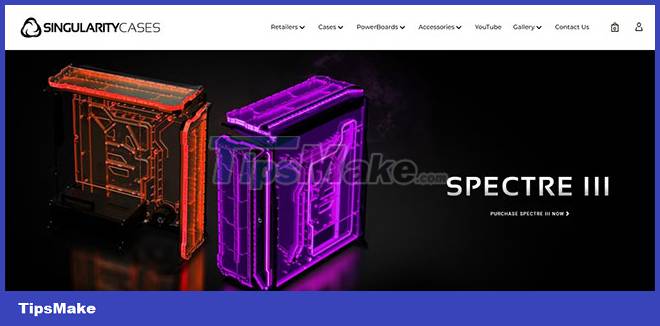
Unlike many other custom PC building companies, Singularity Computers was originally founded as a hobby by an individual, but the company has grown rapidly since its rise to fame on YouTube. And what this means is that no other PC building company can do it like Singularity.
Singularity designs and manufactures its own PC cases, all of which feature advanced water cooling, surprisingly good cable management, and most importantly, extremely stylish. The Singularity case can be part of a water-cooling loop, contain pumps, and even come with fluid channels. This along with other high-end features is very rare in the PC building market.
Singularity gives you the means to take your PC to the next level with custom components.
8. AVADirect (Best automatic PC building tool)
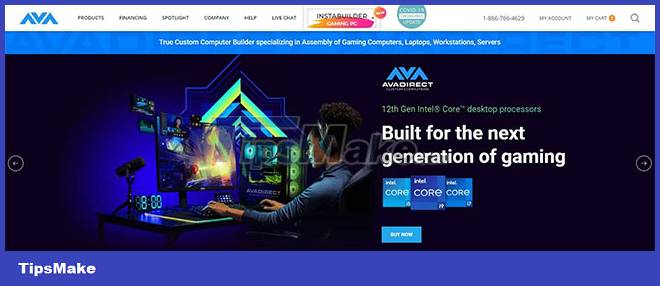
AVADirect has long been considered one of the best PC building sites on the web. As a giant in the market, this company can provide great value custom PCs without the end user having to put in much effort using its smart PC building system.
You just need to provide your budget, the games you want to play, the size you want for your machine and the brands you are happy to use, then you will be provided with a long list of machines that can meet your needs. what you are looking for. Once you've chosen a computer that's right for you, you can further customize it to make sure you have exactly the right setup.
 5 best free online video watermark removal tools
5 best free online video watermark removal tools How to increase Chromebook volume above maximum level
How to increase Chromebook volume above maximum level Error of Task Manager shutting down automatically and solutions to fix it
Error of Task Manager shutting down automatically and solutions to fix it 5 best NAS devices for Home Media Server in 2024
5 best NAS devices for Home Media Server in 2024 What is the ideal GPU temperature? How to check GPU temperature?
What is the ideal GPU temperature? How to check GPU temperature? 6 problems to solve when installing a custom Windows ISO like Tiny11
6 problems to solve when installing a custom Windows ISO like Tiny11