How to find full movies legally on YouTube
How to browse YouTube's movie library
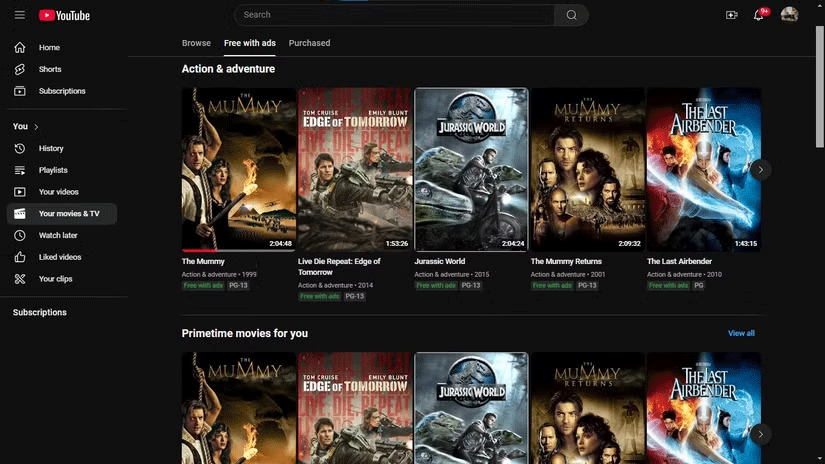
Instead of risking watching movies illegally on YouTube, YouTube has an entire library of movies and TV shows available. In other words, it's the official way for you to enjoy great content on the platform.
- Access YouTube through your browser or launch the YouTube app.
- Using your browser, select Your Movies & TV on the left. In the YouTube app, select your profile icon, then select Movies & TV .
- From there, you can browse movies to buy, rent, or watch for free.
Now, if you watch movies for free, they come with ads, similar to Netflix's ad-supported plan. However, if you have YouTube Premium, you can enjoy movies and TV shows without interruption. Whether that's worth the cost of YouTube Premium, however, is up for debate.
The selection is pretty good, especially in the movies and primetime TV section. That's where you'll find stuff you've actually heard of. However, you'll quickly notice that many of the newer releases are only available for rent or purchase.
How to find YouTube channels with free movies
Aside from YouTube, there are many channels that stream movies and TV shows legally, and they all depend on licenses. You can quickly check if a channel is legal by checking a few key features:
- The official license of a movie or TV show is listed in the information, such as "Licensed from [Company Name]".
- Especially if the channel also mentions official licenses and contracts on the About page.
- Movies and TV shows are in the public domain.
That doesn't mean every channel with these features is a legitimate source, but it adds credibility. You really want to avoid channels that stream movies without credits or licenses, are of poor quality, and have ads. These are almost always pirated YouTube channels.

Even with these tips, however, finding free movies and shows on YouTube can often be difficult. There are a number of YouTube channels that offer a wide variety of free movies and shows, including Movie Central, Horror Central, and PizzaFlix. Plus, you're not limited to YouTube; there are plenty of other sites where you can find free, legal movies to watch.
How to find movies you purchased on YouTube

With Google and YouTube linked, any movie or TV show you buy (or rent) on Google Play is also available to stream on YouTube. This is convenient if you're using a device that doesn't support Google Play but does support the YouTube app.
- Access YouTube through your browser or launch the YouTube app.
- Using a browser, select Your Movies & TV on the left; using the YouTube app, select your profile icon, then select Movies & TV .
- At the top, under Explore , select the Purchased tab .
Anything you own is right there for you to watch - no ads.
Overall, YouTube is a convenient way to watch entire movies and TV shows, completely legally and even for free. It's not a bad option if you need to cancel your subscription for a month or two and need some entertainment to keep you sane. And if you need a change of pace, there are plenty of radio stations on YouTube to enjoy.
You should read it
- How was YouTube born? About 'YouTube' suggestion
- SEO YouTube - step by step guide to uploading videos to the top
- Professional Youtube user guide
- 7 things you can do to 'save' YouTube
- How to prevent YouTube from suspending?
- Tell you 5 tips with YouTube
- Things to remember when SEO YouTube videos
- Here's how to change your YouTube channel name and URL
May be interested
- Here's everything Microsoft knows about your PC!
 if there's one thing big tech companies love, it's data—specifically, your data. there are a lot of reasons why microsoft collects your data: from optimizing the user experience, to customizing it, to selling it to third parties.
if there's one thing big tech companies love, it's data—specifically, your data. there are a lot of reasons why microsoft collects your data: from optimizing the user experience, to customizing it, to selling it to third parties. - Excel error Document not saved, super good fix
 when trying to save an excel file, an error message document not saved pops up. help you fix excel error document not saved with simple tips.
when trying to save an excel file, an error message document not saved pops up. help you fix excel error document not saved with simple tips. - Instructions to fix the error of pressing shift 2 but not getting @ in a flash
 are you having trouble pressing shift 2 and not getting @? tipsmake has revealed the secret to help you fix this problem in a jiffy.
are you having trouble pressing shift 2 and not getting @? tipsmake has revealed the secret to help you fix this problem in a jiffy. - Share how to fix Preview Pane error of not being able to view image files
 preview pane not being able to view image files is a problem that makes many computer users feel uncomfortable. see how to fix the error now!
preview pane not being able to view image files is a problem that makes many computer users feel uncomfortable. see how to fix the error now! - 8 Ways to Fix Can't Add Apple Pay Card on Apple Watch
 apple pay offers great payment services. ifan encountered an error that prevented them from adding apple pay cards on apple watch. see how to fix it now.
apple pay offers great payment services. ifan encountered an error that prevented them from adding apple pay cards on apple watch. see how to fix it now. - What is the problem with the iCloud sign out button not showing?
 the icloud sign out button not showing is a problem that causes headaches for many iphone users. the fix is here!
the icloud sign out button not showing is a problem that causes headaches for many iphone users. the fix is here!






 YouTube offers 100 Hollywood copyrighted movies with ads
YouTube offers 100 Hollywood copyrighted movies with ads Ways to find hot videos on YouTube
Ways to find hot videos on YouTube Free users can access YouTube Originals to watch movies from September 24
Free users can access YouTube Originals to watch movies from September 24 How different is watching Netflix and free movies on YouTube?
How different is watching Netflix and free movies on YouTube? How to watch VIP full HD movies without account on HDOnline and HDViet
How to watch VIP full HD movies without account on HDOnline and HDViet