Here's everything Microsoft knows about your PC!
But what exactly is Microsoft collecting from your PC, and how much does the company really know about you?
1. Edge browsing data
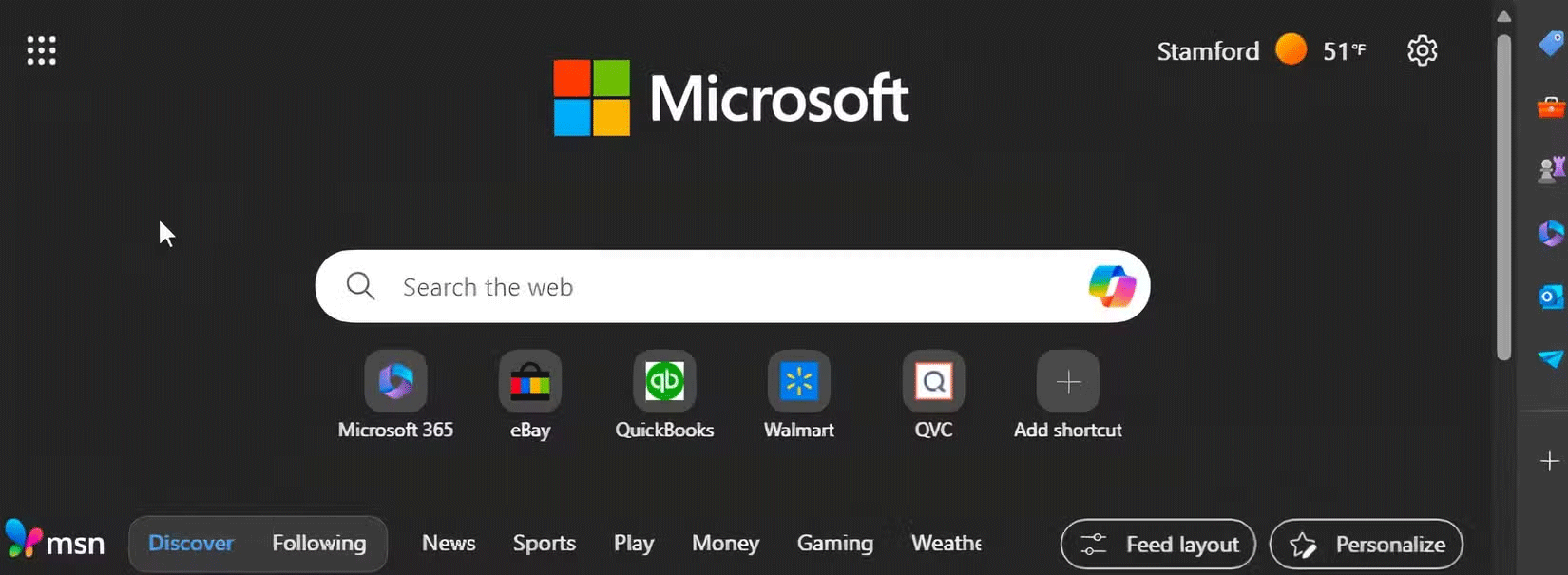
Chances are the first thing you do when you boot up your computer is open your browser—and on Windows, the default browser for the job is Microsoft Edge. It's where you browse the web, save your passwords, and personalize your life. Microsoft collects all of this information. While it's creepy that a company knows every website you visit, you can opt out of sharing your Edge browsing data with Microsoft.
To make your browsing more private, open Edge, click the three-dot menu, and go to Settings > Privacy, search, and services . Here, you can turn off the sliders for Optional diagnostic data , Search and service improvement , Personalization & advertising , and many other Edge services.
Should you turn off data sharing in Edge? That depends on whether you're okay with Microsoft using that information for personalized ads, site recommendations, and search results. If not, it's time to keep your data private and opt out of sharing.
2. Your location
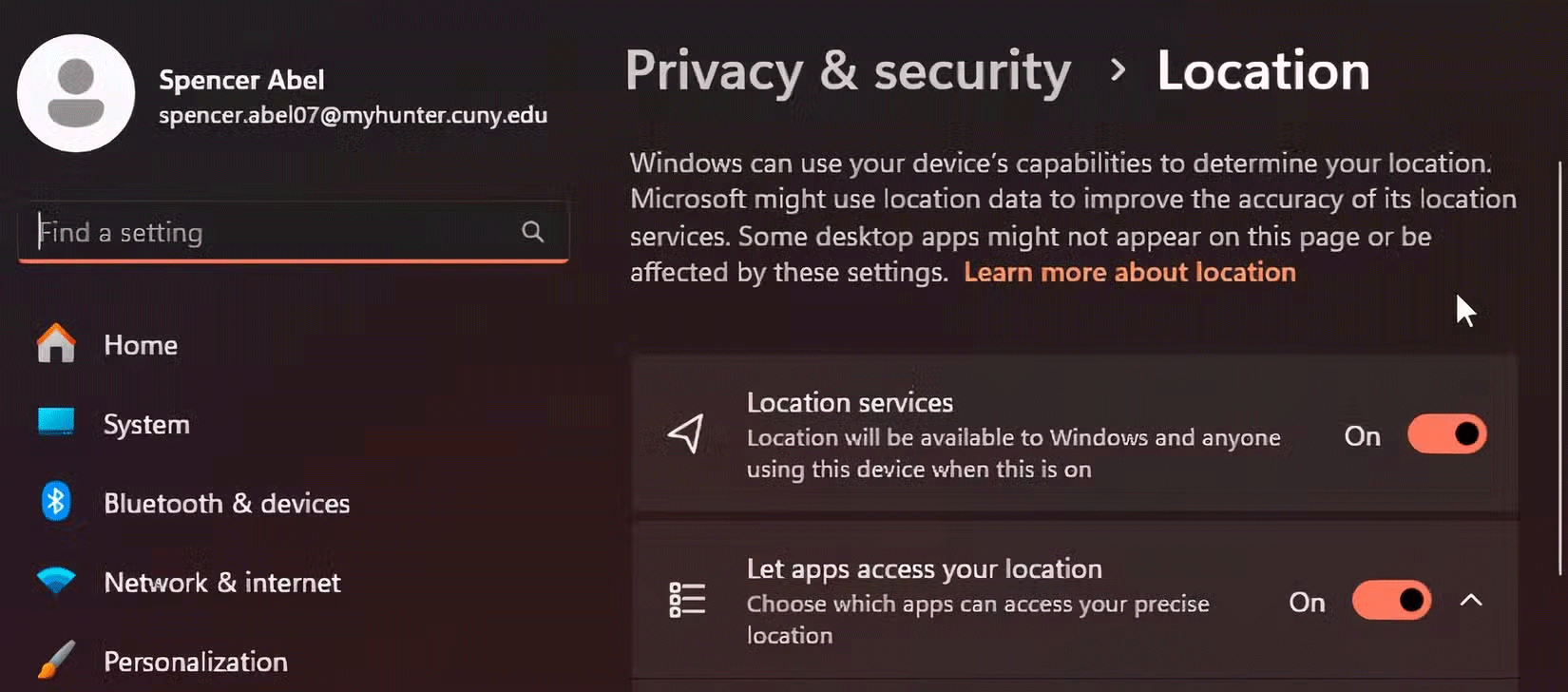
Microsoft knows exactly where you are every time you turn on your computer. While this may sound a little creepy, enabling location services also allows Windows to give you directions and show you nearby stores and restaurants. Enabling location sharing also allows Windows to automatically set your computer to the correct time zone and use Find My Device.
If this monitoring is too creepy, Microsoft gives you the option to turn off location sharing. You can do this by going to Settings > Privacy & security > Location . There, turn off Location services for the nuclear option, or manually disable apps you don't want to use your location for. Scroll down to see other options, like reviewing recent requests for this data.
3. Text and voice samples
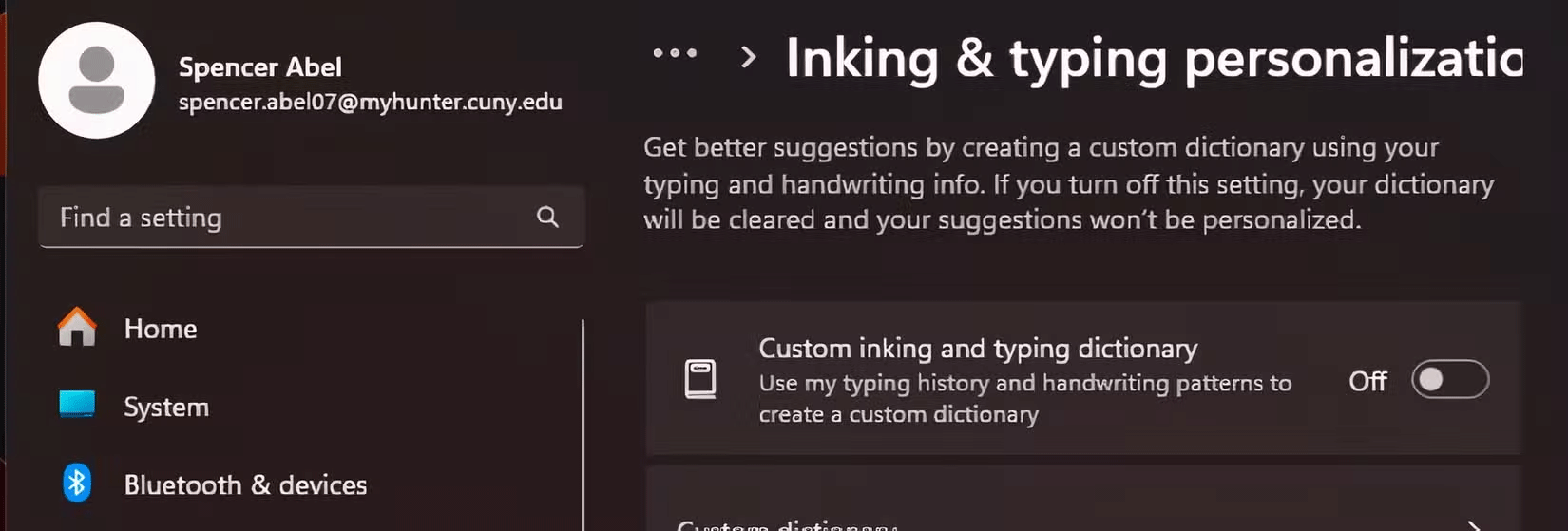
Microsoft knows how you speak, write, and even draw. The company doesn't have to collect this data, but it does anyway, in the name of improving its functionality. This data is used to train AI models, recommend Microsoft products and features, and sell to third parties, who use the data to personalize advertising.
If you find it odd that one of the most powerful tech companies is selling information about your typing and drawing style, don't worry. You can stop the data collection by going to Settings > Privacy & security > Inking & typing personalization . There, you can turn off custom inking features; this will stop Microsoft from collecting data, but it will also reduce functionality.
On the same Privacy & Security page , open Diagnostics & feedback to turn off the Improve inking and typing slider .
4. Computer hardware
Another part of the ridiculous amount of data Microsoft collects is your hardware. The difference is that this is considered mandatory diagnostic data (as opposed to the optional diagnostic data you turned off above) – meaning you can't opt out of sharing this information.
The main reasons your hardware data is collected include: The types of hardware combinations users have and analyzing problems based on the user's hardware. The theory is that when Windows crashes or has problems, Microsoft can look at your PC's configuration for clues as to why.
5. Performance Data
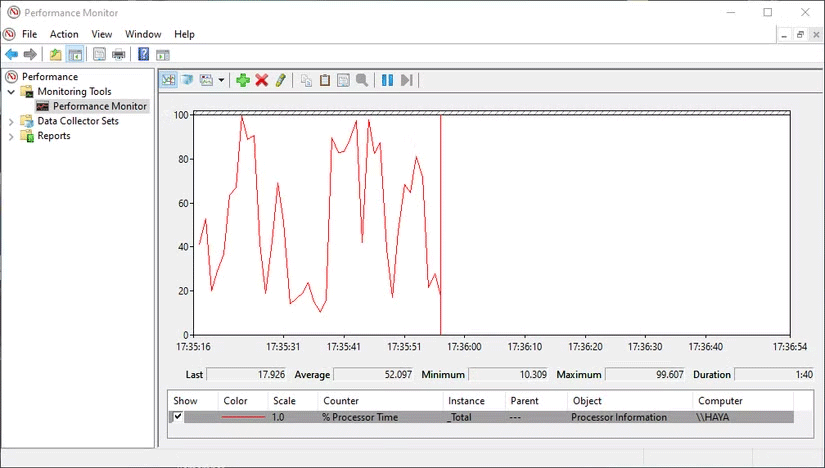
To help fix bugs, keep products secure, and optimize the operating system, Microsoft collects a wide range of performance data. This includes the version of the operating system you're using, the type of device, errors that occur, and CPU/memory usage. There are even more performance metrics, such as processor time, disk read/write activity, and network bandwidth.
If you want to get a more detailed look at the performance data being collected, open the Performance Monitor tool by searching for it on the Start menu. Most of the metrics collected here are then sent to Microsoft. Performance data about the apps you use and Azure is also collected.
6. Configuration settings
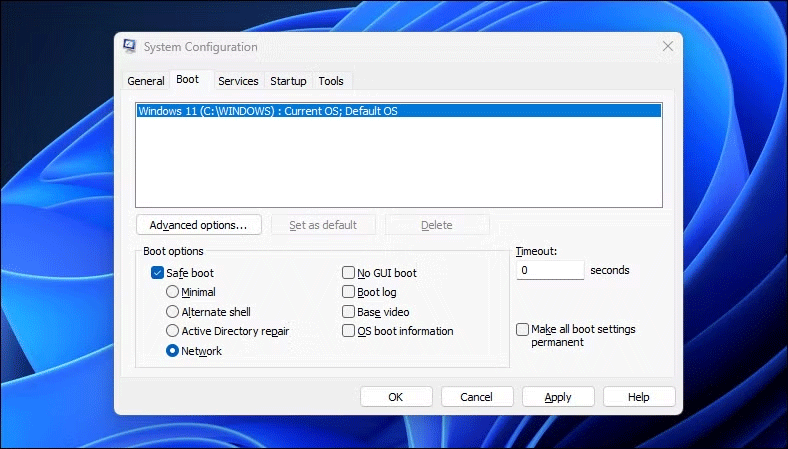
It's easy to think that big tech companies want to collect every byte of data about you and then sell it to the highest bidder. Some of that is the case, while other information is collected to improve their own services. This is especially the case with your configuration data.
To optimize your operating system, Microsoft collects data about your startup process, the services you have running on your operating system, and the tools you have enabled.
7. Bug reporting
There are certain types of information that you'll want Microsoft to collect: Operating system and application errors fall into that category. Through the Windows Error Reporting (WER) system, Microsoft collects information related to system crashes, application errors, and other detected problems. Error collection is enabled by default, so you don't need to worry about turning it on.
Microsoft may know a lot about you. This can be a little annoying, but for the most part, Microsoft gives you the option to not share certain types of information. Before you disable this data sharing, it's important to understand what that data is and whether it's worth keeping private.