What is the problem with the iCloud sign out button not showing?
The iCloud sign out button not showing is a problem that causes headaches for many iPhone users. If you want to sign out of iCloud but the sign out button is grayed out, TipsMake will reveal how to handle it.
For iPhone users, iCloud is certainly something very familiar. Because iCloud is not simply a cloud storage service, it is also closely related to the process of using iPhone. In case you want to give away or sell your iPhone, logging out of your iCloud account on your device is necessary.
However, logging out of an iCloud account is not always possible. The proof is that many people encounter the situation where the iCloud logout button does not appear on the iPhone . To know why the iCloud logout button on the iPhone is hidden, please read the article below!

Why doesn't the iCloud sign out button show up on iPhone?
If you are an Apple fan, you will know the importance of iCloud account. In addition to functions such as storing or sharing data, iCloud also acts as a security lock on iPhone. Of course, in necessary cases, we can completely log out of iCloud account from our device.
So what is the reason that the iCloud sign out button on the iPhone is grayed out and cannot be pressed? In fact, according to my research, there are 2 main reasons that can cause this situation on the iPhone.
1/ Usage time feature is activated
If you are wondering why you can't log out of iCloud on your iPhone, the answer may be because you have turned on the 'screen time' feature. Specifically, the screen time feature is also known as (Screen Time). This feature first appeared on iOS 12 and the main purpose of this feature is to help users limit the use of certain applications on the phone, especially for children. When this feature is activated, the iPhone will not be able to log out of the iCloud account.
2/ Due to software error on iPhone
In addition to the above reasons, the error of not being able to log out of Apple ID on iPhone can also be due to a problem with the software on the device. However, you should not worry too much because this case actually happens very rarely.
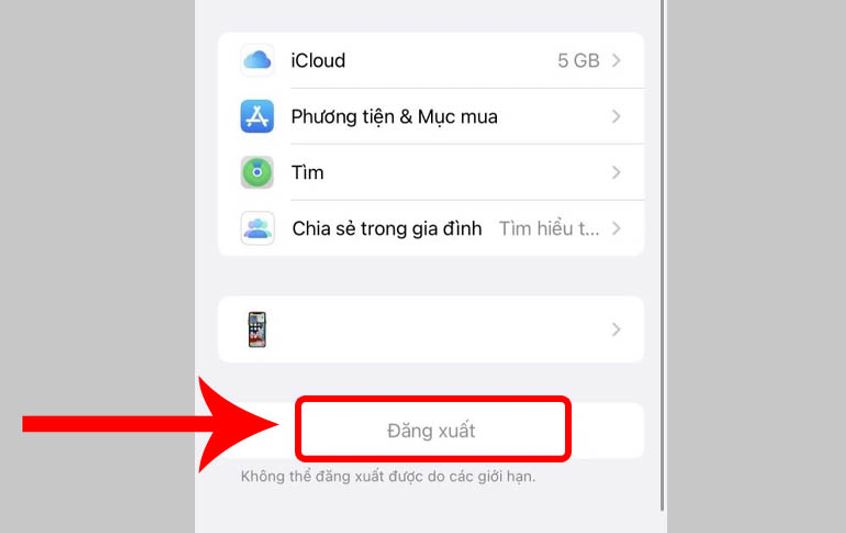
Instructions on how to handle when the iCloud sign out button is hidden
Suddenly discovering that the iCloud sign out button is hidden, everyone will surely feel worried. However, with a few of the following methods, I am sure that you will be able to easily fix this annoying problem on your iPhone.
1/ Turn off the usage time feature
For the first method, try going to the settings app to turn off the usage time feature. Among the measures, I find this to be the measure with the highest success rate.
- Step 1 : Open the settings application, then find and select the usage time section .
- B2 : Scroll down and click to turn off usage time . Then go back to the account section and the log out button will display normally again.
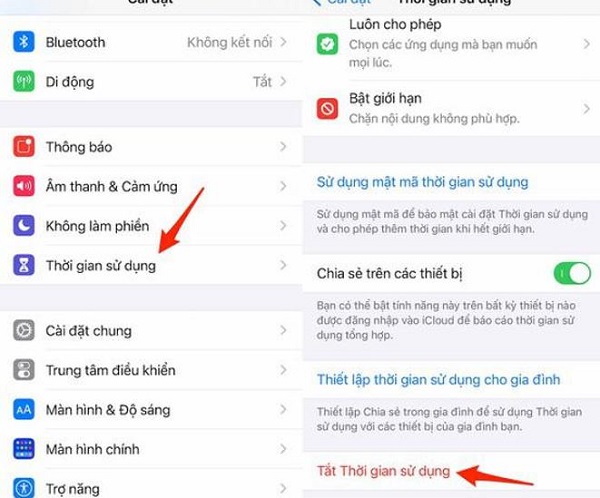
2/ Reset settings on iPhone
If you want, you can also fix the problem of the iCloud sign out button being hidden by resetting the settings on your iPhone. Of course, this process only resets the settings and does not erase the data, so you don't need to worry.
- Step 1 : Go to settings and select general settings .
- B2 : Click on the transfer or reset iPhone item and then click the reset button .
- B3 : Select reset all settings and finally press reset again to finish. Note: do not press erase all content and settings because the data on your iPhone will be deleted.

Conclude
Through the above article, we can see that the situation of not showing the iCloud sign out button is just a normal problem and not too dangerous. With the above suggestions, you will surely be able to solve this problem in just a few notes.
- Revealing how to reduce iPhone transparency from A to Z
- Why doesn't my phone number show up when I call FaceTime? [Quick Answer]
You should read it
- Warning: A website appears to help bad guys lock iCloud remotely and turn your iPhone into a brick
- How to turn off iCloud on iPhone
- How to Sync iCloud Apps on a Mac
- Successfully breaking iCloud on iPhone with checkra1n tool
- 6 Best iCloud Drive Alternatives for iPhone/iPad
- Differentiate Apple ID and iCloud
 Fix WhatsApp registration error on iPhone
Fix WhatsApp registration error on iPhone How to fix Excel error Not responding when copying and pasting extremely simply
How to fix Excel error Not responding when copying and pasting extremely simply What is the iPhone invalid configuration switch control?
What is the iPhone invalid configuration switch control? 5 common methods hackers use to hack bank accounts
5 common methods hackers use to hack bank accounts