How to edit sent messages in a Snapchat chat
We've all been in a situation where we accidentally sent someone a message with typos or embarrassing content. Snapchat gives you a chance to fix it with its sent message editing feature.
How to edit chats on Snapchat
Snapchat announced several new features coming to the platform on Wednesday. One of the highlights is the option to edit messages. Once the feature arrives, here's how you can edit messages in the app.
- Press and hold on the message in the conversation you want to edit.
- Then click on the new Edit Chat option .
- You can then go ahead and fix typos or any other errors, like in the GIF below.
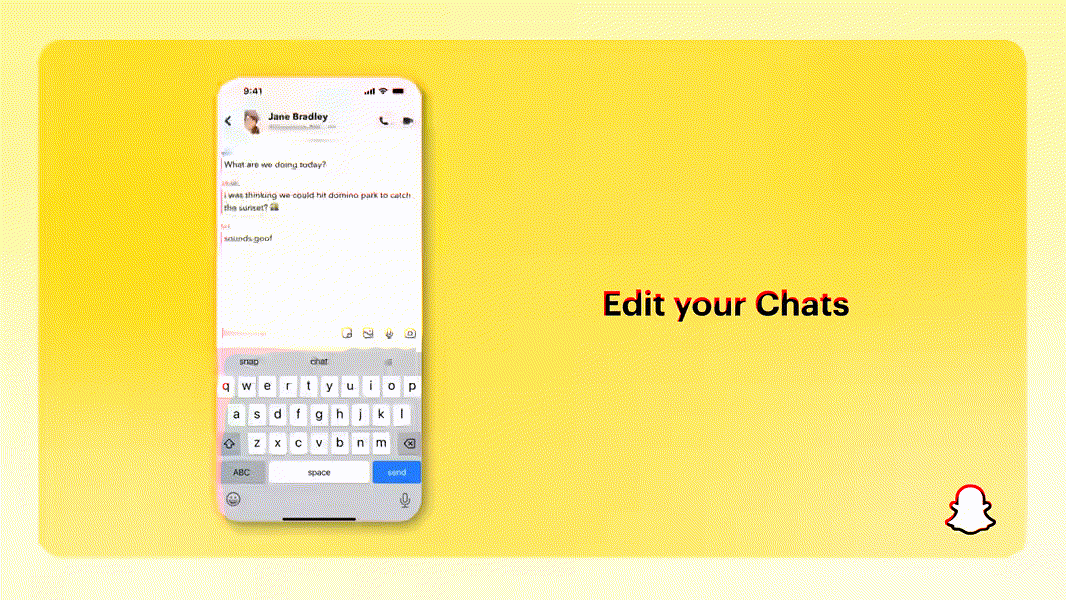
However, there is a catch. The chat editing feature can only be used if the recipient has not replied. You also only have 5 minutes before this option disappears. One thing to note here is that it doesn't show the 'Edited' tag like it does on WhatsApp and Instagram. This means the person on the other end won't know that you've changed the original text.
Along with editable chats, Snapchat also announced other exciting additions. Like the option to set reminders using My AI chatbot, Emoji reactions, Snap Map reactions and custom clothes for Bitmoji using AI prompt. Some of these features are already available like My AI reminders and emoji reactions. Other features including message editing will be available to Snapchat+ users soon.
Editing messages is a long-requested feature from users. So the fact that it's finally arriving on the app is good news for many. The app added the feature just months after Instagram introduced the option to edit messages for its DMs. So, this could be a way to compete between the apps as both social media platforms target younger users. Either way, it's a win-win situation for users.
 6 ways to fix PC fan running at maximum speed
6 ways to fix PC fan running at maximum speed 8 ways to fix WiFi problems on PlayStation 4
8 ways to fix WiFi problems on PlayStation 4 Is upgrading CPU or GPU more important?
Is upgrading CPU or GPU more important? Top best e-reader devices 2024
Top best e-reader devices 2024 How to run Windows applications on Android using Winlator
How to run Windows applications on Android using Winlator How to create WordPress custom fields to add metadata
How to create WordPress custom fields to add metadata