How to download Zoom to your computer to study online and work from home
Zoom Meeting is a 'hot' and extremely popular application for conferences, meetings, online training, online learning with full features from sharing screen content on computers, online chat, online video calls, sharing documents, whiteboards for presentations, PowerPoint file presentations, scheduling meetings/learning. When the Covid 19 epidemic broke out globally, the growth rate in the number of users of this software reached millions of people.
Download Zoom software to your computer
You can download the Zoom PC installation file here:

Instructions for registering an account and using Zoom PC
Install Zoom on your computer
After downloading Zoom to your computer, double-click on the ZoomInstaller file to install.
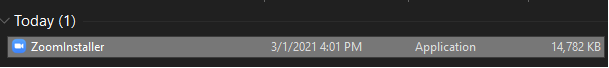
Zoom PC software will be automatically installed in 30 seconds to 1 minute.
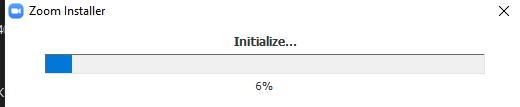
After the login notification panel below appears, you have completed installing Zoom on your computer.

Sign up for a Zoom account to use on your computer
Step 1: After installation is complete, if you already have an account, you can start an online group call by clicking the Join a Meeting button. If you are a new user and do not have an account yet > Click Sign In to create a Zoom account.
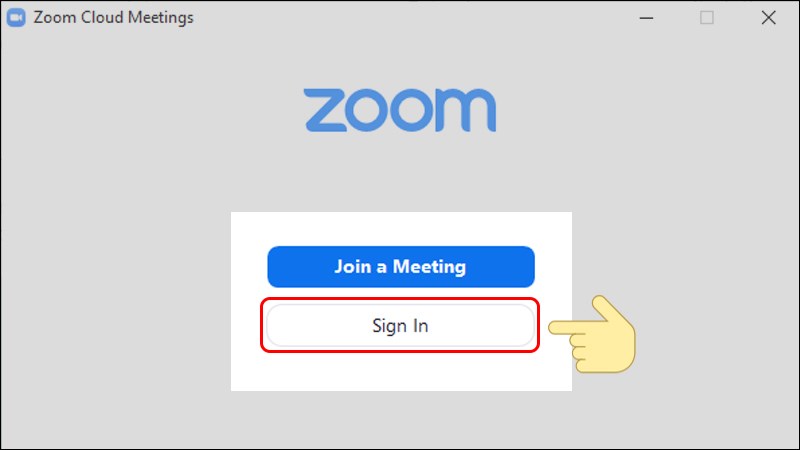
Step 2: Select Sign Up Free to register for a free account
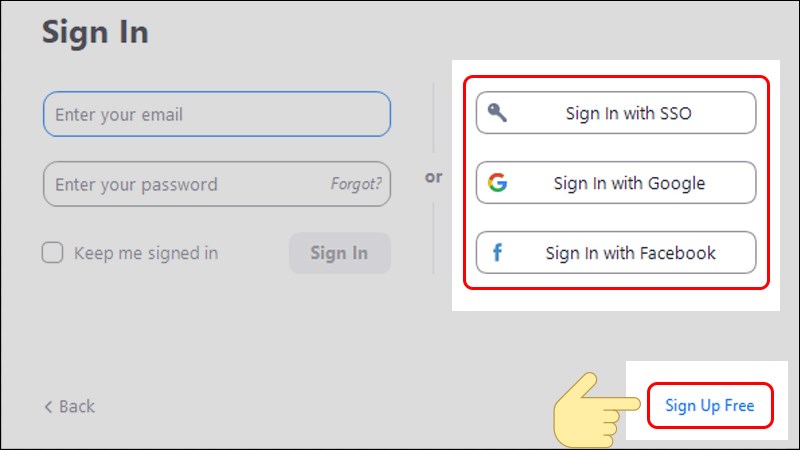
In this step, you can choose to link through available accounts such as Facebook, Google or SSO.
Step 3: Fill in your date of birth and select Continue.
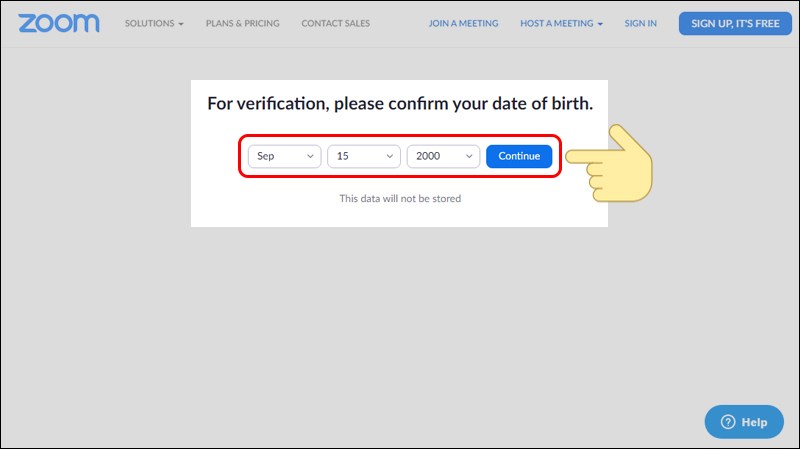
Step 4: Enter your email account and click Sign Up to register.
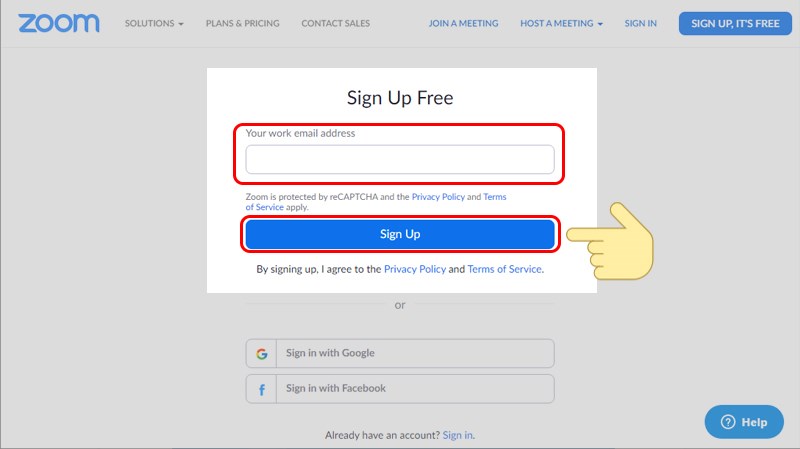
Step 5: Access the email account you just entered. Select Activate Account to activate your Zoom account.
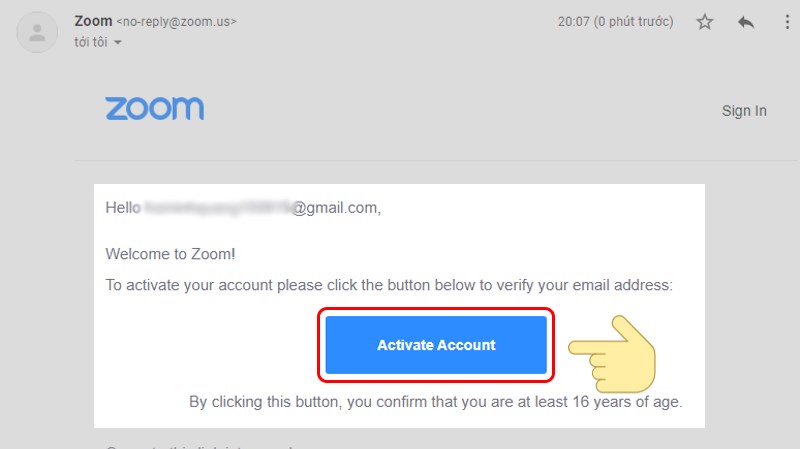
Step 6: Fill in all information and password. Then select Continue to continue.
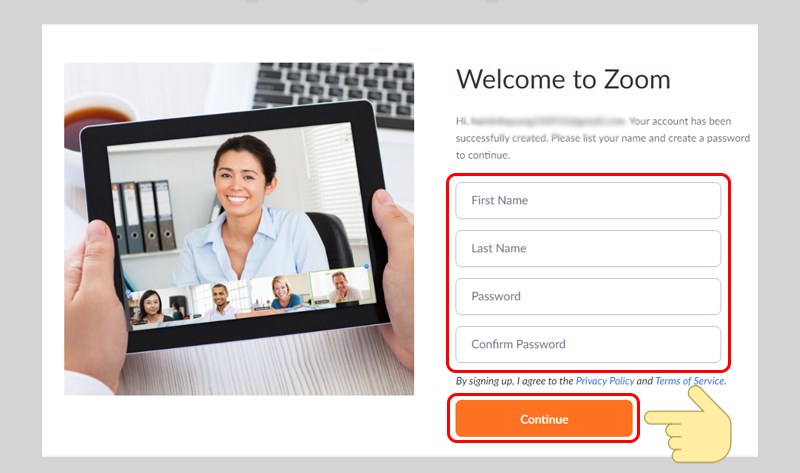
Step 7: Enter the email of the person you want to invite to the conversation and click Invite.
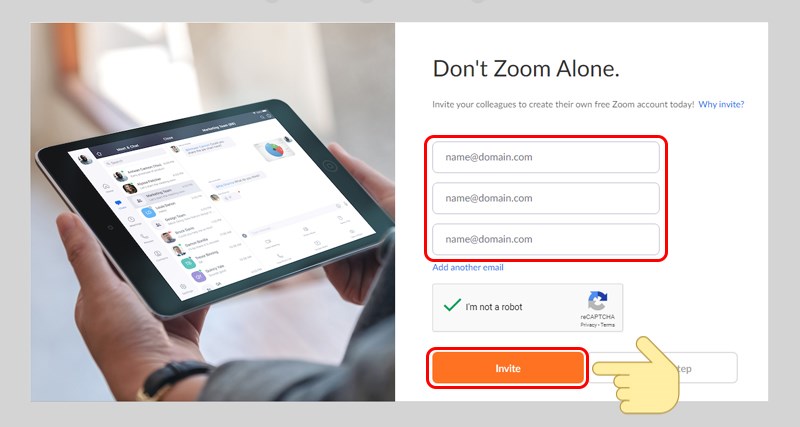
Step 8: Finally, click Start Meeting Now to start the conversation on Zoom.
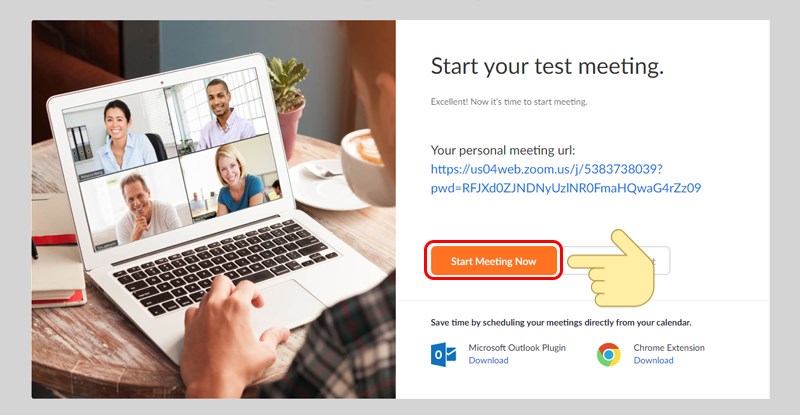
How to enter a room on Zoom to join online group meetings and learning
After creating an account and logging into Zoom, select Join a Meeting on the main interface.
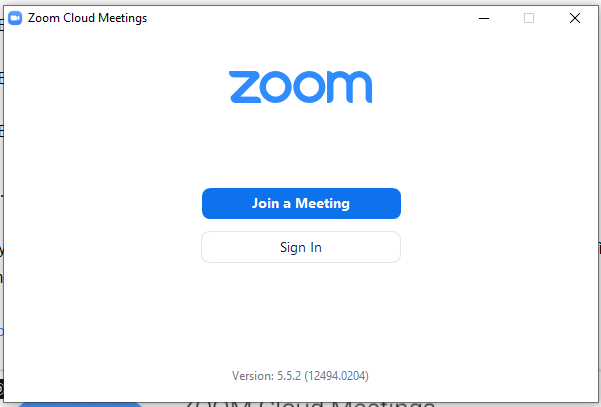
Here, you enter the ID number that your teacher, colleague or friend has created in the Meeting ID box. Your name will be entered in the Your Name line. Then you click Join to join.
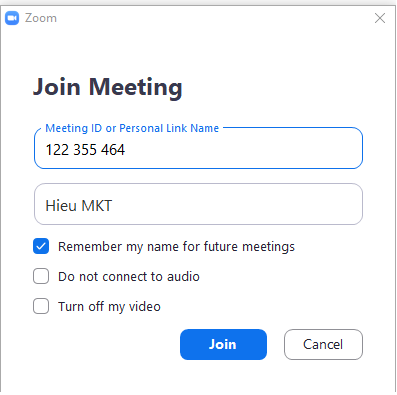
zoom pc online
zoom pc download
zoom pc us
zoom pc 32 bit
zoom pc win 10
latest zoom pc
zoom pc download 64 bit
zoom pc vn
zoom pc download free
zoom pc download

 3uTools - Data management and copy tool for iPhone
3uTools - Data management and copy tool for iPhone Download Facebook videos with simple operation in 2 clicks
Download Facebook videos with simple operation in 2 clicks How to create email on computer, create Gmail account quickly
How to create email on computer, create Gmail account quickly Download Bluestack - Android emulator application on computer
Download Bluestack - Android emulator application on computer Genshin Impact configuration for PC, laptop, mobile
Genshin Impact configuration for PC, laptop, mobile Download full set of extremely cool cute computer wallpapers
Download full set of extremely cool cute computer wallpapers