5 Best Dark Web Browsers for Your Device
When you want to access the dark web, you need a special browser. Popular browsers like Chrome and Safari are not suitable. You need a special browser to open the encrypted dark web while still maintaining your anonymity.
Whether you explore the hidden internet out of curiosity or for privacy, these are the best dark browsers.
Tor Browser
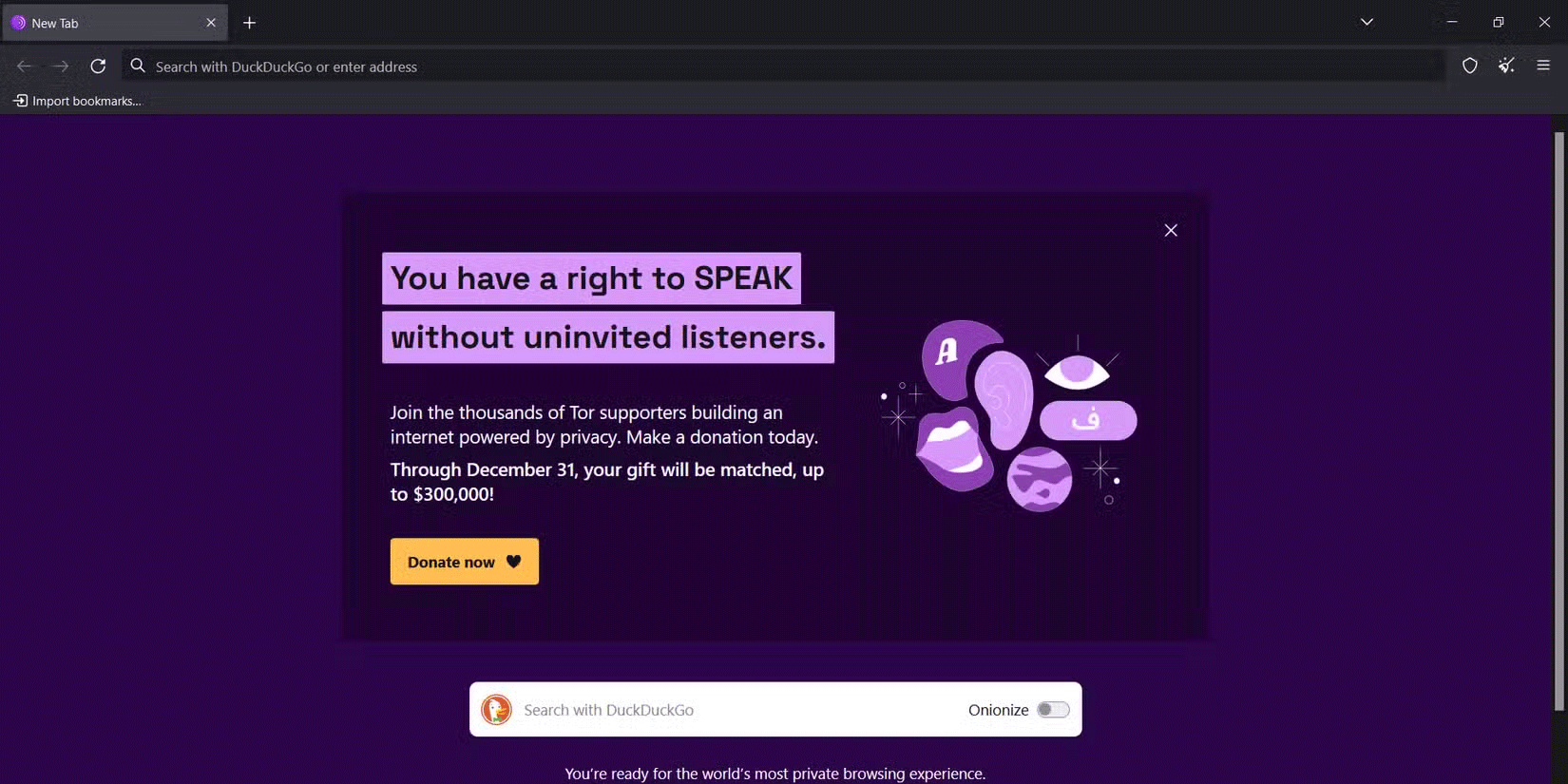
Tor Browser (also known as Tor Browser Bundle) has been the de facto tool for connecting to the dark web for many years. It is the flagship product of the Tor Project (the company responsible for maintaining the Tor network).
This browser is based on Firefox and offers cross-platform support for the dark web. It includes a number of privacy-focused modifications, such as the Tor proxy, modified versions of NoScript, and HTTPS Everywhere. Tor is widely used, actively developed, and is available on Android, Windows, macOS, and Linux.
When you use the Tor Browser, all of your traffic automatically passes through the Tor network, which consists of thousands of volunteer-run relays. When you end your dark web session, the browser immediately deletes your cookies, browsing history, and other data that may be associated with you.
Invisible Internet Project
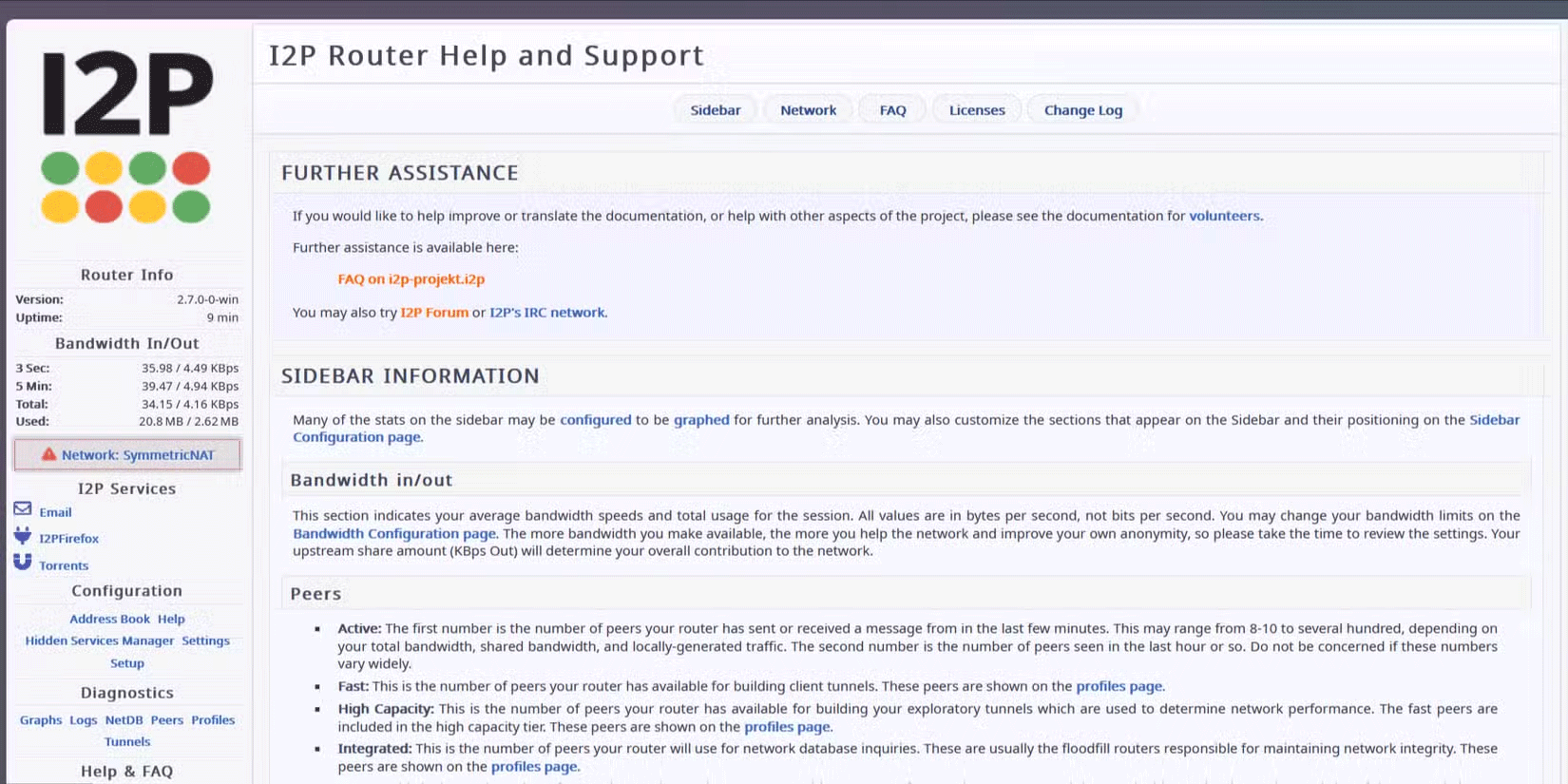
The Invisible Internet Project (often abbreviated as I2P) uses garlic routing, a variant of Tor's onion routing protocol. It allows you to access both the dark web and the regular web (though it is not optimized for clearnet access like Tor). I2P connections are slightly more secure than Tor, but also more difficult to set up.
Similar to onion sites, I2P allows you to access hidden I2P sites (also known as eepsites). Unlike Tor, the I2P network is decentralized and peer-to-peer, with each connected client participating in the transmission of data traffic around the world. This traffic is transmitted in a single direction through the network, making it nearly impossible to trace.
- Download for Windows, macOS, Linux and Android (Free)
Brave

Yes, the regular Brave browser can browse the dark web. Generally, any internet browser can access the dark web with a few modifications. However, Brave is easier to set up and more privacy-oriented than most browsers.
To access the dark net and Tor with Brave, open the browser, select the 3-bar icon from the top toolbar, and select Private window with Tor . You will be connected to the Tor network, then you can open onion websites and hide your network activity.
Orbot
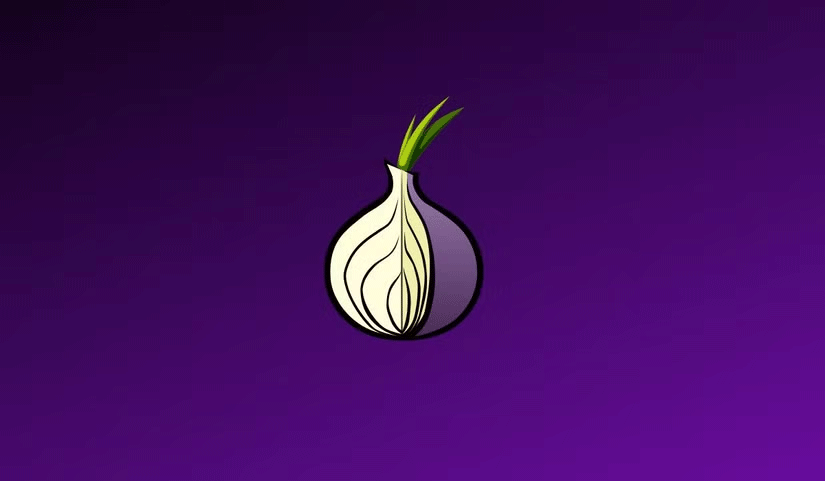
A typical dark web browser will only encrypt your browser traffic; Orbot goes further by encrypting all data going in and out of your phone. It's a mobile app that uses your Android or iOS device's VPN mode to route all traffic through the Tor network.
Although it's not a browser, Orbot can encrypt traffic from your mobile browser, Gmail app, Google Maps, instant messaging apps, etc. using the Tor protocol. You can choose to encrypt selected apps or all the apps installed on your phone.
- Download for Android (Free)
Whonix
If you feel like your browser isn't good enough and want to keep your dark web browsing as private as possible, Whonix is for you. It is a complete operating system dedicated to advanced security and anonymity. Whonix combines the Tor network, Kicksecure Hardened core, and privacy principles in isolation to create a complete security solution.
Whonix uses Oracle Virtualbox to run two virtual machines (VMs) on your current operating system (Windows, Linux, or macOS running Intel). The Whonix Gateway VM handles Tor processes, and the Whonix Workstation VM runs user applications on a separate network. This prevents data from leaking between applications and makes user Internet traffic more secure. Your download and upload speeds may be slower, but it's a worthy trade-off for secure Internet browsing.
- Download for Windows, macOS and Linux (Free)