How to download and install Code Block on Windows 10
Code :: Block currently supports Windows, Linux and Mac.
Features of Code :: Block
Compiler (Compiler) : The mission of the compiler is to translate a series of statements written in a programming language specific (also known as source language or source code) into a new program, but under a computer language (also called a target language. Usually, a target language is a lower-level language used for the computer to understand commands. New programs are created by the compiler. This is also known as object code.
There are many compilers supported in Code :: Block such as GCC (MingW / GNU GCC), MSVC ++, Borland C ++ 5.5, Digital Mars, Clang .
Debugger : A debugger is a software that helps to detect and fix errors in other software. The debugger feature in Code :: Block allows customizing memory dumping, among other useful things.
Interface : An interface is two or more separate components of a computer system that exchange information with each other. In Code :: Block, the features provided for an interface are Code Folders for C, C ++, Fortran, XML .
1. How to download Code :: Block
First, you need to open your browser then search for Code :: Block and press Enter .
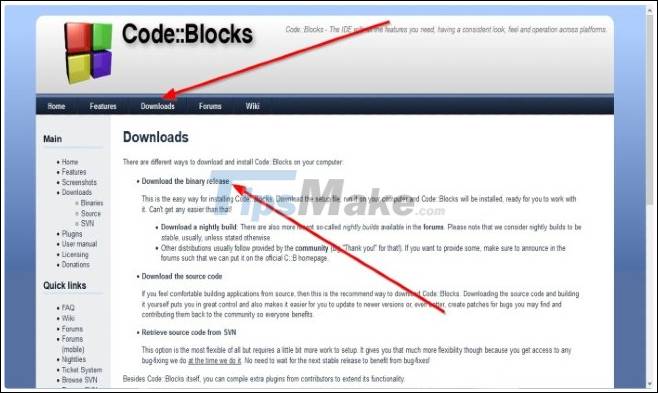
After accessing the homepage of Code :: Block, find and click the Download button . On the Download page, you select Binary release and will be redirected to another page.

When you see the prompt to choose the operating system: " Please select a setup package depending on your platform " then choose Windows XP / Vista / 7 / 8.x / 10 /
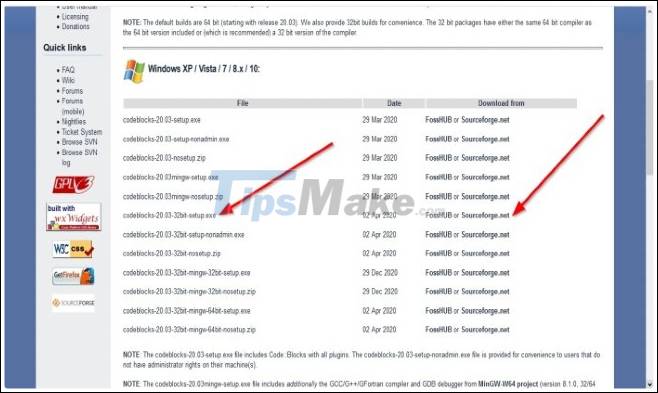
Website will automatically switch to the download of Code :: Block installs for Windows. Here, you choose an installation that suits your computer or the one you like.
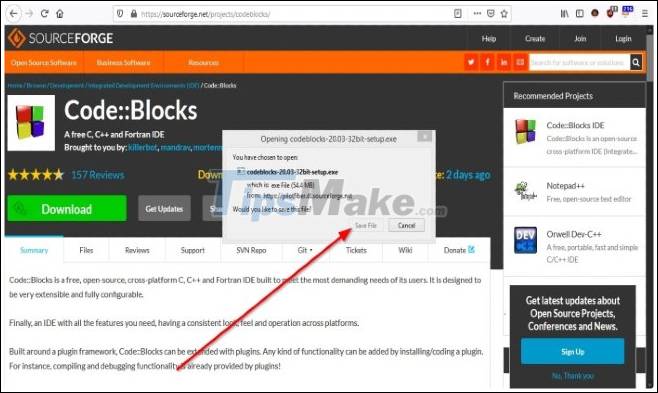
In this article, we choose codeblocks-20.03-32bit-setup.exe .
To download this installation, you need to select the download link from FossHub or Sourceforge.net on the right side. We choose Sourceforge.net .
Clicking on the link will take you to the Sourceforge.net website and a download dialog will appear. Click Save File to download.
2. How to install Code :: Block
Find and open the installation file you just downloaded. A window will open asking you to confirm program installation from an anonymous developer. Click Yes to confirm.
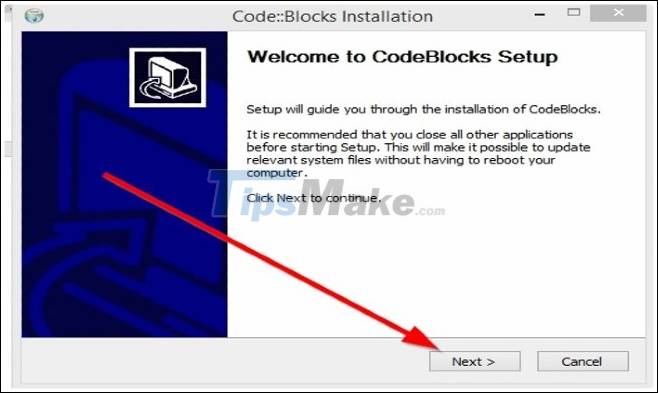
Next, the Welcome to Code :: Block installer window will appear and you just need to click Next .

In the terms and regulations, click I Agree to continue.

Next is the selection of the components of Code :: Block. In this tutorial we make no changes and leave the options by default and click Next .

Finally, click Install and wait for the installer to finish its job.
Now Code :: Block is installed on your computer and you can start your programming projects with this software. Wish you success and invite you to consult more other great tips on TipsMake.