How to disable color emojis in Debian 10 (Buster)
To keep up with the latest Android color emojis you see in messaging apps and web browsers, Debian 10 has replaced old black and white emojis with new colored icons. You can use these new emoticons in Debian's messaging applications, web browsers and even text editors.
If you don't like these color emojis and want to return to the old black and white icons, read this guide for how to do it.
How to view emoji in text editor?
Open a graphical text editor, like gedit , right click and then select the Insert Emoji option . Alternatively, you can use the keyboard shortcut Ctrl + . To open the emoticon dialog box as follows:
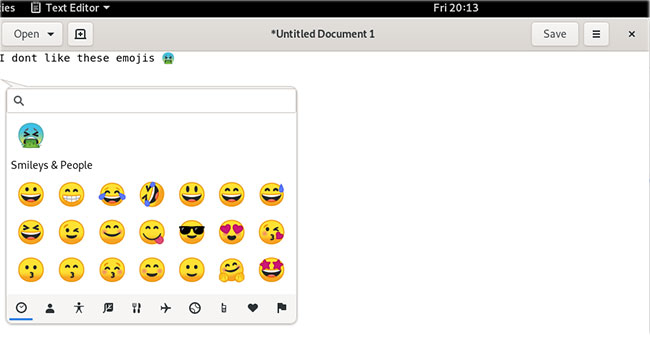
Uninstall colored emoji
To disable color emojis in apps, follow these steps:
1. Open Terminal with Application Launcher Search, accessible via Super / Windows key .
2. Enter the following command as root user:
$ sudo apt remove fonts-noto-color-emoji 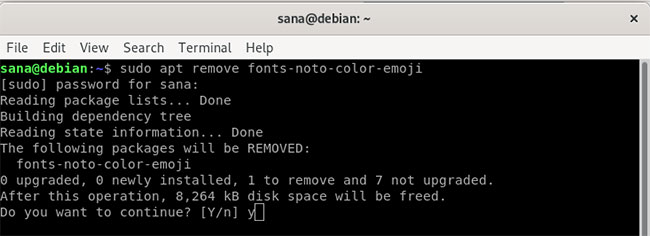
3. Enter y when you see the Y / N option during the installation process.
The Noto Color Emoji font will be removed from the system and you will get the following black and white emoticon dialog box in text editor and other Debian applications:
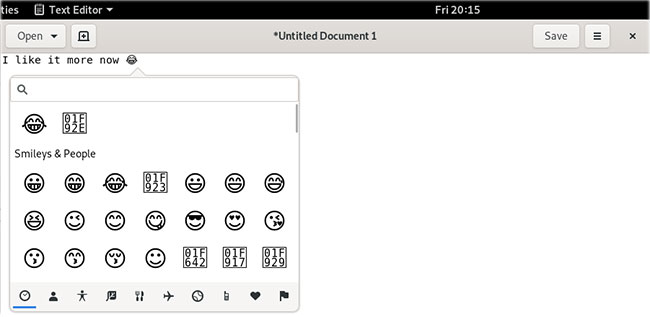
Reinstall the colored emoji
The color emoji uninstallation process is reversible, meaning that you can reinstall the font by entering the following command as sudo in Terminal:
$ sudo apt install fonts-noto-color-emoji You should now be able to use color emoticons on your Debian system again.