How to delete search history on Windows 11
Windows 11's search feature lets you search for anything on your computer, from apps, files, settings, and even web content. However, Windows records all of your search activity, including files, folders, apps, services, settings, and web queries performed through Bing. And other people can see this content through recent searches on Windows. Here's how to delete your search history on Windows 11.
Clear recent Windows 11 search history
Step 1:
First, press the Windows + I key combination and select Privacy & security on the left side of the interface.
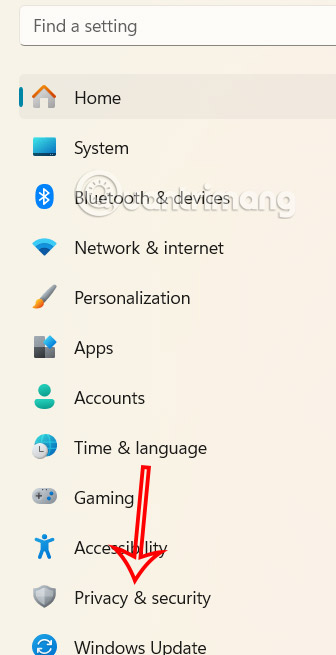
Continue looking at the content next to it, click on Search permissions as shown.
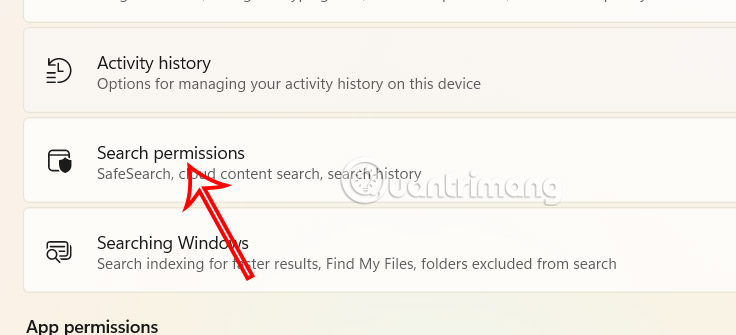
Step 2:
Users scroll down to the History section and click Clear device search history to clear the recent Windows search history.

How to delete Windows 11 search history from the cloud
When you use Windows Search to look up information on the web, your queries are stored in your Microsoft account. Clearing this data ensures that your search history isn't used for suggestions or ads.
Step 1:
We also access Privacy & security and click on Search permissions . Next, scroll down to the History section and click on Privacy dashboard .
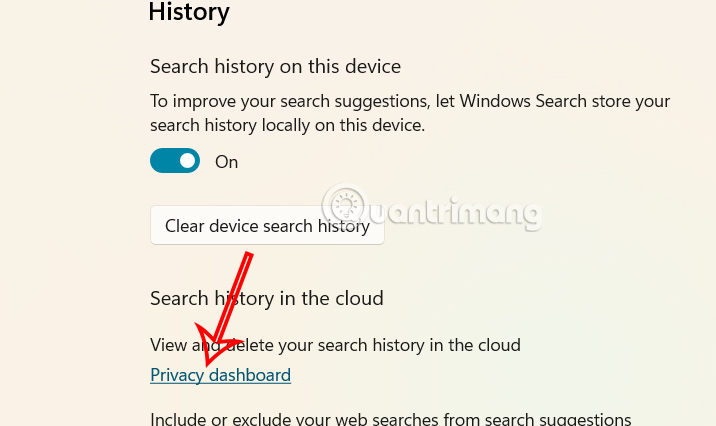
Step 2:
Switch to the website link interface, click Login .
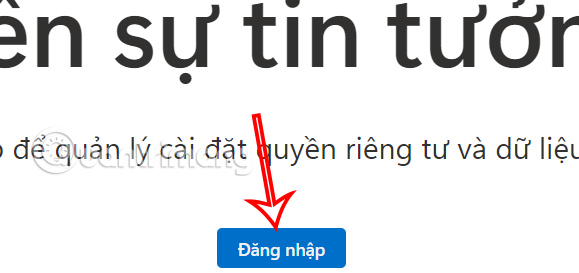
At this point, the user enters his Microsoft account to continue performing the operation.
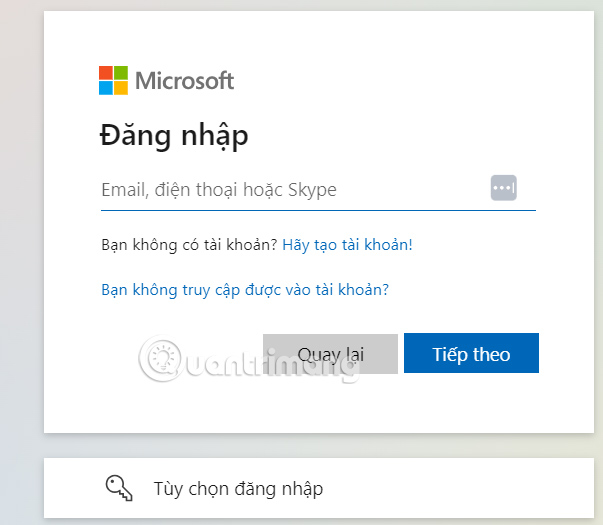
Step 3:
Display the management interface, the user clicks Browse and search .
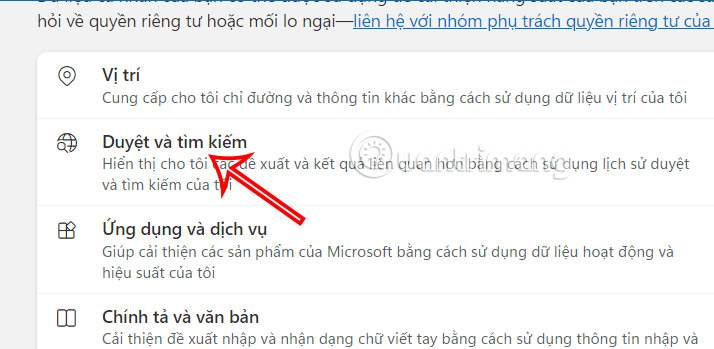
In this interface you will see the Search History section to expand.
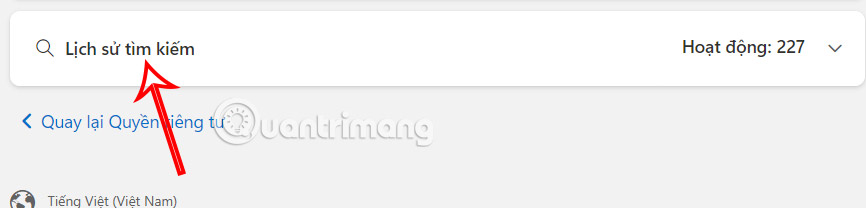
Step 4:
Then the user sees all the search content when browsing the web. Click Clear all activity .
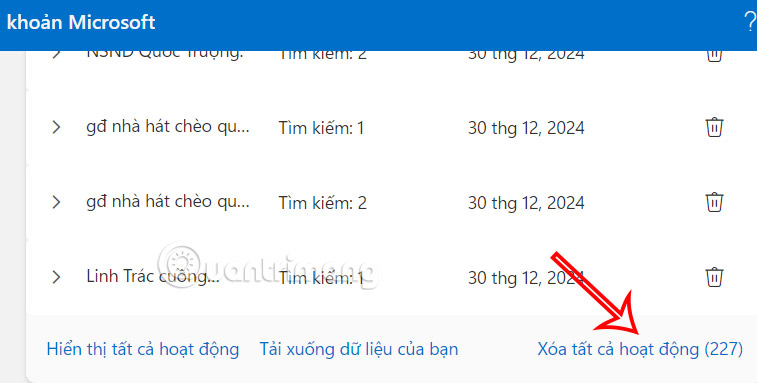
At this point the user is asked if they are sure they want to delete search history, click Delete to proceed .

So we have completely deleted the search history from the cloud.
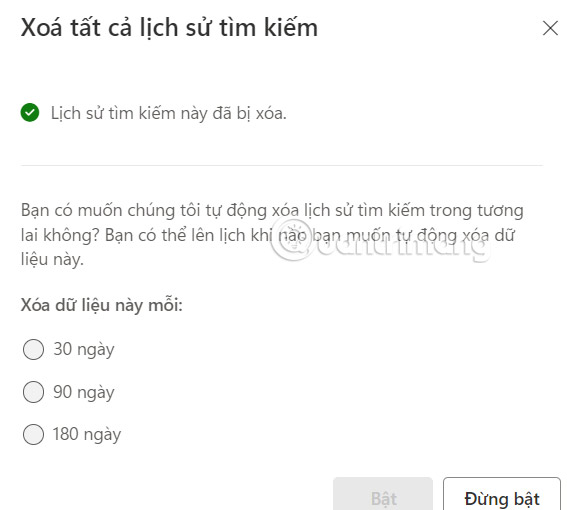
How to Clear Windows 11 File Explorer Search History
Step 1:
We press the Windows + E key combination to open File Explorer Windows 11. Next, the user clicks on the three-dot icon on the toolbar and selects Options .
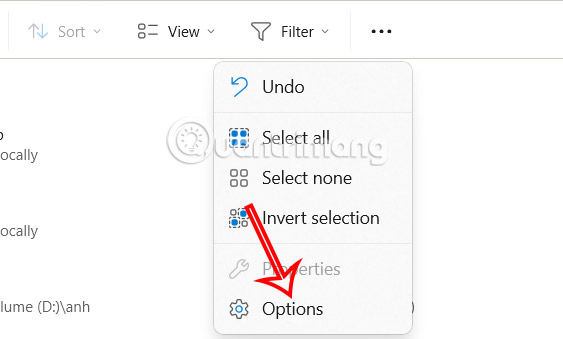
Step 2:
In the new dialog box, click the General tab, then click the Clear button next to Clear File Explorer history .
