How to create transparent background in Google Slides
In addition to the option to make images transparent in Google Slides, users can create a transparent background in Google Slides to get the effect when inserting images into slides, or to make images easier to see. There are several ways to create a transparent background in Google Slides depending on whether your image background is a simple background image or a colored image. Below are instructions for creating a transparent background in Google Slides.
How to Create a Transparent Background in Google Slides
Step 1:
At the interface in Google Slides, click on the background and then select the Background section above.
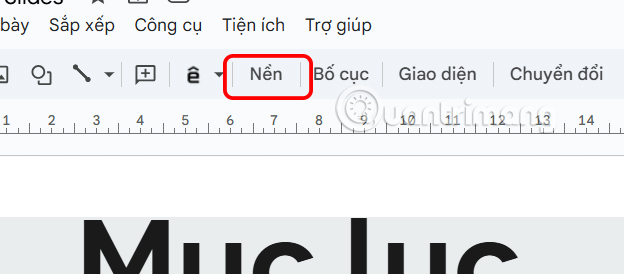
Step 2:
Next, we just need to click on Transparent below to create a transparent background in Google Slides.

How to make Google Slides background transparent to blend images
If you use multiple images in your slide, you can switch to the background image editing mode to blend one image into another.
Step 1:
First, choose a personal image of yours to use as the background and then adjust the image to make it transparent.

Step 2:
Next, we insert another image that needs to be mixed onto this background image. You should choose an image that has similar colors and background so that it is not visible when edited. Then click on each image and select Customize Format above.

At this point, the user will adjust the transparency of the two images to overlap them appropriately.
