Visit the Military History Museum 360 degree panorama
If you have not had time to visit the Military History Museum or want to visit the Museum from a different perspective, you can experience the Military History Museum with 360-degree photos, from the entrance to the exhibition areas. Users can select the areas they want to see from the entrance to the exhibition areas, rotate 360 degrees to see the whole scene and have information for the exhibits. Below are detailed instructions for visiting the Military History Museum right on your computer.
How to visit the Military History Museum through 360 degree photos
Step 1:
First, you access the link below to go to the website to visit the Military History Museum with a 360-degree panoramic view.
At this first interface you will see the Gate, Left Courtyard, Right Courtyard, Main Courtyard, Entrance with arrows indicating the direction of movement. To visit the exhibition halls right away, click Area below.

Then the exhibition areas at the Museum will be displayed , we click on the area we want to visit.
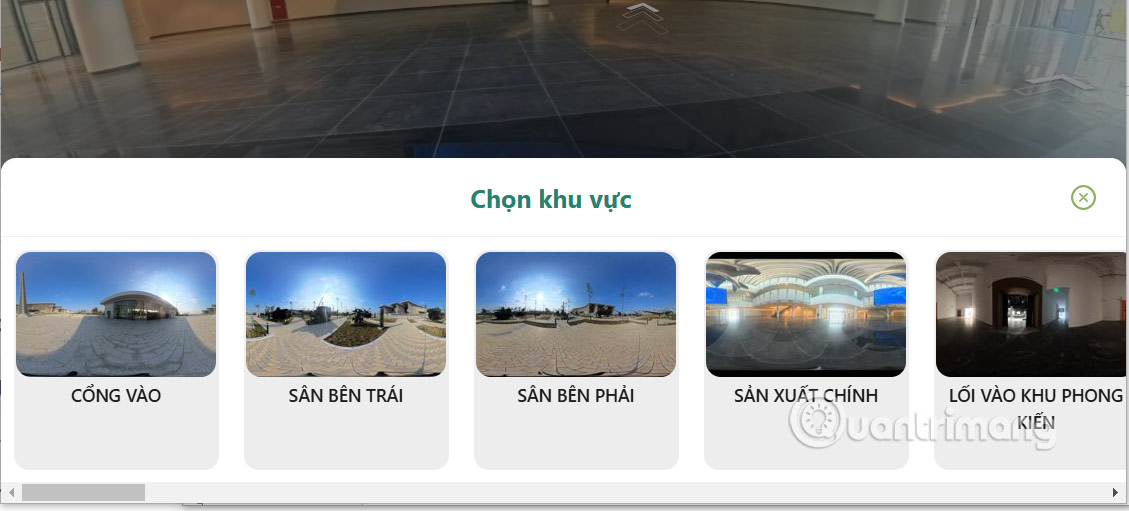
Step 2:
In each exhibition area we use the mouse to move around the scene and see the exhibits on display.

Please note that each directional arrow clearly states the stages or the name of the exhibition booth so we can move along.

Step 3:
The exhibits also have specific information for you to follow. Click on the exhibit and then click on the green circle icon to read the information.
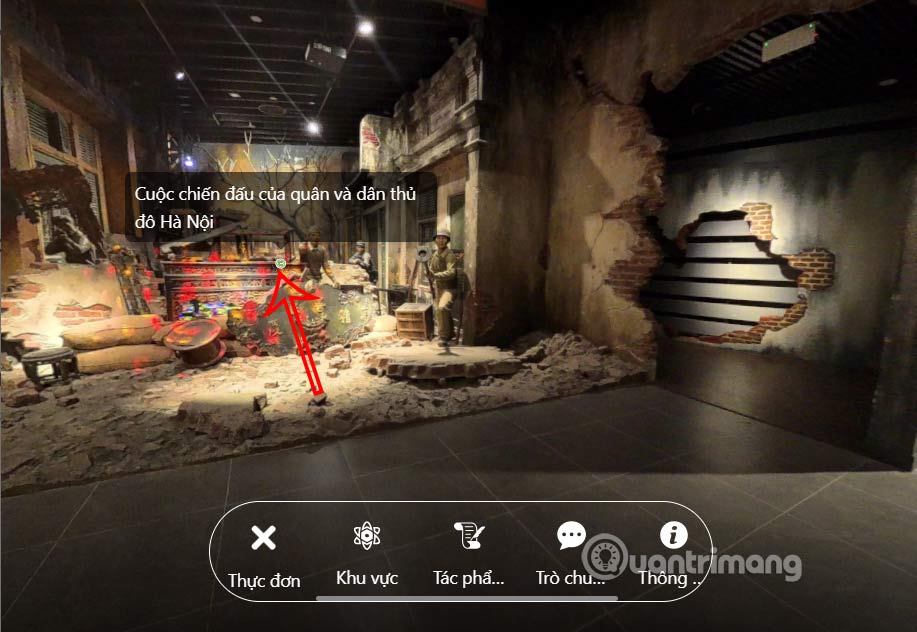
The contents of the model or artifact will be accompanied by detailed information.
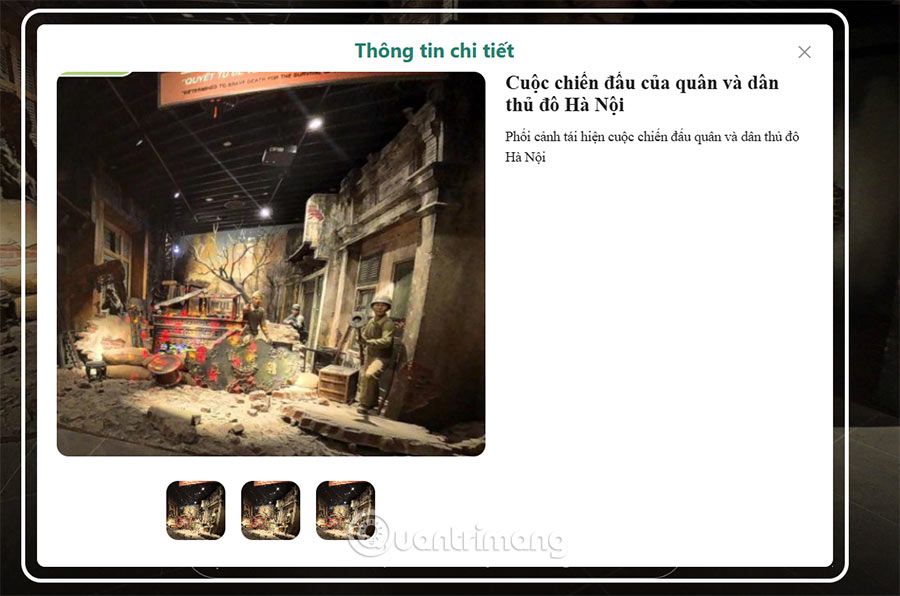
Step 4:
In addition, on Yoolife you also have the option to quickly view the Works currently available in the Museum.
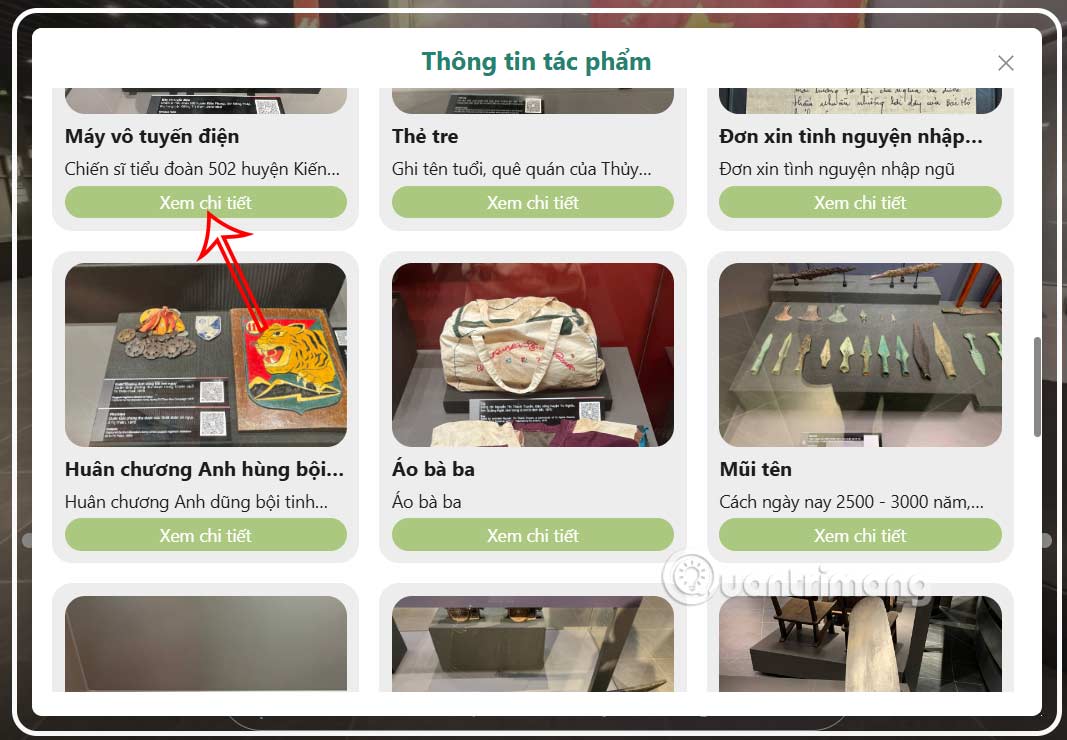
All artifacts are accompanied by images and captions of the artifacts so you can enlarge them and read the information more easily.

Click on the Library item to view existing images.
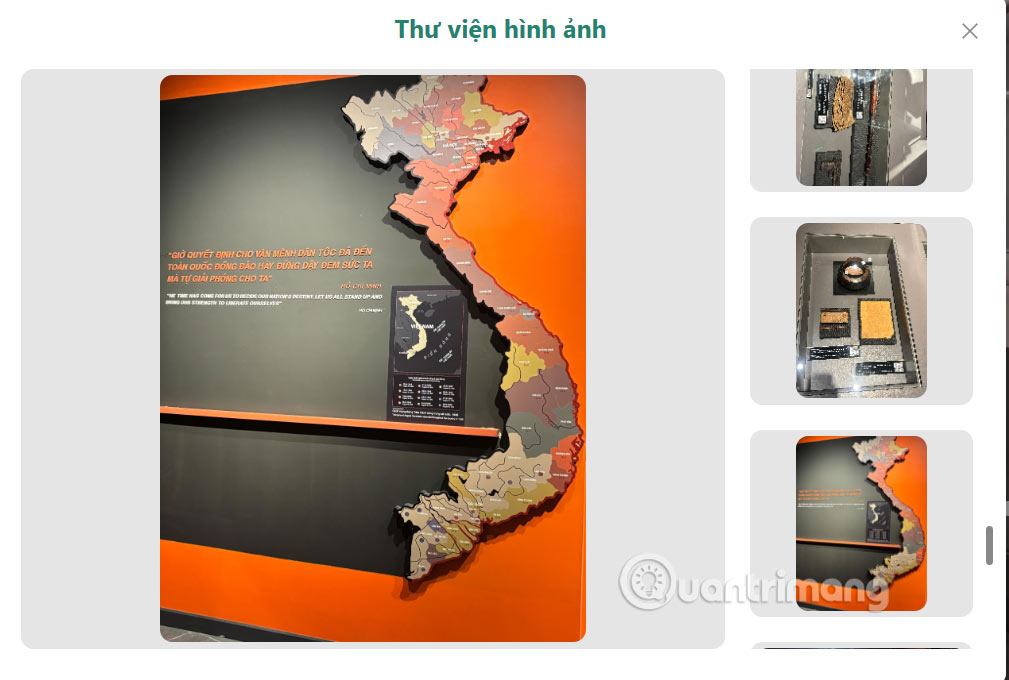
You should read it
- ★ 10 strangest military vehicles in world history
- ★ The basement is filled with lungs in Berlin and the telescope looks into the past
- ★ Did you know: The world's first military submarine is just a big wooden crate?
- ★ The world's first NFT museum
- ★ Instructions on how to post 360-degree videos on Facebook