8 features Google should add to Chrome
Browsers like Vivaldi and Opera have more advanced feature sets than Chrome. Even Edge includes some notable features that Chrome doesn't.
Rarely does Chrome have advanced features not seen before in other browsers. However, users can at least extend Chrome's features in many ways thanks to the browser's huge library of extensions. Here are 8 features that many users think Google should add to Chrome.
1. Add bookmarks to the context menu
There's definitely room to expand Chrome's right-click context menu, where customization options don't exist. The options to add bookmarks to the context menu would be a good starting point. The bookmarks submenu on Chrome's menu will make your favorite websites more directly accessible in the browser.
There are several extensions available with which you can add bookmarks to Chrome's context menu. Context Bookmarks and Context Menu Bookmarks are two notable extensions of these. Both add a bookmark (or folder) bar submenu to the Chrome context menu, from which you can access web pages.
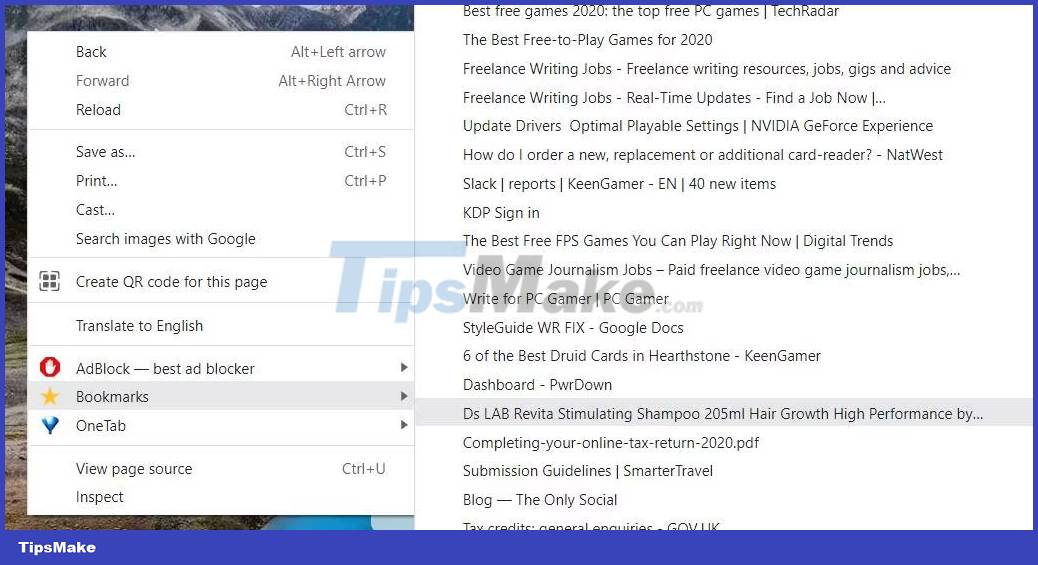
2. Split screen mode
Split screen mode to view multiple tabs in one window is a feature that Vivaldi already has. You can also enable split-screen mode in Edge Canary. Vivaldi's split-screen mode (also known as tab tiling) allows users to view multiple pages simultaneously without having to open multiple windows.
So it would be nice to have such a feature appear in Chrome. Currently, Chrome users have to have multiple windows open to view different pages simultaneously. There are several extensions that offer split-screen mode for Chrome, but they just arrange tabs into different window layouts.
3. Vertical Tab
The vertical page tab display sidebar already exists in Microsoft Edge and Vivaldi. In many respects, it makes more sense to have vertical tabs because the sidebar can easily accommodate more tabs without resizing them. Tabs do not shrink when you have multiple tabs open in the sidebar, just like in the horizontal bar. The user can increase the width of the sidebar to fit the title of all tabs.
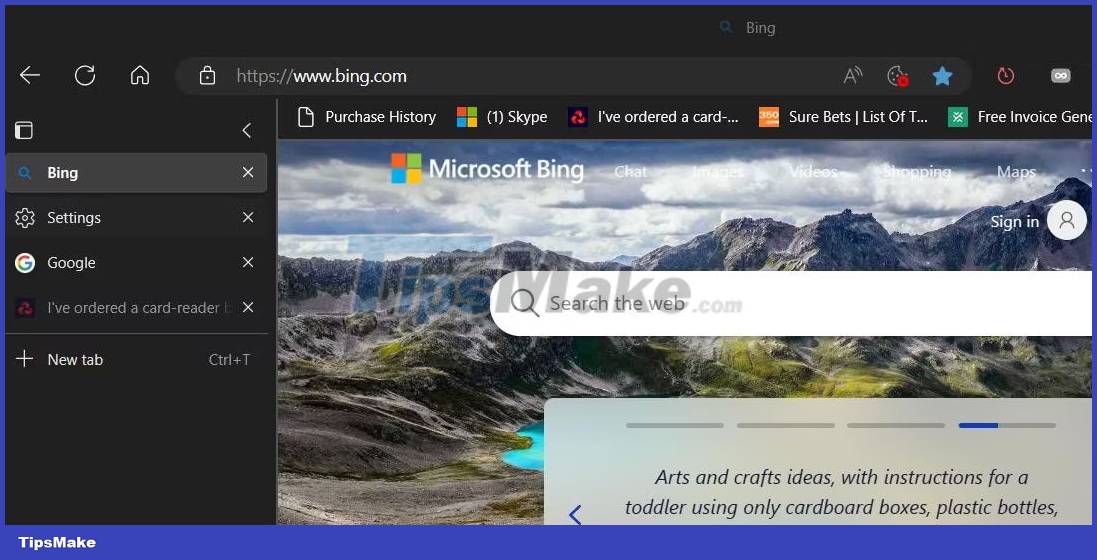
Chrome doesn't currently integrate any sidebar features for tabs. You can add a tabbed sidebar to Chrome with a variety of extensions. Check out the Vertical Tabs, Vertical Tabs & Bookmarks and Tree-Style Tab extensions to see what the page tab sidebar feature would look like in Chrome.
4. Macro recording tool
Some productivity software packages like Microsoft Word include macro recording tools with which users can record and then play repetitive tasks. A similar macro recorder in Chrome would be an invaluable tool for browsing the web. One such feature would allow you to set up macros to open multiple web pages, log in to pages, or fill out web forms.
In addition, you can assign hotkeys to macros. Thus, the macro recorder will provide you with a way to create keyboard shortcuts that trigger certain browser actions. For example, you can create a hotkey macro to open a group of web pages when pressed.
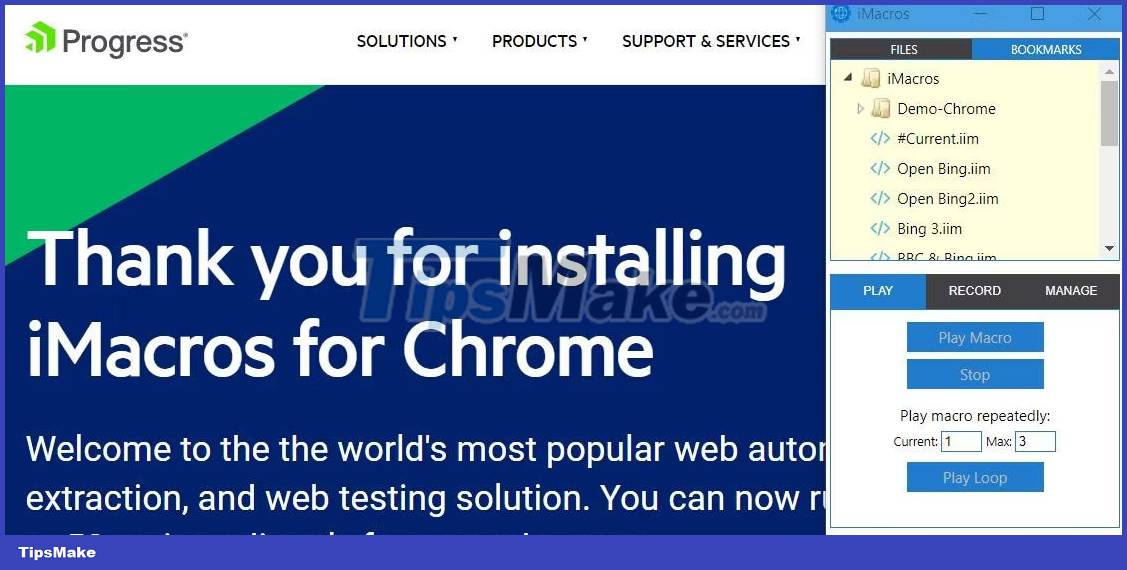
To see what the Chrome macro recorder would look like, add the popular iMacros extension to the browser. That extension allows you to record, edit, and play macro scripts in Chrome. Wildfire is an alternative macro recording extension that comes with a workflow editor. This guide to recording macros in Chrome covers guidelines for using both of those extensions.
5. Sticky Notes
Many users need to record everything while browsing the web, be it codes, dates, login information or product details. However, Chrome doesn't have any feature to save notes. The Sticky Note feature would be a welcome addition to the browser. Such a feature would allow users to paste reminders, task lists or any other type of note into web pages.
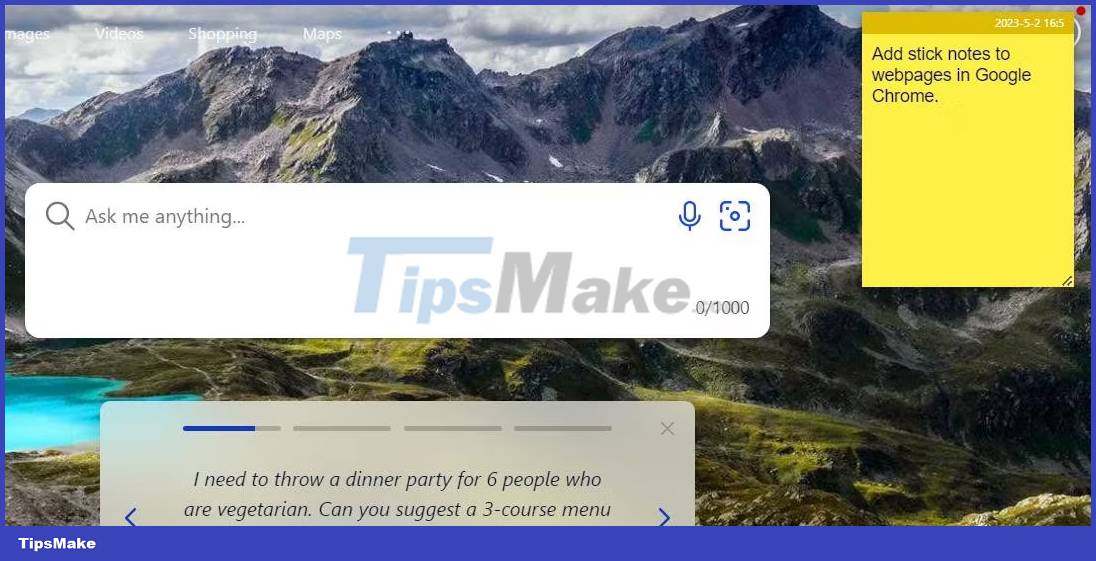
You can add Sticky Note to web pages in Chrome with extensions like Beanote and Note Anywhere. Those add-ons allow you to add Sticky Note to pages via Chrome's context menu. Beanote also comes with a highlighter for highlighting text on pages, which is another feature Chrome could implement.
6. Customizable Scroll Bars
Chrome doesn't have any built-in options for customizing scrollbars. Adding some options to change Chrome's scrollbars will make the browser more customizable. For example, the browser must have settings to change the color scheme, width, and slide style of the scrollbar. It would be nice to have scroll speed adjustment options in Chrome.
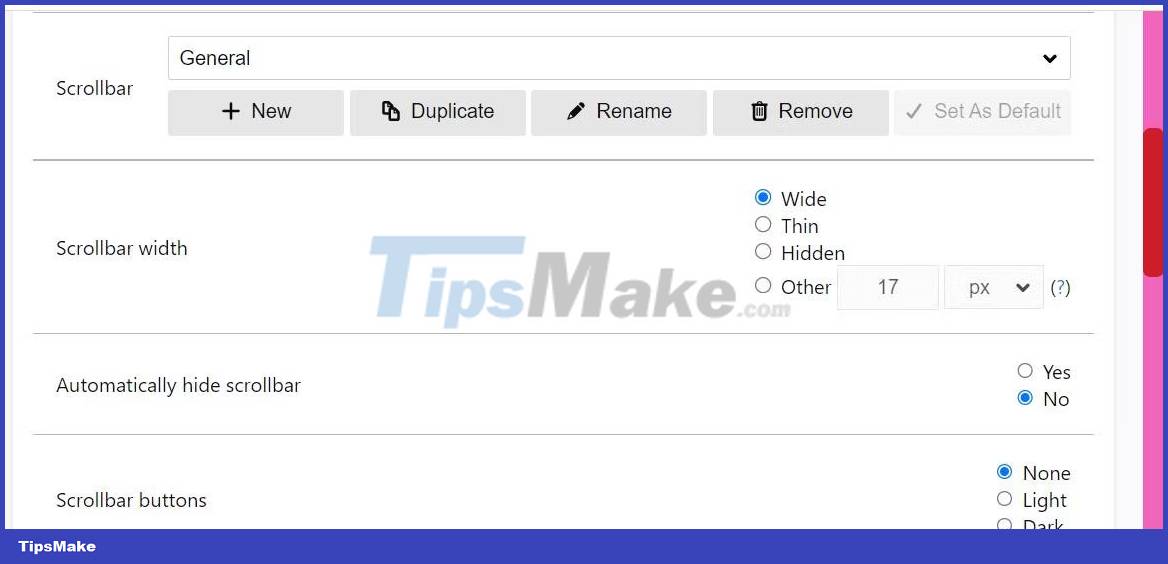
Custom Scrollbar is the best extension to add such functionality to Chrome. Chrome's scrollbar customization guide includes guidelines for using that extension. You can adjust the scroll speed effect with SmoothScroll.
7. Mouse gestures
Mouse gestures allow the user to perform certain actions with predefined mouse movements. Vivaldi and Opera both incorporate such an innovative feature. Vivaldi browser has a default set of mouse gestures but also allows users to create their own set of gestures. Those mouse gestures enhance browser flexibility.
It's a shame that Chrome doesn't have mouse gestures, which is another feature that Google should add to its flagship browser. CrxMouse Chrome Gestures is one of the best extensions to enable this feature in Google Chrome. SmartUp Gestures is an alternative add-on with which you can set up both right-click and mousewheel gestures.
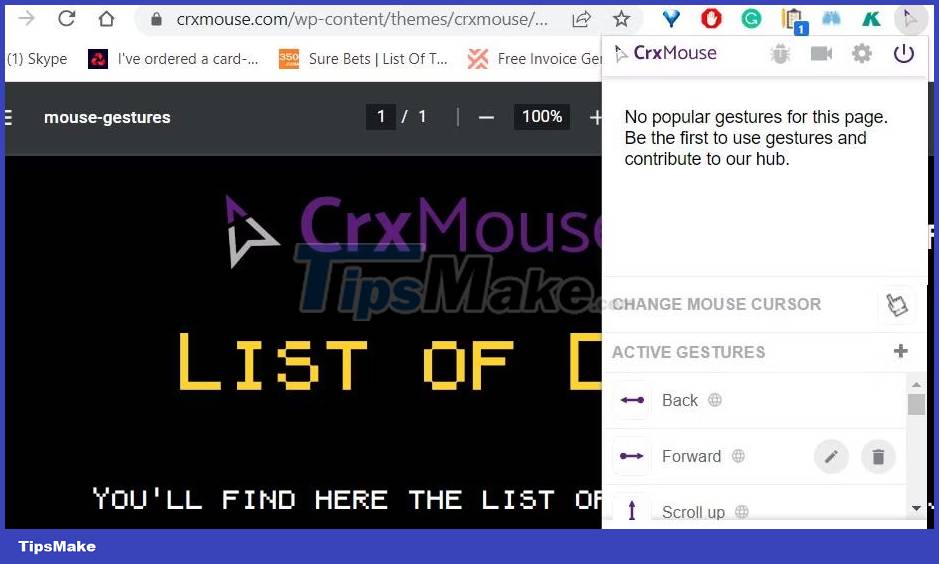
8. Custom keyboard shortcuts
Opera and Vivaldi both allow users to customize the default browser shortcuts. However, you can only set up hotkeys to activate the extension in Chrome. Options to change Chrome's default hotkeys would be another welcome customization feature. It would be even better if Chrome allowed users to set up shortcuts to open bookmarked web pages.
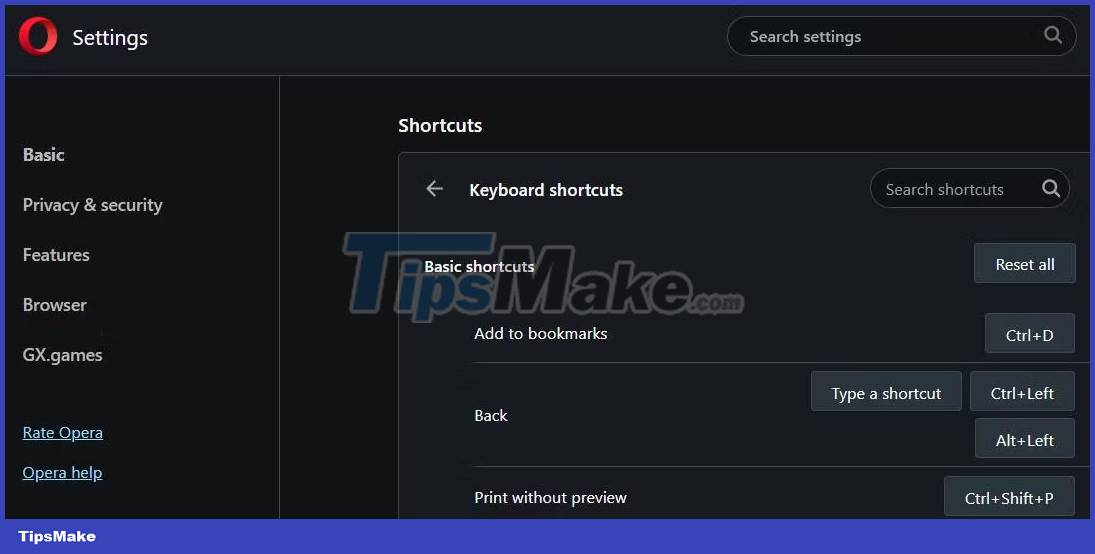
If you want to customize Chrome's keyboard shortcuts, you can do so with the Shortkeys (Custom Keyboard Shortcuts) utility. That extension allows you to set up custom hotkeys for many browser actions or opening web pages. Or, you can set up 25 custom hotkeys with the Keyboard Shortcuts add-on.
There are different ways that Google can enhance the feature set of Google Chrome. Vivaldi and Opera are more appealing browsers for advanced users as they include superior browsing and customization features.
The above features will make Chrome a more flexible and customizable browser than it is today. But for now, make sure you're using all of Chrome's hidden features to get the most out of the browser.