How to create and open folders in VS Code with Git Bash for Windows
When used together, VS Code and Git Bash can help you handle a variety of tasks, including version control, command line operations, and more.
They can also help you with the most basic tasks, like creating a project folder and opening it in VS Code in seconds. Here are instructions for creating & opening folders in VS Code using Git Bash on Windows
Requirements for VS Code folders with Git Bash
Before you begin workflow optimization, you need to:
- Download and install Git & Git Bash on your computer.
- Configure Git by name and email address.
- Download & install VS Code on your computer.
- Know how to use basic Git Bash commands.
How to create a folder with Git Bash and open it in VS Code
Step 1. Open Git Bash by right-clicking anywhere on the desktop and selecting Git Bash Here :

Step 2. Use the cd command to navigate to the directory you want to contain the new directory. For example, if you want to create a folder on the desktop, you can run the following command:
cd ~/DesktopStep 3. Once in the desired parent directory, use the mkdir command followed by the name of the new directory to create it. For example, create a directory named 'my-project', run this command:
mkdir my-project 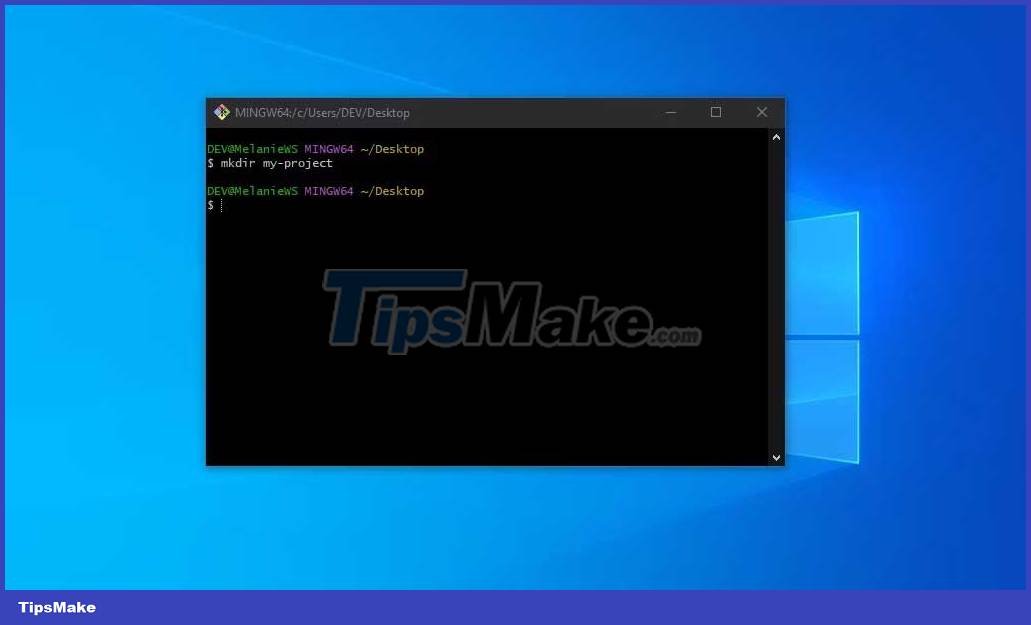
Step 4. Once you have created the folder, you can open it directly in VS Code from Git Bash with the code command followed by the folder name. For example, to open the 'my-project' folder in VS Code, run the following command:
code my-projectThis command will open VS Code and automatically open the specific folder in the editor.

By following the steps above, you can quickly set up a new folder and start working on the project in the VS Code editor. You can also explore other ways to incorporate Git Bash into your workflow, like cloning a GitHub repository or implementing more advanced version control operations.
With Visual Studio Code and Git Bash, it's easy to streamline tasks, increase productivity, and focus on what matters most.