What is 'Bash' in Linux?
Sometimes it may seem like a synonym for the terminal, but Bash and the terminal emulator are definitely two different aspects. So what exactly is Bash in Linux? In this short article, let's explore the meaning of Bash, what it does, and how you can use it.
Definition of Bash in Linux
Bash in Linux is actually an acronym for B ourne- A gain S Hell, a pun related to Stephen Bourne - the name of this GNU creator. Bash's first beta was released in 1989 and as of press time it has reached version 5.1, with the most recent update coming out December 2020.
Bash is one of the most popular shell languages, known for its combination of powerful capabilities and a user-friendly command system.
More specifically, in Bash there is a combination of outstanding features from C Shell (csh), Korn Shell (ksh) and compliance with POSTIX 2 shell specifications. It provides a command line interface (CLI). ) to work on * nix systems, thus gradually becoming one of the most commonly used shells on Linux systems.
However, Bash not only works on Linux, but is also available on macOS and BSD. In particular, you can use it on Windows through the Windows Subsystem for Linux utility.
But in the end, to really define the concept of Bash, we have to understand what a shell is.
The shell is an application that accepts input from the user and performs an action in response, and also communicates with the kernel to execute the corresponding action. In this way, the shell can be likened to a "shell" around the kernel.
While the shell initializes many different applications through commands, they also often possess interactive features.
For example, when you open a Linux terminal and press the up arrow button to retrieve the last issued command, it is a function of the Bash application. The cd command to change directories is also a very popular Bash command.

In addition to being an interactive application, Bash is also a scripting language. Your Linux operating system actually uses a lot of Bash scripts during the boot process to start the various processes.
How can you use Bash?
In fact, you are using Bash whenever you use the terminal in almost any Linux system.
If not, you can confirm it with the following command. This command will return the name of the shell being used:
echo $0As a result you will get only from bash returned. You can then check which Bash version you are using using this command:
bash --versionYour screen should look like this:
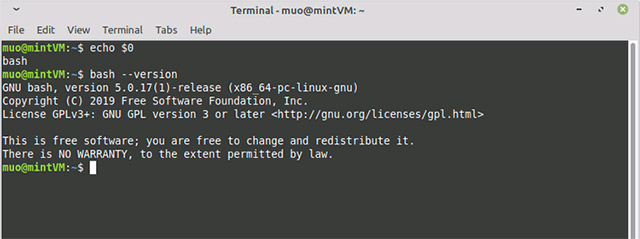
However, issuing single commands in the terminal is just the beginning of using Bash.
Like the scripts used by the operating system, you can learn how to write Bash scripts to automate processes on your Linux PC, which you normally do manually. A skilled Bash scripter can own scripts that automate hundreds of tasks every day!
So how can you learn to use Bash?
The answer is simple: By practicing writing scripts, your own way or being guided, such as taking an online Bash course.
For gamers, you can also learn by playing Bash games. For example, Bashcrawl, a text-based dungeon crawler, forces you to learn and recall Bash commands in order to progress in the game.