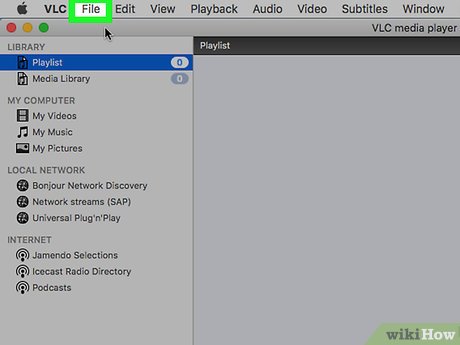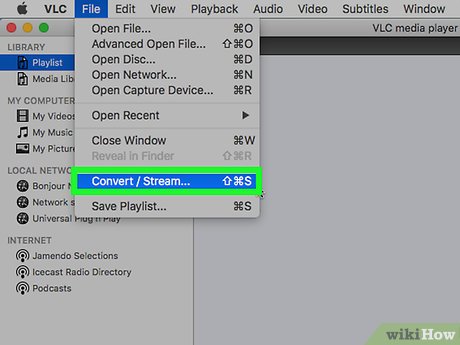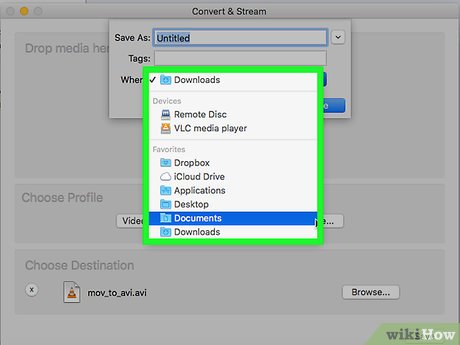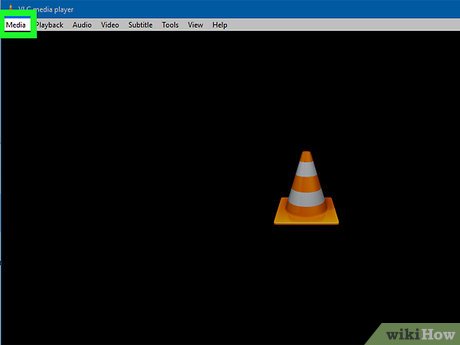How to Convert Mov to AVI
Using Mac
-
 Open the VLC media player on your Mac. Find and click VLC's orange traffic cone icon in your Applications folder to open the program.
Open the VLC media player on your Mac. Find and click VLC's orange traffic cone icon in your Applications folder to open the program. -
 Click the File tab on the menu bar. This button is located on your Mac's menu bar in the upper-left corner of your screen. It will open a drop-down menu.
Click the File tab on the menu bar. This button is located on your Mac's menu bar in the upper-left corner of your screen. It will open a drop-down menu. -
 Click Convert / Stream on the File menu. This will open VLC's media converter in a new window titled "Convert & Stream."
Click Convert / Stream on the File menu. This will open VLC's media converter in a new window titled "Convert & Stream."- Alternatively, you can press ⇧ Shift+⌘ Command+S on your keyboard. This shortcut will also open the Convert & Stream window.
-
 Click Open media in the Convert & Stream window. This will open a new file explorer window, and allow you to select the video you want to convert.
Click Open media in the Convert & Stream window. This will open a new file explorer window, and allow you to select the video you want to convert. -
 Select the MOV file you want to convert. Click the MOV video file you want to convert in the file explorer window, and click Open.
Select the MOV file you want to convert. Click the MOV video file you want to convert in the file explorer window, and click Open. -
 Click Customize under the Choose Profile heading. This will open a menu of all the available file formats you can use.
Click Customize under the Choose Profile heading. This will open a menu of all the available file formats you can use. -
 Select AVI in the Encapsulation tab. Make sure the AVI option is selected here, and click Apply to confirm.
Select AVI in the Encapsulation tab. Make sure the AVI option is selected here, and click Apply to confirm. -
 Click Save as File under the Choose Destination heading. This will allow you to save a copy of your converted AVI file to your computer.
Click Save as File under the Choose Destination heading. This will allow you to save a copy of your converted AVI file to your computer. -
 Click the Browse button in the Choose Destination section. This will prompt you to select a saving location for your converted video.
Click the Browse button in the Choose Destination section. This will prompt you to select a saving location for your converted video. -
 Select a saving location for your AVI file. Click the folder where you want to save your converted AVI video, and click Save on the bottom-right corner to confirm it.
Select a saving location for your AVI file. Click the folder where you want to save your converted AVI video, and click Save on the bottom-right corner to confirm it.- Optionally, you can give your converted AVI file a custom name here. The default file name is set to "Untitled." You can change it in the Save as field at the top of the pop-up window.
-
 Click the Save button. This will convert your MOV video to an AVI file, and save it to your selected location.
Click the Save button. This will convert your MOV video to an AVI file, and save it to your selected location.
Using Windows
-
 Open the VLC media player on your PC. Find and click VLC's orange traffic cone icon on your Start menu to open it.
Open the VLC media player on your PC. Find and click VLC's orange traffic cone icon on your Start menu to open it. -
 Click the Media tab on the top-left. You can find this button on a menu bar in the upper-left corner of the VLC window. It will open a drop-down menu.
Click the Media tab on the top-left. You can find this button on a menu bar in the upper-left corner of the VLC window. It will open a drop-down menu. -
 Click Convert / Save on the Media menu. This will open VLC's file conversion tool in a new window.
Click Convert / Save on the Media menu. This will open VLC's file conversion tool in a new window.- You can also press Ctrl+R on your keyboard to open this window.
-
 Click the Add button in the File Selection window. This will open a new file explorer pop-up, and allow you to select the file you want to convert.
Click the Add button in the File Selection window. This will open a new file explorer pop-up, and allow you to select the file you want to convert. -
 Select the MOV video file you want to convert. Click the MOV file you want to convert in the file explorer window, and click Open to confirm.
Select the MOV video file you want to convert. Click the MOV file you want to convert in the file explorer window, and click Open to confirm. -
 Click theicon next to the Convert/Save button. This button is located in the lower-right corner of the media converter window.
Click theicon next to the Convert/Save button. This button is located in the lower-right corner of the media converter window.
- You can select a destination format and a saving location on the next page.
-
 Select the Convert option in the Settings section. When this option is selected, you can convert your video file to a different format, and save it to your computer.
Select the Convert option in the Settings section. When this option is selected, you can convert your video file to a different format, and save it to your computer. -
 Click the wrench-and-screwdriver icon next to the Profile drop-down. You can find this option below Convert in the Settings section. It will allow you to select the video format you want to convert your file to.
Click the wrench-and-screwdriver icon next to the Profile drop-down. You can find this option below Convert in the Settings section. It will allow you to select the video format you want to convert your file to. -
 Select AVI in the Encapsulation tab. Make sure the AVI option is checked, and click Save to confirm.
Select AVI in the Encapsulation tab. Make sure the AVI option is checked, and click Save to confirm. -
 Click Browse under the Destination heading. This will allow you to select a saving location for your converted AVI file.
Click Browse under the Destination heading. This will allow you to select a saving location for your converted AVI file. -
 Select a saving location for your AVI video. Select a folder in the file explorer window, and click Save on the bottom-right corner to confirm it as your saving location.
Select a saving location for your AVI video. Select a folder in the file explorer window, and click Save on the bottom-right corner to confirm it as your saving location.- Optionally, you can give your converted AVI file a custom name here. Click the File name field, and enter a name for your file.
-
 Click the Start button. This will convert your MOV video file into AVI, and save the converted AVI file to your selected saving location.
Click the Start button. This will convert your MOV video file into AVI, and save the converted AVI file to your selected saving location.
Share by
David Pac
Update 02 June 2020