How to Conference Call
Use your smartphone

Call one of the people who will participate in the conference call. You can find them in your contacts, or press the key to call the desired number.
Once the call is established, tap Add Call. The first person you call will be put on hold.

Call the next person. Again, you can use your contacts or dial the number you want to call.

Tap Merge Call. The second person you call will be added to the call.
You can make conference calls with up to five people, depending on your carrier.
This method can be applied to both Apple iPhone and Android HTC Hero.
Search for a conference call service provider

Search for the right service provider. Companies like GoToMeeting or Skype allow you to make audio/video conference calls with a certain number of people. The price range has many levels, from free to several million VND a year, depending on your usage needs and the type of service desired.
You can pay per conference call (charged based on the number of people calling, how long the call lasts, etc.) or purchase a flat-rate service where you won't be limited. access to conference calls and just pay a flat monthly price.
Normally, only the call organizer is charged a service fee.
Some services may require you to purchase hardware and/or add or switch long distance service, but there are also prepaid services that allow you to use a landline, cell phone or computer.
Consider whether you want it to be free or for participants to pay a long distance fee when calling.
A conference call can be conducted at the same time as a web conference so that participants view text or presentations while on the call. This feature is included in some vendors' packages, but you can do this separately (for example, have everyone involved visit the same URL or open the same attachment). included in the email while on the call).

Collect all the information participants will need to call. Usually it's a phone number and some form of password.
Try connecting first if you feel unfamiliar with the software you will be using.
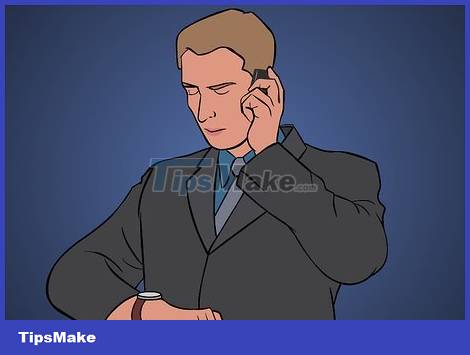
Schedule your conference call and invite others to join. Get some tips on how to organize a conference call.

Choose the right space. Make sure you make the call in a quiet location with minimal noise.

Start a call. Be on time, or join the conference call ten minutes early if possible. Some software does not allow you to join before the scheduled time, while there are software that does not allow anyone to talk to each other until the call organizer logs in with a special password.

Wait for everyone to join in and start talking!