How to Communicate Online
Method 1 of 3:
Communicating Clearly and Effectively
-
 Choose your words carefully. In any kind of communication, it's important to be as clear as possible so that other people can understand what you mean.[1] Before you post something or send a message, think about exactly what you want to say. Once you write it out, look it over and ask yourself:
Choose your words carefully. In any kind of communication, it's important to be as clear as possible so that other people can understand what you mean.[1] Before you post something or send a message, think about exactly what you want to say. Once you write it out, look it over and ask yourself:- 'Is this clear and concise, or is any of it confusing or awkwardly worded?'
- 'Have I said everything I want to say?'
- 'Is there anything unnecessary here that I could remove?'
- 'Does anything I've said here sound insensitive?'
-
 Take care when using humor or sarcasm. When you're talking to someone face-to-face, you can say a lot with your body language and tone of voice that you can't convey with just words. When you're communicating through text online, the people you're talking with have to rely on your words alone to understand what you're saying. Before cracking a joke or making a sarcastic remark, ask yourself whether your intent will be obvious to the people reading your message.[2]
Take care when using humor or sarcasm. When you're talking to someone face-to-face, you can say a lot with your body language and tone of voice that you can't convey with just words. When you're communicating through text online, the people you're talking with have to rely on your words alone to understand what you're saying. Before cracking a joke or making a sarcastic remark, ask yourself whether your intent will be obvious to the people reading your message.[2]- Sometimes you can clarify your intentions with a well-placed emoji, like a winking smiley after a joke or ironic remark.
- Many people online use /s to mean 'sarcasm' at the end of a sarcastic comment.
- Even if your intent seems obvious to you, it may not be to other people. For example, even if you say something completely ridiculous, such as 'I think eating wood chips is a great idea,' readers might take you literally and react with surprise and disgust.
-
 Keep it respectful. When you're sitting behind a computer screen, it's easy to forget that there are real people on the other side. Even if you're upset by what someone else is saying online, pause and reflect before you lash out. Avoid name-calling, accusations, and character attacks.[3]
Keep it respectful. When you're sitting behind a computer screen, it's easy to forget that there are real people on the other side. Even if you're upset by what someone else is saying online, pause and reflect before you lash out. Avoid name-calling, accusations, and character attacks.[3]- As a general rule, try not to say anything online that you wouldn't say to someone's face.
- If you disagree with someone, address what they're saying rather than attacking them as a person. For example, instead of saying 'You're an idiot if you believe that!' you could say, 'I get what you're saying, but I don't think that's true.'
-
 Proofread your writing before you post or send. If you send a message or make a post that's full of typos, spelling errors, and bad grammar, your reader may take what you have to say less seriously. It will also make your writing harder to understand. Carefully check what you've written and fix any errors you find.[4]
Proofread your writing before you post or send. If you send a message or make a post that's full of typos, spelling errors, and bad grammar, your reader may take what you have to say less seriously. It will also make your writing harder to understand. Carefully check what you've written and fix any errors you find.[4]- Many browsers and email programs have built-in spellchecker tools that can help you catch spelling errors and typos.
- Watch out for common errors that your spellchecker might not catch, like mixing up 'your' and 'you're.'
-
 Save slang and abbreviations for informal settings. If you're chatting with a friend over an instant messaging app or exchanging friendly banter on Facebook, you don't have to worry about keeping your writing formal. However, abbreviations, smileys, and netspeak aren't appropriate in every situation. Avoid using them in formal emails or serious online discussions.[5]
Save slang and abbreviations for informal settings. If you're chatting with a friend over an instant messaging app or exchanging friendly banter on Facebook, you don't have to worry about keeping your writing formal. However, abbreviations, smileys, and netspeak aren't appropriate in every situation. Avoid using them in formal emails or serious online discussions.[5]- For example, if you're writing an email to your professor or posting on a class bulletin board, it's probably best not to end with 'c u l8r!' Instead, use a more formal sign-off, like 'I look forward to seeing you in class tomorrow. Best, Kylie.'
-
 Review the rules and etiquette before posting in a group. Individual online communities have different expectations for how their participants should behave. When you join an online group, such as a Facebook group or a discussion forum, take a few moments to read the rules of the group first. You can also get a sense of how you're expected to behave by observing the way established group members interact.
Review the rules and etiquette before posting in a group. Individual online communities have different expectations for how their participants should behave. When you join an online group, such as a Facebook group or a discussion forum, take a few moments to read the rules of the group first. You can also get a sense of how you're expected to behave by observing the way established group members interact.- In most groups, members are expected to be respectful and courteous to each other.
- There may also be rules about what kinds of content you are allowed to post. For example, some groups forbid content that is 'not safe for work' (NSFW), meaning you shouldn't post anything that someone wouldn't want to get caught looking at on a work computer.
Tip: Many online communities have their own specialized abbreviations and lingo. Take time to familiarize yourself with terms that frequently pop up in any group so you can use and understand them correctly.
-
 Verify information before sharing it. People constantly share bits of information online that can be fascinating, surprising, uplifting, or even downright scary. Unfortunately, a lot of it is also untrue. Sharing misinformation online can cause real harm, so be critical of things you read on the Internet. Before you hit 'share,' do a quick search and try to verify the information with a reliable source.[6]
Verify information before sharing it. People constantly share bits of information online that can be fascinating, surprising, uplifting, or even downright scary. Unfortunately, a lot of it is also untrue. Sharing misinformation online can cause real harm, so be critical of things you read on the Internet. Before you hit 'share,' do a quick search and try to verify the information with a reliable source.[6]- For example, if your Aunt Bertha posts an infographic claiming that eating Swiss cheese can cure bunions, do a little research before you share it. Try to find an article from a reliable medical website or journal about the health benefits of Swiss cheese.
Method 2 of 3:
Choosing the Right Communication Tools
-
 Use email for longer or more formal messages. Email is a great option if you need to share a lot of detailed information with another person or several people. It also serves as an alternative to sending a traditional letter, so it's ideal for more formal communication.
Use email for longer or more formal messages. Email is a great option if you need to share a lot of detailed information with another person or several people. It also serves as an alternative to sending a traditional letter, so it's ideal for more formal communication.- For example, you might use email to send a job application letter or to communicate with a coworker or classmate about a complicated project.
- Depending on your needs and preferences, you can manage your email with a browser-based email program, like Gmail, or desktop-based software applications, such as Outlook.
- Another advantage of email is that you can often use it to send large files, such as pictures and text documents.
-
 Try an instant messenger or a chat room for quick communication. If you just want to have a quick text-based chat, instant messaging applications are a great option. They allow you to communicate in real time by typing and sending messages to another person, who can respond instantly. This option can be great for chatting with a friend or exchanging quick information with a coworker or classmate.[7]
Try an instant messenger or a chat room for quick communication. If you just want to have a quick text-based chat, instant messaging applications are a great option. They allow you to communicate in real time by typing and sending messages to another person, who can respond instantly. This option can be great for chatting with a friend or exchanging quick information with a coworker or classmate.[7]- Some social media platforms, like Facebook and Tumblr, have built-in instant messaging capabilities. Some voice/video calling apps, such as Skype, also have text messaging features.
- You can also exchange instant messages over apps like WhatsApp and Wire.
- Online chat rooms allow you to exchange instant messages with multiple people in a group or community setting. You can connect with chat rooms through websites like Mibbit, mIRC, and Discord.
-
 Select a voice or video service if you want to actually talk to someone. Online voice and video calling services allow you to have a more personal or face-to-face experience with others online. Choose one of these options if you want to see and hear the other person.[8]
Select a voice or video service if you want to actually talk to someone. Online voice and video calling services allow you to have a more personal or face-to-face experience with others online. Choose one of these options if you want to see and hear the other person.[8]- Some popular online voice and video services include Skype, Zoom, Facetime, Google Hangouts, and Facebook Messenger.
- These tools can be great for having more personal conversations with friends and family who are far away. They're also useful tools for remote interviews, work meetings, and online classes.
Tip: Many voice and video calling services available online are free to use, even for international calls. These are a great affordable alternative to traditional long-distance phone calls.
-
 Join a discussion group or bulletin board for more public conversations. If you want to chat online with other people who share your interests, text-based communities, bulletin boards, discussion groups, and forums can be wonderful resources. These platforms allow you to have a group discussion without the speed and urgency of a live text chat.
Join a discussion group or bulletin board for more public conversations. If you want to chat online with other people who share your interests, text-based communities, bulletin boards, discussion groups, and forums can be wonderful resources. These platforms allow you to have a group discussion without the speed and urgency of a live text chat.- Some websites have their own discussion forums built in. For example, if you're a parent, you can communicate with other parents in the BabyCenter.com community boards.
- You can also find discussion groups on some social media websites, like Facebook, or older blogging platforms, like LiveJournal.
Method 3 of 3:
Staying Safe
-
 Be aware of who can see what you post online. When you post something on the Internet, it can sometimes reach people you never intended to see it. Posting in public spaces leaves behind a record of your words that may eventually be viewed by friends, family, strangers, and even employers. Think about whether you want any of these people to be able to see what you are planning to post.[9]
Be aware of who can see what you post online. When you post something on the Internet, it can sometimes reach people you never intended to see it. Posting in public spaces leaves behind a record of your words that may eventually be viewed by friends, family, strangers, and even employers. Think about whether you want any of these people to be able to see what you are planning to post.[9]- A good rule of thumb is to never share anything online that you wouldn't show off in public. For example, don't share or post explicit pictures or talk about embarrassing or inappropriate things that you did.
- Many social media sites allow you to post pictures and information privately or to only a limited audience. However, keep in mind that someone could potentially share what you post against your wishes. Only share private information with people you trust.
Tip: When you're using a social media site like Facebook, review the privacy settings so you know who can see your posts and other information about you. In many cases, you can limit what you share to people who are on your friends list or to an even narrower group of your choosing.
-
 Avoid sending sensitive information over chat or email. Be careful sharing information such as passwords, bank account or credit card numbers, or your social security number over email, chat, or instant messenger. Even if you're sharing the information privately with someone you know and trust, these communication tools aren't always secure. To be safe, stick to sharing that kind of information over the phone.[10]
Avoid sending sensitive information over chat or email. Be careful sharing information such as passwords, bank account or credit card numbers, or your social security number over email, chat, or instant messenger. Even if you're sharing the information privately with someone you know and trust, these communication tools aren't always secure. To be safe, stick to sharing that kind of information over the phone.[10]- Don't share sensitive or personal information with strangers online. For example, you should probably avoid giving your phone number or home address to someone you just met in a chat room.
-
 Ask permission before posting about others. Even if someone else shares information or a picture with you, don't assume that they want to share it with the entire internet. To be safe, always ask permission before posting pictures of other people, forwarding their emails, or discussing things that they told you in confidence online.[11]
Ask permission before posting about others. Even if someone else shares information or a picture with you, don't assume that they want to share it with the entire internet. To be safe, always ask permission before posting pictures of other people, forwarding their emails, or discussing things that they told you in confidence online.[11]- Don't share anyone's contact information with others online without asking them first.
- Don't post potentially embarrassing information about other people unless they say it's okay. For example, you may think it's hilarious that your best friend got drunk and threw up in your houseplant last night, but she might not want everyone on Facebook to know about it.
3.5 ★ | 2 Vote


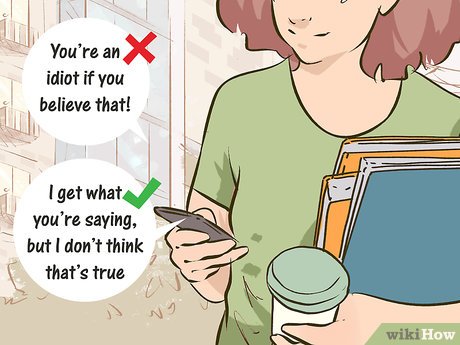

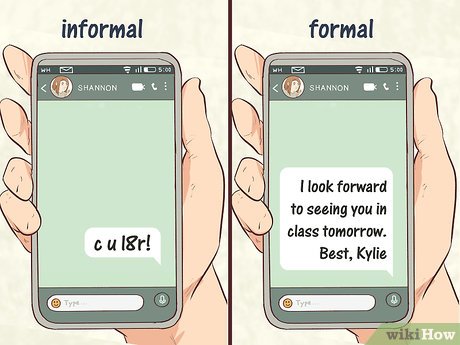
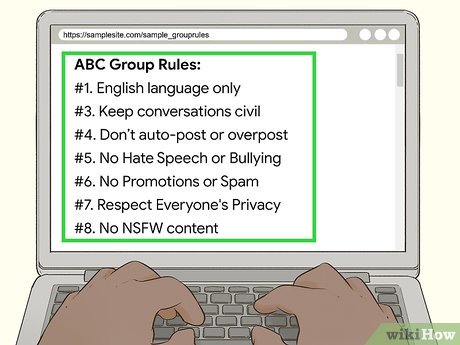
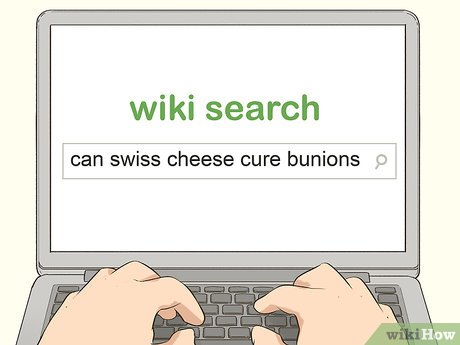







 How to Empathize
How to Empathize How to Give Advice
How to Give Advice How to Measure the Effectiveness of Communication
How to Measure the Effectiveness of Communication How to Break Bad News
How to Break Bad News How to Practice Nonviolent Communication
How to Practice Nonviolent Communication How to Communicate Effectively
How to Communicate Effectively