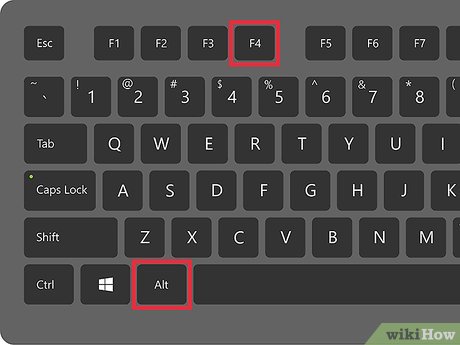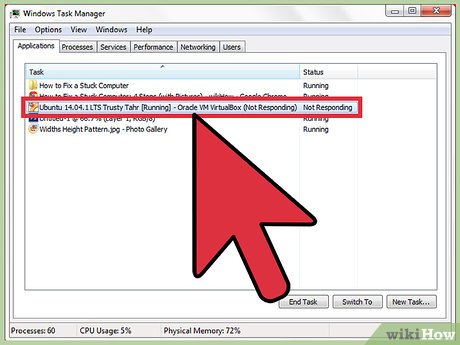How to Close a Program That Is Not Responding in Windows 7
Method 1 of 3:
Using Keyboard Shortcuts
-
 Press Alt+F4. Usually, this will quit the browser and any programs which are open.
Press Alt+F4. Usually, this will quit the browser and any programs which are open.
Method 2 of 3:
Using Task Manager
-
 Press Ctrl+⇧ Shift+Esc. This will open Task Manager.
Press Ctrl+⇧ Shift+Esc. This will open Task Manager.- Alternatively, press Ctrl+Alt+Delete, then click on "Start Task Manager."
-
 Click on the unresponsive program. It should become highlighted.
Click on the unresponsive program. It should become highlighted.- If there are additional unresponsive programs, Ctrl+Click on the additional programs. Any action you initiate will be performed on all the highlighted items and only on the highlighted items.
-
 Click End Task. The computer will try to shut down the selected program(s).
Click End Task. The computer will try to shut down the selected program(s).
Method 3 of 3:
Restarting the Computer
Soft Resart
-
 Press ⊞ Win.
Press ⊞ Win. -
 Select "Restart."
Select "Restart."
Hard Restart
-
 Press and hold the On/Off switch until the computer powers down. This will be indicated by "power" LED going dark and the cooling fan stopping.
Press and hold the On/Off switch until the computer powers down. This will be indicated by "power" LED going dark and the cooling fan stopping.- This should only be used as a last resort because you will lose unsaved information in programs and files which are still open.
-
 Wait at least 20 seconds.
Wait at least 20 seconds. -
 Power the computer back on.
Power the computer back on. -
 Wait for the computer to come up. It is likely that you will receive a warning message that the computer was shut down improperly.
Wait for the computer to come up. It is likely that you will receive a warning message that the computer was shut down improperly. -
 Hit enter to clear the warning message if it has been displayed. The boot sequence will then resume.
Hit enter to clear the warning message if it has been displayed. The boot sequence will then resume.
Share by
Micah Soto
Update 04 March 2020
You should read it
- ★ Instructions to fix Task Manager has been Disabled by your Administrator
- ★ Task automation tools on Windows 10
- ★ How to Delete Apps on Windows
- ★ Pressing F5 or Refresh continuously does not make your computer run faster, people are misunderstanding Windows
- ★ Set up automatically running programs and software with Windows Task Scheduler