How to clean up your Instagram account in 2021
Instagram is the most popular photo-sharing social network and has the highest number of active users today. As "virtual life" photography becomes a trend among young people, Instagram attracts more and more users because it is a great place for them to share their work. Even if the photo is not beautiful, Instagram is ready to support smoothing filters, even unique effects and stickers.
In addition, Instagram is also a place where you can easily find a lot of cool photo ideas from famous photographers around the world. Here, you can also follow your favorite idols, get updates from your friends, leave comments on amazing photos and much more. It's great isn't it?
However, after a period of use, you may be annoyed by many unrelated posts or difficult to find your favorite content because you have followed too many people. Or you are also plagued by fake followers and Instagram bots. So how can you check for Fake followers audit or remove bots that are bugging you and clean up your Instagram account ?
In addition to resetting Instagram , you also have some simple but effective methods to "clean" this social network.

Here are the ways to clean up your Instagram account
Unfollow accounts that never interact
Instead of scrolling through the news feed every time, you also have to waste time reading or scrolling through the posts of people you are not interested in, unfollow them.
To see which accounts rarely interact on Instagram, click the Profile icon in the lower right corner of Instagram to view your profile. Then click Following to see a list of people you are following.
At the top of the list, you'll see categories including Least Interacted With and Most Shown in Feed .
Also, if you're following the same account on Instagram and Facebook, consider unfollowing an account.
It's easy for people to share Instagram posts to Facebook. That means there will be content duplication in these two platforms. Isn't it a waste of time to read two similar things? Because think about turning off or unfollowing any accounts you see duplicate content every day on Facebook.
Delete or archive old photos
Maybe you uploaded images from a few years ago and they are low quality or you are "lost" Please delete it.
To delete a photo on Instagram, select the photo, tap the 3-dot Menu in the upper right corner of the post, select Delete and confirm the selection again. This will permanently delete photos and related information, you can no longer recover.
Or the user can use the storage option. When you archive a photo or video, the post will disappear from the public profile. However, you can still review it in your archive.
To save, click Menu 3 dots in the upper right corner of the photo to save, select Show on Profile . This will preserve all of the post's likes, comments, and other information.
Click the horizontal menu bar on the right side of the profile page, choose to save Archive . Switch the dropdown at the top of this page to Posts Archive , you'll see all the archived posts.
Update personal information
Go to your profile and tap on Edit Profile to correct any information that is no longer true or relevant to you. For example, change your name, username, website link, bio, profile picture.
Turn off Stories or posts you don't care about
If someone posts dozens of things to Stories every day, you can turn off stories from someone you follow but still see their wall posts. Or vice versa, unfollow posts but still see their stories.
To do this, go to their profile > select Following and select Mute from the pop-up list. Use the slider to turn off Posts and/or Stories . Repeat this step if you want to disable it.
If you like, you can also prevent some people from seeing your Stories. Go to their page, press the Menu button in the right corner and select Hide Your Story.
Use "Close Friend" to restrict viewers
Sometimes you share a story that only a certain group of people can see. Use the Close Friend feature .
To add someone to your Close Friend list, tap the Profile icon in the lower right corner and select Close Friend from the sidebar. Choose from suggestions or find the person you need in the search bar.
Once you've set up your desired friends list, every time you post a story, click Close Friends at the bottom left of the page and only people on that list will see the Stories you posted.
Those who are selected as your Close Friends will know this by the green circle around your profile picture when viewing Stories. However, they don't know who else is on the list and no one can ask to join your Close Friends.
See how much time you spend on Instagram
Go to Your Activity page to the right of your profile and you'll see the average amount of time you've spent on Instagram over the past week.
If you want to limit the time you use this social network, use the Set Daily Reminder function . Choose an amount of time and Instagram will notify you when you reach that limit for the day.
Or users can also change Notification Settings to reduce the notifications that Instagram sends, helping you limit opening the application more.
Restrict or block those who don't like it
If you "dislike" someone on Instagram, restrict or block them. When restricted, their comments on your posts appear only with your permission. In addition, this person cannot see if you are online, have read their messages or not, and if they comment, you will not receive a notification.
How to restrict someone: Go to their profile, touch Menu is the 3-dot icon in the upper right corner, select Restrict . That person doesn't know you do this. If you want to remove the restriction and redo the process, that's fine.
Block is to completely prevent someone from interacting with your post. This feature is on the same menu as Restrict . Instagram doesn't notify the person that you blocked them, but when they go to your page, they don't see anything.
Explorer page cleanup
The Explore page helps you find new accounts to follow. It works based on your search history, which means it can be cluttered with irrelevant suggestions. So, if you see something on this page that you don't like, tap it, select Menu in the upper right corner and select Not Interested in This Post . Suggestions will be hidden and less visible in the future.
To reset the Explore page, clear your search history by going to your profile page > open the right sidebar, tap Settings . From here, go to Security > Search History . Delete individual items by tapping the X next to them, or tap Clear all to start fresh.
Use the "necessary" rule
Ask yourself this simple question: Do you need to see that content? If the answer is not in a positive direction, do not hesitate to remove the content that is not worth it. "Time is money" and you have the right to decide how to use it. Create an Instagram that you really love and like.
Use Spam Guard app
Spam Guard - is an online service that cleans your Instagram and blocks spam activity. It's an effective cleaner for Instagram to deal with spam accounts and dissimilar registrations, and it's an anti-spam tracker to block unwanted followers and comments.
Spam Guard - is the first smart cleaner for Instagram. This service cleans up spam accounts on Instagram between your followers and those you follow. You know how to easily prevent spam on your profile now. Wipe away ghosts, businesses and unpopular and inactive users in a few clicks. Spam Guard is also the first unique anti-spam best hacker monitoring software that takes care of your account and blocks spam and unwanted activity from spam and ghost accounts.
Steps to clean your Instagram account with Spam Guard app.
Step 1. You access spamguard here, then click "TRY NOW" to start using.

Step 2. You need to add your Instagram account. Enter the login and password from your account and click "Add Account".
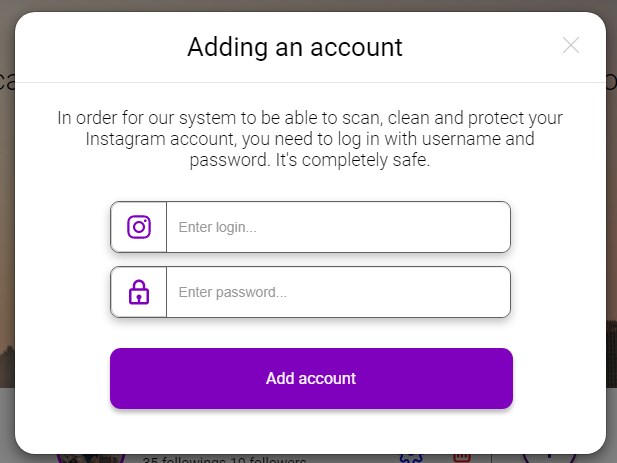
After that, spamguard will start syncing your account. Once your account is successfully attached to the profile, you can start scanning your account, removing threats and activating protection.
Step 3. Scan your account for threats.
To start scanning, you must click the button on the main screen of the service (in the control panel, "Scan and clean").
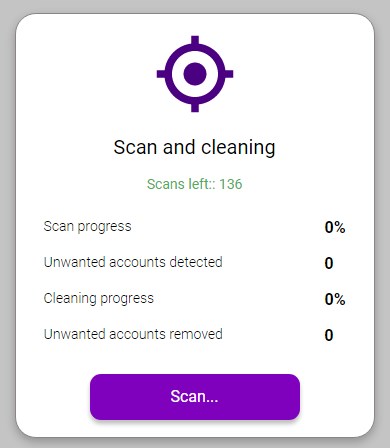
SpamGuard will analyze your subscribers and outgoing subscriptions for threats and categorize them into appropriate groups.
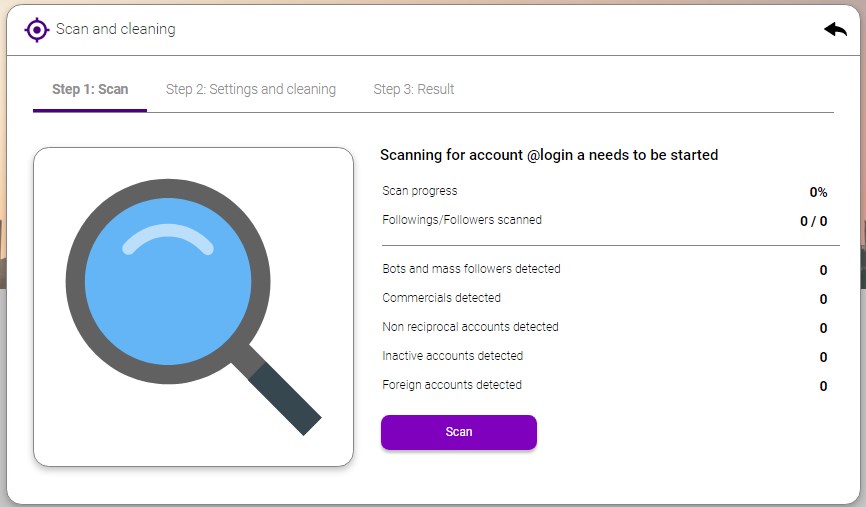
When the scan is complete, you will receive the results and cleaning recommendations.
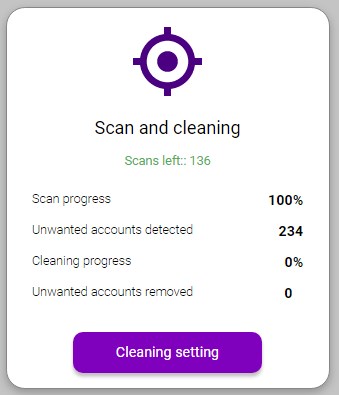
Step 4. Clean account from threats
Once the account analysis is completed, you will be prompted to set up a list to clean and lock the account. You can exclude an entire group of accounts or some accounts to be added to the Exclusions list.
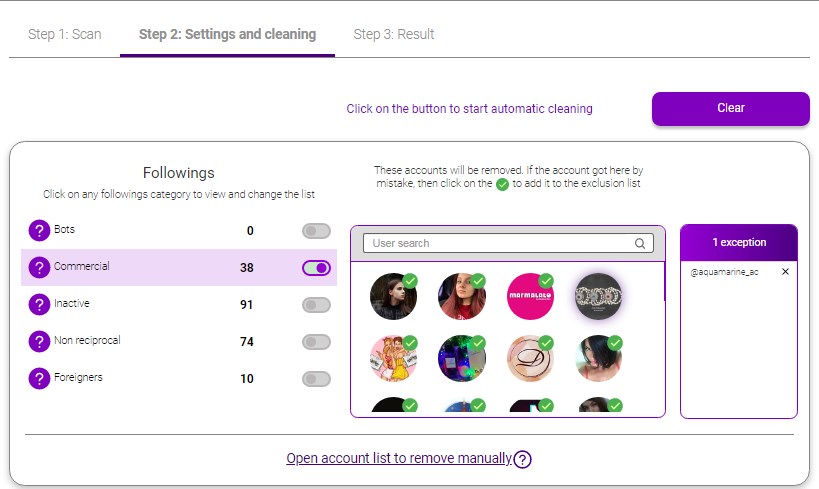
Cleaning starts after setup.
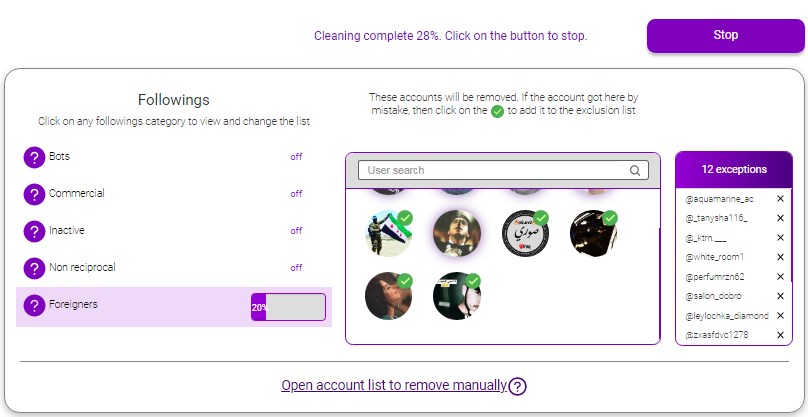
When the cleaning is finished, you will receive an email notification and a report about the Cleaning.
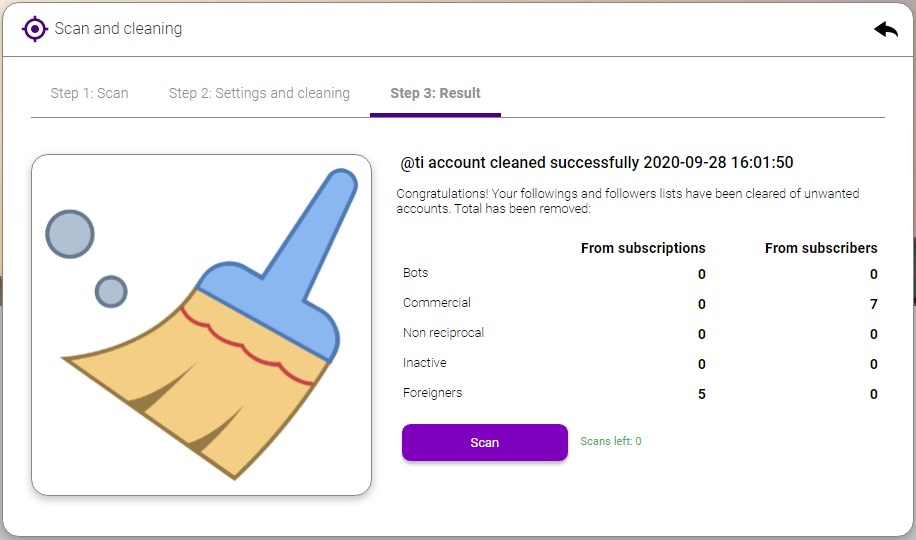
Very simple and convenient, right? You can see detailed usage and advanced features of spamguard here.
Conclusion
Follow the tips above, your Instagram account will definitely be neater and more efficient!
Above, I showed you how to clean your Instagram account and help you unfollow fast unfollow Instagram, bulk unfollow Instagram, mass unfollow Instagram. Hope the above information is useful to you. Good luck.
You should read it
- ★ How to Increase your Followers on Insatgram 2021?
- ★ Who unfollows you on Instagram?
- ★ The new error on Instagram has caused millions of people to lose millions of followers
- ★ How to Increase Followers on Instagram
- ★ See who is following you on Instagram, Facebook, Twitter and other social networks