How to fix No Network Connection error on TikTok
There are many causes of No Network Connection error on TikTok, possibly due to unstable network connection or faulty TikTok server. The following TipsMake article will guide you in some ways to fix this.
How to fix No Network Connection error on TikTok
Method 1: Restart the TikTok application
The first solution and also the fastest solution to fix the No Network Connection message on TikTok is to restart the application.
Quite simply, all you need to do is close the app and wait a few seconds, then reopen it. Finally check if the error message is still displayed.
Method 2: Check the Internet connection
One of the main culprits causing TikTok error can be due to the Wifi connection that you are using is not working properly, slowly.
Step 1: Try disabling the Wifi connection on your device and wait about 30 seconds.
Step 2: Turn on Wifi again and reconnect to the network, then try to access TikTok again and see if the No Network Connection error persists.

Method 3: Restart the modem, the router
In case the above method doesn't work, the No Network Connection TikTok error still persists, try restarting the modem, the router see if it helps fix the error.
Step 1: First, power off your phone, then unplug the modem and the router.
Step 2: Wait about 1 minute, then proceed to re-plug the router and modem.
Step 3: Finally re-open your device and reconnect to Wifi, check if the error persists or not.
Method 4: Check and update the latest version of TikTok
Sometimes the cause of the No Network Connection error can be due to a TikTok server problem. If this is the cause of the error, all you can do is wait until the problem is fixed.
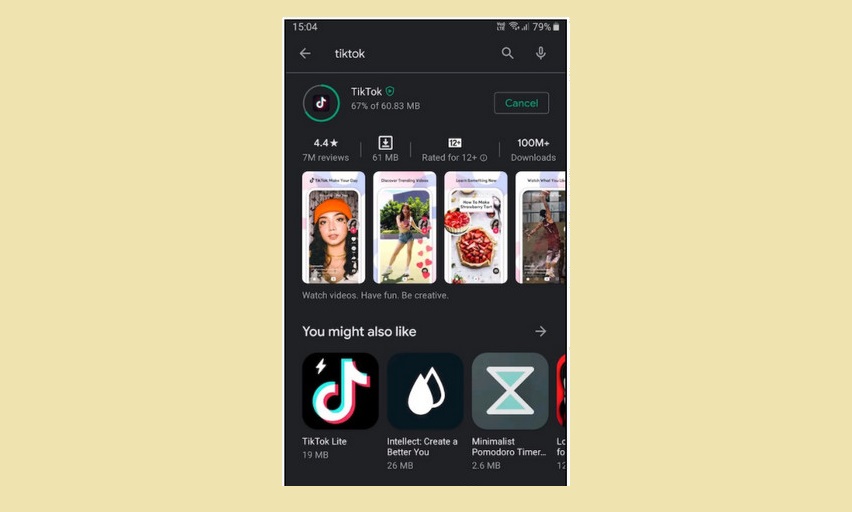
Also, if you are using older versions of TikTok, try going to Play Store or App Store, find and update to the latest version of the app. This way also helps to fix TikTok error.
However, in some cases Tiktok is blocked and cannot be accessed, you should also refer to how to fix this.
Method 5: Clear application cache
On the forums, some users share by clearing the TikTok cache also helps to fix the No Network Connection error.
Step 1: First open the Settings app (settings) => Apps (apps)
Step 2: Select TikTok => Storage (memory) => Clear Cache (clear cache).
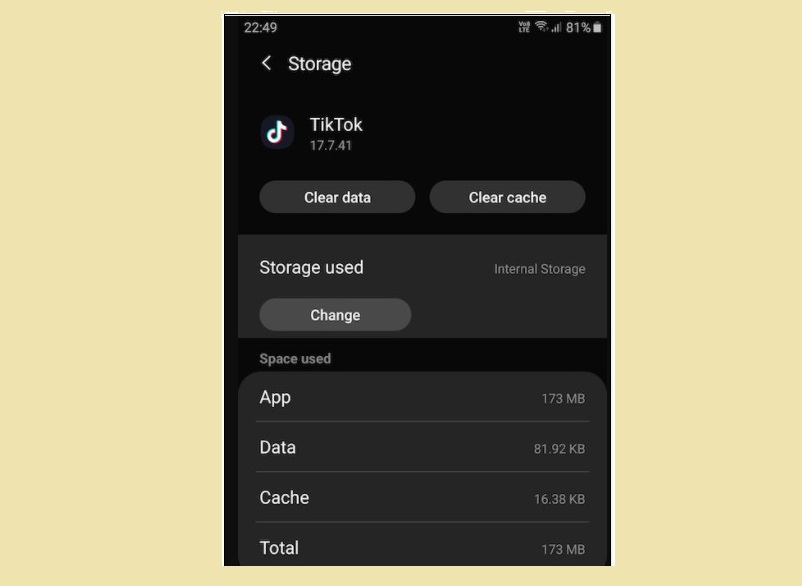
Step 3: Reboot your device and reopen the TikTok application, check if the error still appears.
Method 6: Reinstall TikTok application
In case if none of the above is available, the last resort solution for you is to reinstall the application.
Step 1: First uninstall the TikTok app on your phone.
Step 2: Go to Play Store or App Store, find and reinstall the app.
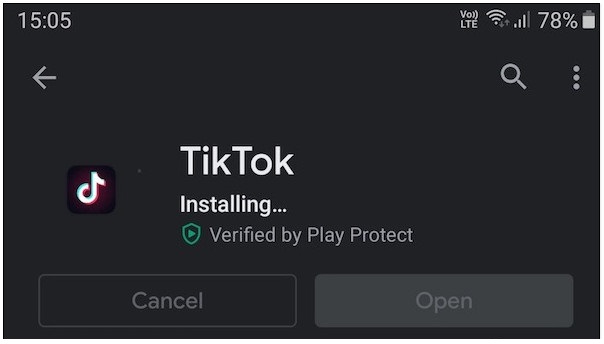
In addition to No Network Connection error, TikTok also has some errors that you need to fix. Refer to How to fix common TikTok errors to solve them more easily.
Note: Don't purchase tiktok followers from the scammers. You can try TokUpgrade. Even though some providers are scamming, don't say TokUpgrade scam as it's safe and legit to use.
Good luck.