8 useful tips for your Android phone
TipsMake.com - Today's smartphone is not just a listening device anymore. Android phones or iPhones possess the power of a real computer, allowing you to surf the web, check mail, chat with friends, read books, listen to music, watch videos or even work while on the go. . Therefore, it can be frustrating for users when operating slowly or when the battery is running out. Regular maintenance of the device and the assistance of a few applications can help the phone achieve high performance and more stable operation.
Security
Protecting Android devices is the most important thing users need to do. Being attacked by viruses or malware is really a problem. It can cause slow operation, application interruption and performance degradation. More seriously, it sends unauthorized SMS (with high messaging charges) or makes outbound calls that users don't know. Worse, it accesses files or email folders and steals user confidential data.
- Install antivirus software
Unlike antivirus software installed on PCs , antivirus applications for Android often have more features than simple virus scans. Avast Mobile Security is a powerful and easy-to-use antivirus application. The program allows virus , malware , user-installed applications and download and advisory files ( Privacy Advisor ) to point out each application's problem, configure the firewall to allow which applications to access. Internet and finally the anti -Theft feature .
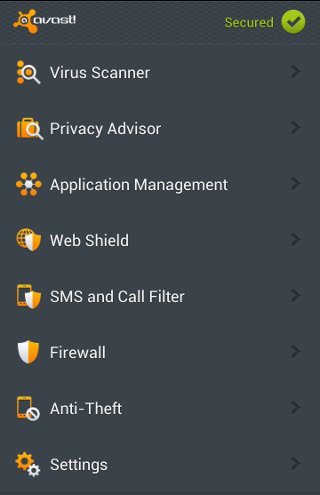
- System redundancy
If you have combined your Android phone with your Google account, there is an option in your phone that allows data synchronization (all apps installed from PlayStore , WiFi , passwords and other settings) to Google server . For applications installed directly with the .apk file ( Google does not synchronize applications installed outside PlayStore ), users can use the Astro file management tool ( Astro file manager ) to reserve applications. . If there is a control device ( rooted device ), Titanium backup is a better option as it reduces both the settings for the application. Finally, we can sync files with Dropbox via Dropspace tool.
Performance
One of the main factors affecting phone performance is battery life. Before we adjust the battery life, go to Menu -> Settings -> Battery to check the functions that are consuming battery power. Normally, the screen will be the most expensive culprit then Android OS .
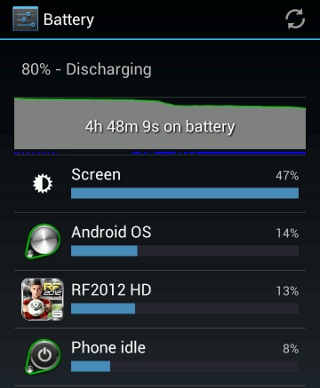
Extend battery life
- Switch to adjust the auto brightness level in the monitor setting
In the Brightness section of Settings , set the phone brightness level to ' auto brightness ' mode. In this mode, the device probes its surrounding light and adjusts the screen brightness based on it. Lower the screen brightness to the lowest level when in the home and switch to the ' auto brightness ' when outdoors. Users can set a bright level island widget on the home screen to change the brightness level more quickly and conveniently.
- Turn off the settings that cause battery life in standby mode
If you are interested in battery life, Juice Defender is the app you should install. The tool helps preserve battery life by automatically turning off settings that cause battery power (such as 3G mode, screen brightness .) when the phone is in Standby mode.
- Monitor and turn off applications when they fail
Watchdog Task Manager works silently in the background to monitor errors to detect applications and terminate them when they are consuming CPU resources. The tool ensures that the Android phone is always in the best condition and not affected by any poorly- coded applications.
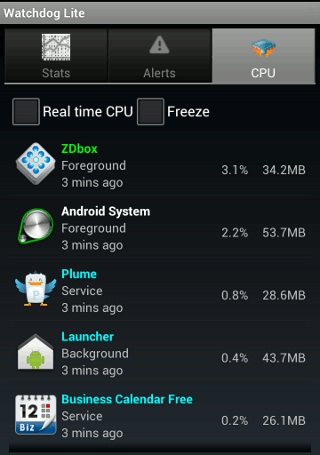
- Clean up system cache, history and temp files
Like the browser on the PC , the more cache, temporary history and file, the slower the operating speed. This is especially more serious on the phone due to its limited storage space. ZDBox tool allows cleaning the system with just a simple click. Moreover, ZDBox also has the function to lock apps, turn off tasks, save battery, and do not disturb. All of these features make it a versatile, useful and convenient tool for Android phones.
Operational efficiency
The smartphone must be improved in terms of performance.
- Automate daily tasks
Llama is a free and easy to use application that can be used to automate dozens of minutiae on the phone. We can automatically switch phone profiles ( Silent, Loud, Vibrate . ) based on the given events or set the rules and conditions to perform the task when satisfying that rule or condition. For example, users can set the rules of flight mode during bedtime. This both helps users have a peaceful sleep while saving battery power for the device.
- Change workflow
The best way to improve productivity is to change the phone workflow. If your master launch application has limited functionality and doesn't allow arbitrary configuration, it's best to switch to using a more flexible launcher. There are a lot of launch apps in which ADW Launcher, Go Launcher and LauncherPro are the 3 most popular applications. They have a lot of configuration options for you to customize your home screen to your liking.
You should read it
- ★ What is the new name for Launcher on Microsoft Android and what new features do you own?
- ★ Launcher 10: Simple way to get Windows 10 Mobile on Android phones
- ★ GCA Launcher, a launcher for Android GO with designs that incorporate Chrome OS and Pixel Launcher
- ★ Nova Launcher - Download Nova Launcher here
- ★ How to bring Android 8.0 Oreo to old phones