How to check who accesses Google Drive files
If you use Google Drive and frequently share files with others, you should check the files you have shared. All the people who have access to the files, or the number and which accounts have access to the Drive files are displayed on the interface. This way, you can easily find out the unauthorized access to the files and remove the access. Here is a guide to check who has access to Google Drive files
How to see who accesses Google Drive files
Step 1:
First, you need to access Google Drive and click on the file you want to check. Next, right-click on the file and select Share from the displayed list.
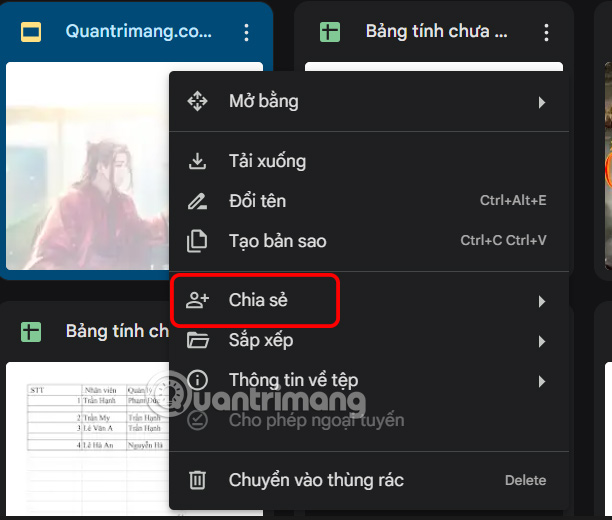
Step 2:
Now the options for file sharing mode on Google Drive are displayed, click Share to perform.
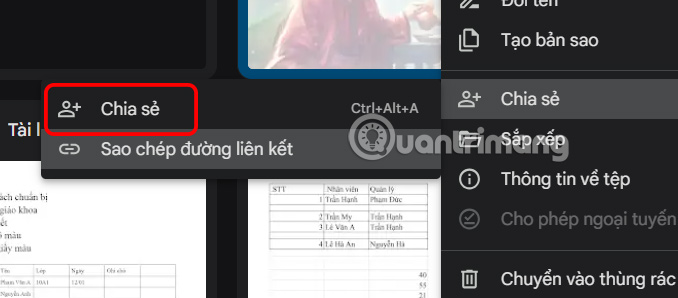
Step 3:
The result will show you who is accessing your Google Drive file through their email address and what their access rights are, including viewing only, editing, or commenting on the file.
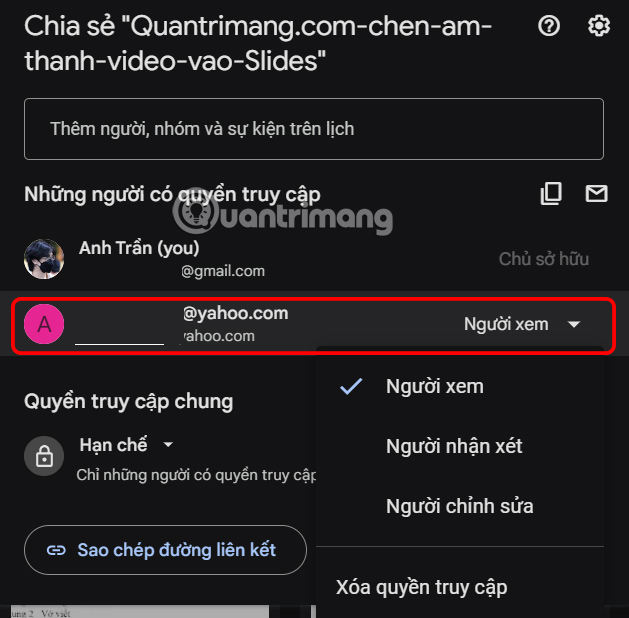
Step 4:
To no longer share this Google Drive file with others, click on their current permissions and select Remove access to do so. Click Save to save changes to this file.
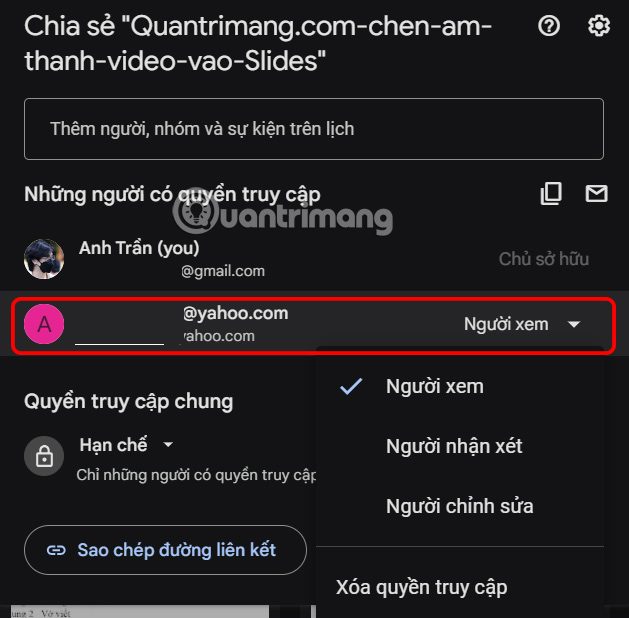
You should read it
- How to upload files to Google Drive, upload files to Google Drive
- How to fix the error can't download files from Google Drive on Windows
- From December 20, 2021, Google Drive will automatically block or delete files 18+
- How to download files on Google Drive when the download limit is exceeded
- Don't miss these 9 useful Google Drive tricks!
- Full list of Google Drive clients for Linux
 How to use Microsoft Family Safety to manage kids' screen time in Windows
How to use Microsoft Family Safety to manage kids' screen time in Windows AI Tools for Google Sheets
AI Tools for Google Sheets 10 must-have widgets on Android phones
10 must-have widgets on Android phones Why you should use digital zoom to take beautiful photos with your phone
Why you should use digital zoom to take beautiful photos with your phone Dell discontinues XPS and Inspiron product lines
Dell discontinues XPS and Inspiron product lines Samsung is about to launch a phone rental service
Samsung is about to launch a phone rental service