After 'weighing' in every way, what is the better browser between Chrome and Firefox?
The best browser hunt has never ended. Obviously Google Chrome is the most popular web browser today. But Mozilla, the Firefox developer, is also constantly trying to get this browser more accessible to users. Recently, Mozilla has announced that Firefox uses 30% less RAM than Chrome and downloads websites faster than Chrome.
So let's try to compare Firefox in 2018 with how dramatic the changes will be when confronting Chrome.
About interface design
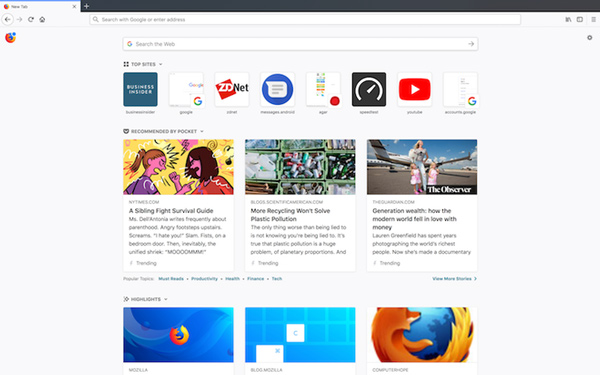 Firefox.
Firefox.
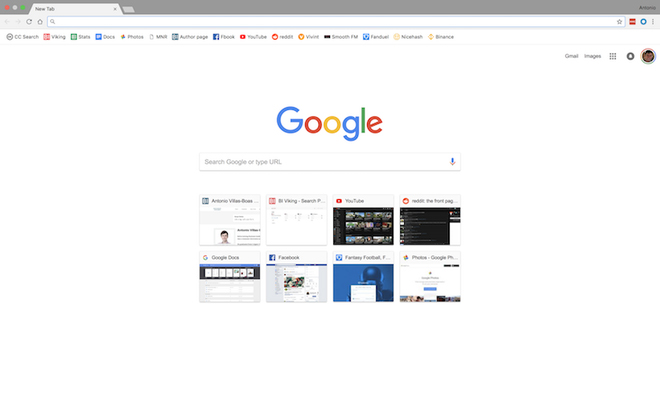 Chrome.
Chrome.
Both Chrome and Firefox have quite similar design. But Firefox with the menu bar is customizable, the "Back" button is bigger, and the options in the Settings section look simpler, making the browser more user-friendly than Chrome.
 Customize toolbar on Firefox browser.
Customize toolbar on Firefox browser.
Internet speed
Both Chrome and Firefox browsers give similar results with speed tests on Speedtest.net and Google Speed Test.
Which browser is quick to make the computer slower?
Basically, RAM is short-term memory where applications are being used for faster access. When opening the browser, the computer with lots of RAM will open more tabs, extensions and add-ons without slowing down the computer. If you only use the browser and the computer is slow, the chances are high that the browser "consumes" a lot of RAM on the computer.
Mozilla confidently declares that the Firefox browser uses 30% less RAM than Chrome. But in "Google Chrome and Firefox, which browser" consumes "more RAM?", The test results show that Firefox uses more RAM than Chrome.
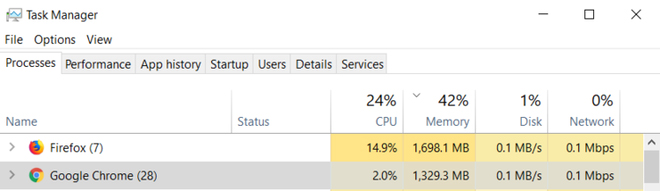
At the end of 2017, Mozilla first announced Firefox browser Quantum, many tests comparing Chrome and Firefox also gave similar results.
Thus, in actual use, compared to Chrome Firefox will likely slow down your computer faster.
Site loading speed
Mozilla confirmed that their Firefox browser has faster download speed than Chrome. In fact, Firefox is actually faster than Chrome, but it's not always the same browser. Here is the download speed with the website of Firefox and Chrome.
Download web pages on Chrome:
Download website in Firefox:
On the Firefox browser, images on the site appear almost immediately, while Chrome needs a few more . milliseconds to complete.
Add-on and extension
Users can find many useful tools to be able to have better browsing experiences on the add-on stores and extensions of both Google Chrome and Firefox.

Store add-on of Chrome browser.
 Store add-on of Firefox browser.
Store add-on of Firefox browser. Feature highlights on Chrome that Firefox does not have
It's "cast", a feature that allows users to find a video on YouTube, Netflix, other streaming services and applications, and play on a separate device with the same application. For example, after finding a video on YouTube in Chrome, users just need to press the "cast" button to watch the video on Smart TV with a built-in YouTube application.
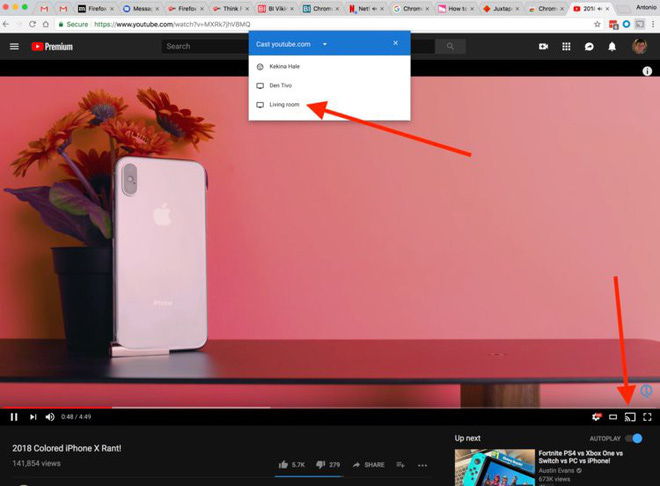
Netflix works well with Chromecast while it may have problems with this cast on some Smart TVs.
After all, Chrome is still a better browser than Firefox.
See more:
- Top 10 most popular browsers, Google Chrome tops, Second IE
- Microsoft claims Edge overcomes Chrome and Firefox, becoming the world's best browser
- Chrome's new Material Design interface has been activated, try it now
- 6 extensions that help Chrome molt become lively, convenient and less boring
You should read it
- ★ New browsers to replace Chrome you should try today
- ★ If not using Chrome and Firefox, these are alternative browsers
- ★ Improve Firefox browser speed with these tips
- ★ Microsoft claims Edge overcomes Chrome and Firefox, becoming the world's best browser
- ★ Which browser is the fastest on Android: Chrome, Firefox, Samsung Browser or Edge?