Instructions and things to know when using the latest version of all browsers
When installing pre-release versions of the browser, you will get both. One is the latest features that must be used within a few months. Sounds attractive right? Two are the risks involved. Installing software before they are officially released may cause data loss, battery drain or other risks. As Google says on its Chrome Canary download page, it's 'not for people who like security'.
But if you are willing to take risks because you are anxious to see the latest features in your browser . Here's what you need to know about pre-release versions of Chrome, Safari Technical Preview, Firefox and Edge .
- Chrome Canary, Dev, Beta
- Microsoft Edge
- Firefox Nightly, Developer Edition and Beta
- Safati Technology Preview and Beta
Chrome Canary, Dev, Beta
Google maintains three release channels for Chrome's builds , Canary, Dev and Beta, besides the final Chrome Stable .
- Canary such as 'canary in a coal mine' (an expression for a warning sign of something dangerous is approaching), is a test version of Chrome, in which Google offers features See what is kept. Canary is updated daily.
- From Canary, features will be included (or not) Chrome Dev. This is an alpha version, updated once or twice a week.
- Chrome Beta updates every week as the most stable version, right after the Stable.
You can use Canary, Dev, Beta and Stable on Google's Chromium project download page. All have versions for 64-bit Windows and 32-bit versions for Mac and Android. With iOS, only Beta and Stable are available. With Linux, only Dev, Beta and Stable.

Chrome is still the number 1 browser
In addition, in the style of Gmail Labs, you can run Chrome's experimental features by going to chrome: // flags. But remember, Google says' these tests can change, get errors or disappear at any time. We don't guarantee what happens when you switch to them and your browser can evaporate immediately. ' Ignoring the joke, Google's intention is to warn 'the browser can delete all data or not guarantee security.'
See also: 5 new browsers to replace Chrome you should try today
The good news is that you can run Chrome Stable in parallel with Canary on the same machine. In August, they claimed to be able to run both Dev and Beta on the same machine as Chrome Stable.
The most anticipated feature on Chrome Stable is the integrated ad blocking tool, which helps block pop-ups and other ads, including ads that automatically run videos and audio on computers and mobile. You can read more about Chrome's browser update channels at the Chrome Releases blog page.
See also: Chrome starts blocking annoying page redirection
Microsoft Edge
Edge is the default browser on Windows 10 computers and phones. To use Edge's latest features, you need to join the Windows Insider Program to use the latest Windows 10 features before widespread release. . From there, download Windows 10 Insider Preview, including Edge.
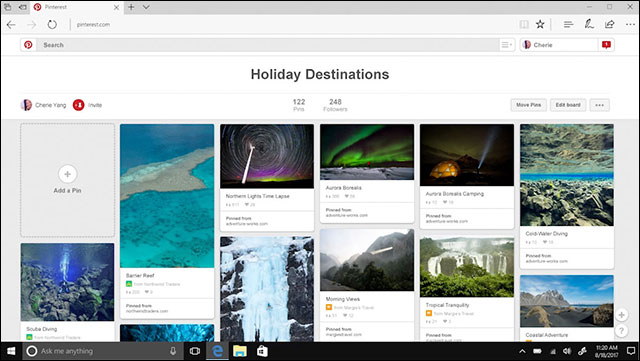
Edge is the default browser on Windows 10
There are 3 Preview Insider options (called 'ring'), which are determined based on the frequency of preview builds: Fast Ring (for those who want new features as quickly as possible), Slow Ring (for those who want a more stable build) and Release Preview Ring (beta).
First read this Windows Insider Program and then decide for yourself.
See also: How to uninstall Windows Insider Program Windows 10
If you don't want to update your Windows machine in exchange for a version that's still in development, you can download Microsoft virtual machine and run Edge on it. You can try Edge on Mac via Microsoft virtual machine by installing VMware or Parallels to run Windows on Mac. Virtual machines will expire in 90 days.
See also: How to run Windows programs on Mac
With the Windows Insider Program, users experience the latest version of Windows 10, in which the most recent version is Windows 10 Fall Creators Update with features like Timline, Movie Maker with 3D effects or support for mixed reality. well suited.
Firefox Nightly, Developer Edition and Beta
- Nightly, the latest features of Firefox open source browser is Nightly, just like the name, if not updated every night, it is almost the same.
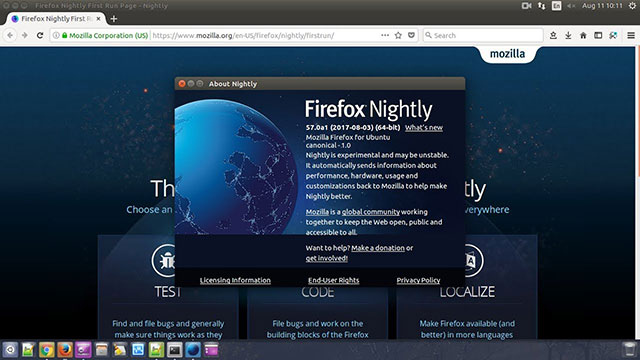
Firefox Nightly is the version with many new features soon
This is the least stable version of Firefox's pre-release versions, but is also home to the latest features, months before the official release. Nightly also has a blog site with new updates, patches and features and a Mozilla Wiki page.
See more: How to see the future of Firefox today
- Developer Edition is exclusively for web developers, wanting to 'create or fix bugs when experiencing the web with powerful open source tools'. Developer Edition does not have a separate channel, it is just a version of Firefox that provides developer and Beta-based tools.
Earlier Mozilla left the channel for the developer named Aurora to shorten the time from Nightly to the final release.
- Firefox Beta is the most readily available version. Unlike Chrome, Firefox users can only install 1 copy per device.
If you're a Firefox fan, it's worth using Nightly or Beta to experience new features. The latest version of Firefox Quantum has just been released but has been used by many users before Nightly because of curious new changes such as browsing speed, new interface .
See also: Is Firefox Quantum faster than Chrome? This is a detailed test result!
Firefox Nightly and Beta also have versions for Android. IOS users must use Apple's TestFlight application.
Safari Technology Preview and Beta
Safari Technology Preview is an experimental version of Apple's browser introduced in March 2016 and updated to version 44 on November 15. It allows developers and users to use the latest features that will be available in macOS and iOS Safari in the future. You can download Safari Technology Preview for macOS High Siera or macOS Sierra , not iOS.

Safari Technology Preview is Apple's test version
Like Canary, Safari Technology Preview can run in parallel with the Safari browser. Installation is also very simple. The latest update on the Safari Technology Preview includes the default API Beacon, new features of API Beacon, adding payment requests via Apple Pay and WebRTC options for the Developer menu. This is a note of the latest changes on version 44.
With Safari Technology Preview, you can pre-use features on Safari 11 at the Website Preference tab , for example, automatically turn on Reader mode when accessing a certain website, blocking content, automatically zooming in, and automatically blocker plays video audio or asks for permission to use the camera, microphone and location.