IE9, Chrome 10 and Firefox 4: Which browser is better?
The browser race is being promoted by big names recently when Microsoft officially released IE9, Firefox 4 with RC version and Google Chrome also updated to version 10. So, which browser is best for choose when surfing the web?
The latest versions of the 3 major browser brands for this computer have really improved in terms of speed, support for the latest web standards, hardware acceleration and other unique features. But with many new features, the browser selection also makes many users confused. Below are the test results of these three browsers.
User interface
The usual resolution of current laptop screens is relatively low. Therefore, each vertical pixel really deserves attention. Specifically, the toolbar on your browser must consider, at least the space that displays a web page. With Firefox 4 and IE9, Microsoft and Mozilla have 'cut' the user interface. In fact, with their default settings, IE 9 is currently the most efficient user space browser on the market today.
IE9 uses 54 pixels, Chrome uses 61 points and Firefox 4 uses 64 points to display the full length of a New York Times electronic newspaper .
In Firefox and IE9, users can activate the traditional menu bar including File, View, Tools and Bookmarks . On IE9, you can also choose to put a list of tabs on your own line instead of the default location next to the address bar (address bar). On Chrome, there is no menu bar, but users can display a bar of bookmarks .
One drawback to having a slimmer interface is the space for the theme and customization of the user less.IE9 does not have a theme collection, so users are tied to the taskbar to change the colors of the buttons and insert the logo.

Meanwhile, Chrome 10 allows many custom themes to appear on the screen but does not provide a good theme management. They only allow users to turn off the current theme and return to the default screen.

Firefox 4 has thousands of personalized functions that users can choose from. Furthermore, they provide users with a dashboard of these personal features so they can switch back and forth between a large number of installed personalization functions.
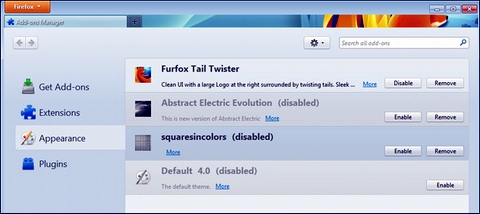
Winning browser: Firefox 4.
Firefox has a customizable interface and looks best even though IE9 has a bit more web page visibility.
Application opening time
The test of page opening speed for these 3 browsers was done on ASUS U36Jc computer with 5,400 rpm hard drive speed. The test was conducted with both cold open mode (open the browser for the first time after starting) and warm up (already in memory or next time).
The result is:
Browser Open cold (seconds) Open warm (seconds) Chrome 101.50,2IE92,90,4Firefox 43,20.8
The fastest browser is Chrome 10.