How to check laptop battery bottles HP, Asus, Dell, Acer, Sony, Lenovo
After a long time of using the laptop for a long time, the battery life is reduced, your laptop battery is no longer stable and inefficient, you will think to check if the laptop battery is bottled or not.
Currently there are many programs that help you check the bottle level of the Laptop Battery as well as see other battery parameters, but most of these software are compact and often secretly installed other software such as antivirus 360, or it could be trojans, viruses, . stealing trackers can hardly know.
In this article, TipsMake introduces to readers BatteryCare software, laptop battery check software is a highly appreciated utility with the ability to save battery power for Laptop and also integrates the function to display battery status in while running through a display.
Step 1: Download and install BatteryCare on your computer. You can download the latest version of BatteryCare here
Link to download BatteryCare for PC here.
After the download is successful, install the program on your computer
Step 2: After successful installation, pay attention to tray icon
Step 3: At the door of Basic Information, display the temperature of the hard drive and the computer chip
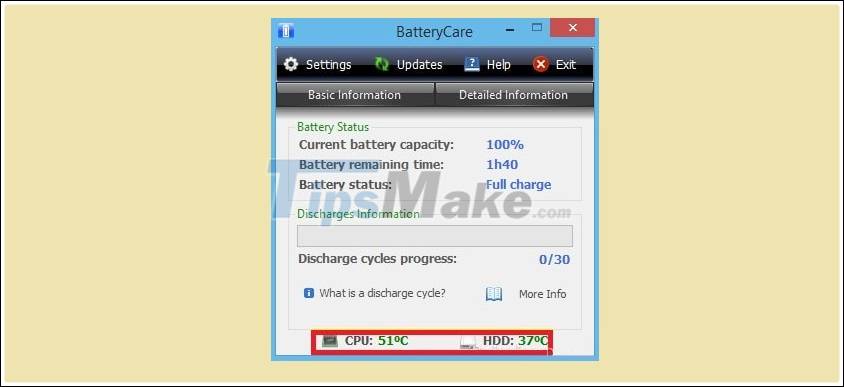
Step 4: The Detailed Information window displays the bottle level of the battery. The Wear Level line announces the bottle level of the battery, if Wear Level: 0% means the battery has not been bottle, Wear Level: 100% means the battery is completely bottle.
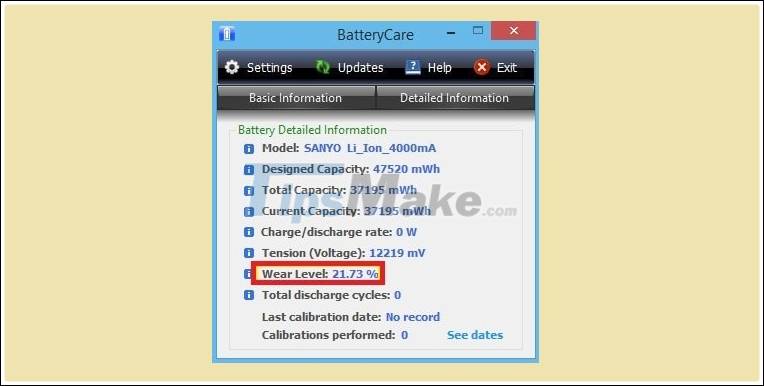
Above, we have just instructed you to use BatteryCare software to check laptop battery bottles. In addition, according to Taimienphi's experience, when you use both the battery and the source in parallel, the battery bottle will be significantly faster. So you should remove the battery if you do not use a lot to prolong the life of the battery.
When the Laptop battery is bottled, of course the battery life will also be reduced, and if the bottle is too much, the reader should also consider buying another backup battery if the need to use the laptop battery a lot.
In addition, with some devices, the state of not charging the battery into electricity is unavoidable, and if readers are in this situation, the previous article on how to fix the laptop battery charging error is not in power. This will help you to completely solve this problem at home instead of going to a repair center.
You should read it
- ★ The best Android battery bottle test application
- ★ How to check the bottle of Laptop Battery without software
- ★ How to check the battery level of the laptop battery without software
- ★ How to check the battery level of the laptop quickly and accurately
- ★ Notes when using to reduce laptop battery bottle level