How to delete StarMaker posts
Not every song that you record on StarMaker makes you feel good. Although you have a choice before posting, if you have already posted, you can delete your recording.
It is similar to deleting your Facebook post, to delete the unwanted recording on StarMaker, follow the instructions below.
Instructions to delete the recording in StarMaker
To delete the post, the recording was posted in StarMaker, go to the Me section . Next, choose your uploaded recording and select the three dots.
Next in the share for you select Delete.
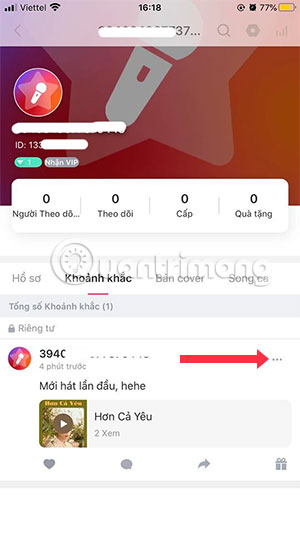

In the notice to delete the post, select Delete.

Thus, you have deleted the post / audio recording posted to StarMaker, it's simpler if you do not want to delete that post, you just need to select the Private mode for your post. With this option, you will not need to delete that clip and your followers will not see it.
Similar to StarMaker, you can use the Voix application to record your voice on your phone. How to record a video of karaoke with Voix on iPhone is quite simple and the sharing is similar to that on StarMaker
 How to schedule Twitter posts
How to schedule Twitter posts Facebook has launched a Collab app that competes directly with TikTok
Facebook has launched a Collab app that competes directly with TikTok How to delete Facebook Fanpage reviews
How to delete Facebook Fanpage reviews App Store app stores crashed, blocking users from opening applications like YouTube and WhatsApp
App Store app stores crashed, blocking users from opening applications like YouTube and WhatsApp How to permanently delete Tik Tok account on the phone
How to permanently delete Tik Tok account on the phone How to retrieve a Tik Tok password when it is lost
How to retrieve a Tik Tok password when it is lost